Turning sequence number on / off – Polaroid I1035 User Manual
Page 22
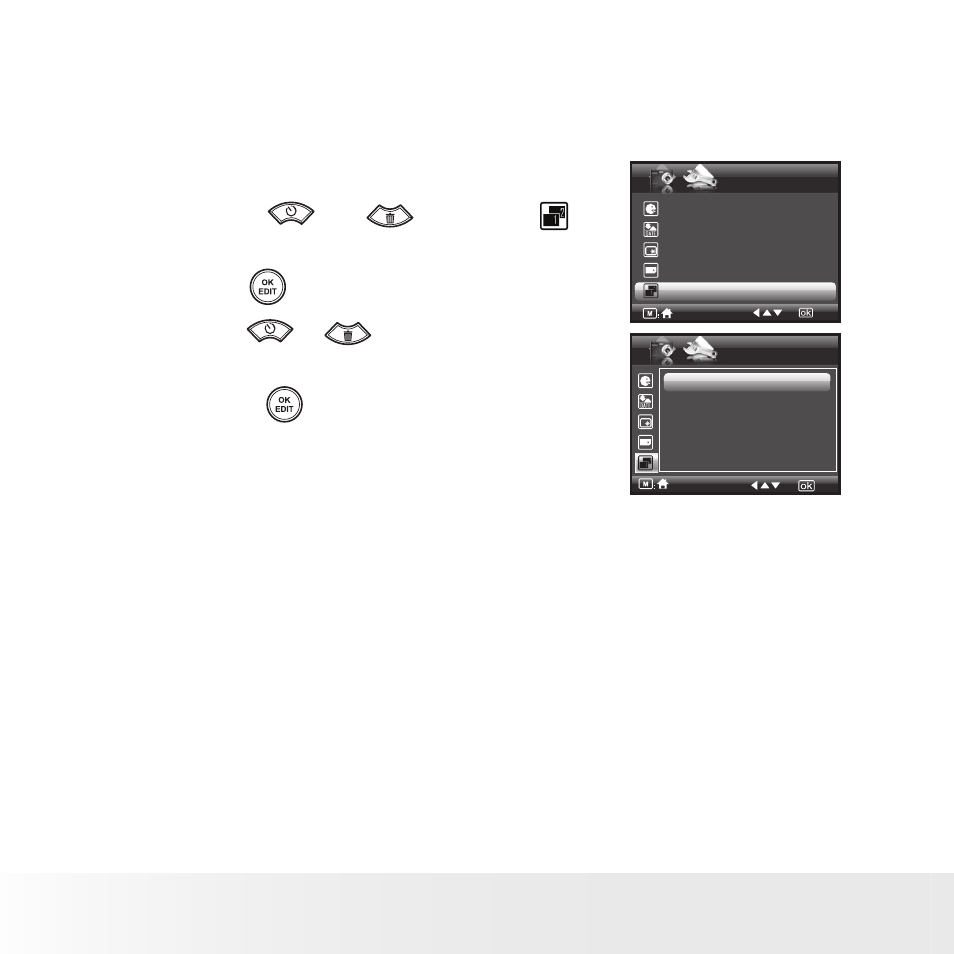
Polaroid i1035 Digital Camera User Guide
www.polaroid.com
• Turning Sequence Number On / Off
The instructions below show how to select the way file numbers are
assigned.
1. Access the setup menu.
2. Press the
or
to select
(Sequence No.).
3. Press the
button to enter.
4. Press the
or
button to select the
desired setting.
5. Press the
button to confirm your
choice.
SETUP
Language English
Date Stamp Off
LCD Brightness
Format Internal Memory
Sequence No. Off
2/3
Sequence No.
Off
On
ON The file numbers are reassigned to the start each time when any images are
removed from the memory card or internal memory is formatted. New images
recorded on the memory card with existing files are given the next available
number.
OFF A file number is assigned to a recorded image and memorized and images
recorded onto a memory card start from the next number.
- PDC4055 (72 pages)
- t1234 (95 pages)
- PDC 3000 (252 pages)
- PDC 2070 (52 pages)
- 1200i (11 pages)
- DS-34 (1 page)
- PDC 1300 (3 pages)
- T737 (58 pages)
- a300 (78 pages)
- D-360L (61 pages)
- i1037 (93 pages)
- PDC 310 (36 pages)
- User Guide (70 pages)
- i832 (110 pages)
- PDC 4370 (103 pages)
- CAA-03040S (12 pages)
- 7500Zix (9 pages)
- Cameras I (23 pages)
- SX-70 (2 pages)
- i639 (107 pages)
- PhotoMAX PDC 3350 (63 pages)
- Image1200 (39 pages)
- PDC-2000 (142 pages)
- ION (51 pages)
- PDC 1100 (8 pages)
- a700 (84 pages)
- 160 (80 pages)
- PDC3080 (90 pages)
- PDC 505 (88 pages)
- PDC 1075 (49 pages)
- PDC 5080 (88 pages)
- PZ2320AF (12 pages)
- MAXXUM HTsi (47 pages)
- izone300 (84 pages)
- ProCamCamera (26 pages)
- captiva SLR (10 pages)
- m536 (111 pages)
- i735 (106 pages)
- I533 (105 pages)
- PDC 5070 (83 pages)
- iON 230 (48 pages)
- PDC 640 (37 pages)
- i532 (110 pages)
- 206 (29 pages)
- CZA-05300B (47 pages)
