POSIFLEX Business Machines PP7700 Series User Manual
Page 17
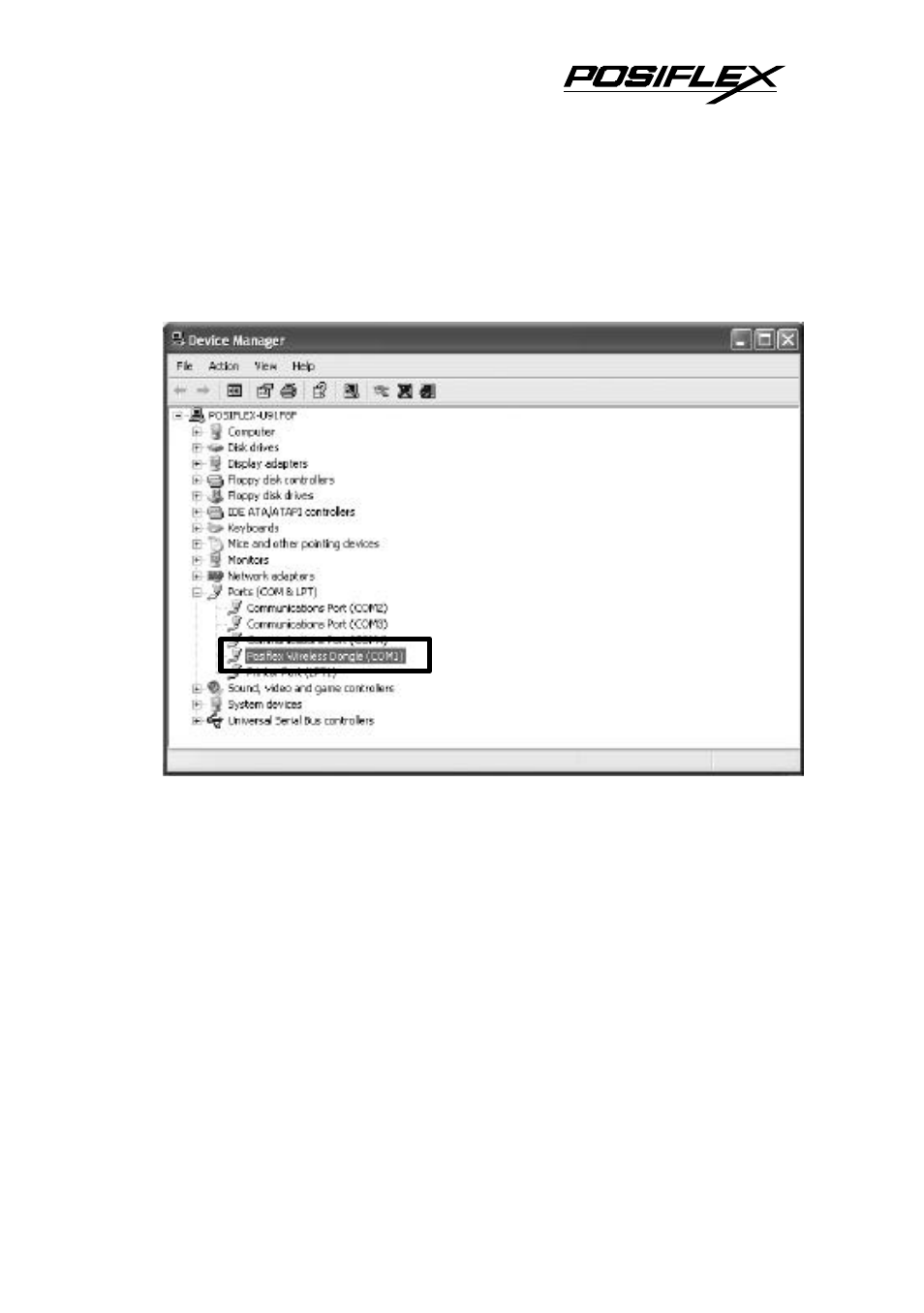
2 - 7
Click Finish to close the wizard. Check that in “Device Manager”
the “Communications Port” should be changed to “Posiflex
Wireless Dongle” to conclude the driver installation.
c. Making wireless connection
1.
Please follow instruction of the application program if it
covers the wireless connection because it may then utilize
some more practical naming of the wireless printer in use.
Follow procedures below for first time connecting a wireless
printer to the Dongle if the application program does not take
care of this part.
2.
Please find under the bottom of the wireless printer PP7700
that you want to connect a BT ID printed on a label near the
serial number. Write it down on a piece of paper for later
