Philips SPF3410/G7 User Manual
Page 13
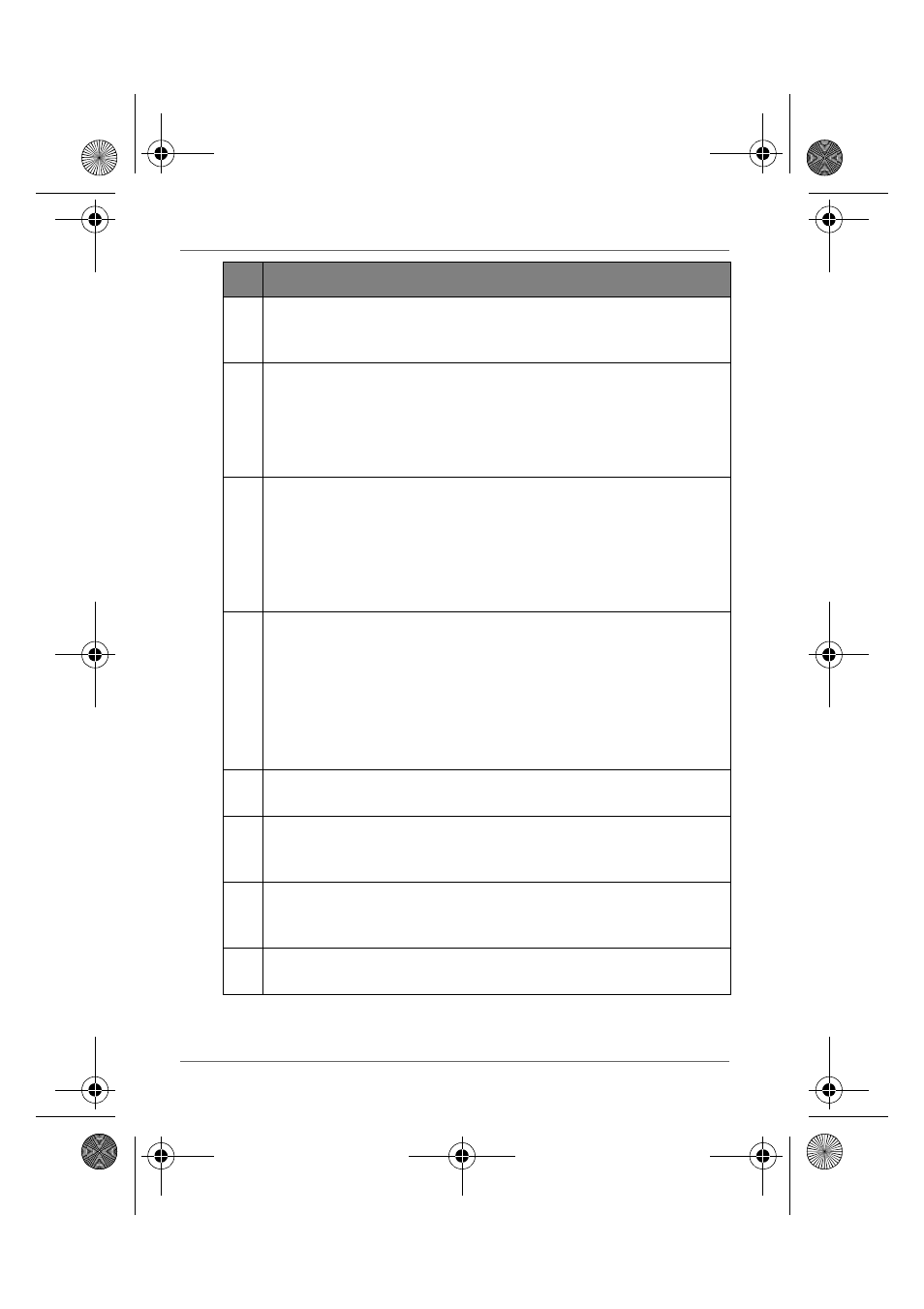
Philips Digital Photo Frame
Identifying the parts
EN - 8
5
ROTATE
Press this button repeatedly to rotate the selected picture
clockwise each time by 90 degrees.
6
CLOCK
■
Press this button to switch between Slideshow view and
Clock view.
■
Press this button to switch between Collage view and
Clock view, when a Collage effect has been selected.
7
SLIDESHOW/FAVORITE
■
Press this button to run a slideshow.
■
When the slideshow starts, press this button again to
copy the picture you like to the Favorite disk area in the
internal memory. For details, refer to
.
8
COLLAGE
■
During slideshow, press this button to enter Collage
view (slideshow with the Collage effect).
■
When in Collage view, press this button repeatedly to
toggle through different Collage effects.
See
"Switching between Collage view and Clock view" on
for details.
9
UP
Moves up.
10
ZOOM IN
Press this button to zoom in the selected picture in Single
view.
11
OK/PLAY BACK or PAUSE
Press this button to confirm a selection, start or pause
slideshow playback.
12
RIGHT/NEXT
Moves right or moves to the next item.
No. Description
GN104F00_GN-A18-G7_UM_en.book Page 8 Monday, September 14, 2009 10:57 PM
