Connect – Philips Stremium Wireless Music Station WAS6050 User Manual
Page 6
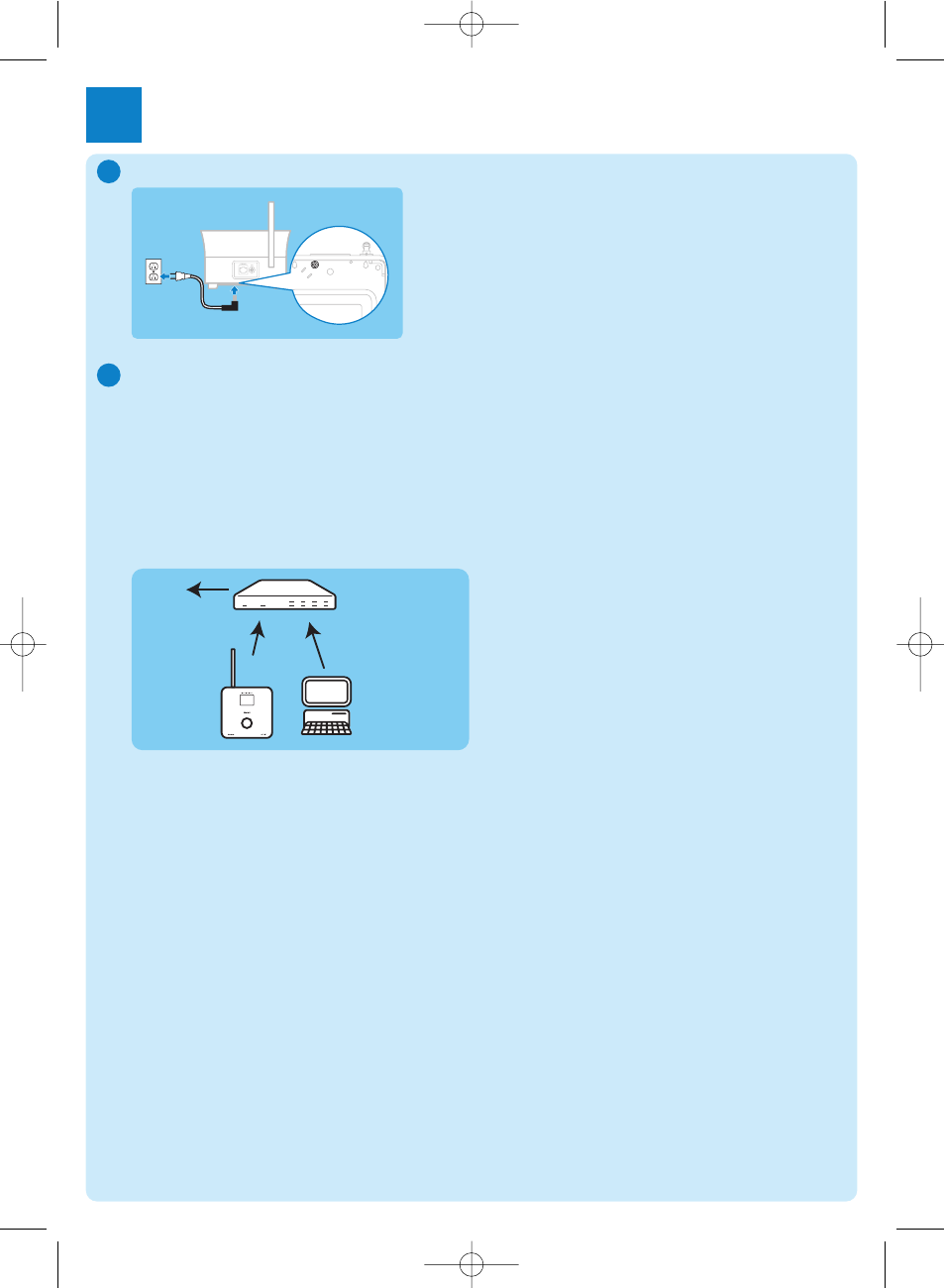
3
Connect
2
Connect the Station to the power supply
Connect the Station to a home network / PC
This section describes the simplest way to set up a wireless connection between the Station and
your home network / PC.
When you connect the Station to a network
• You can use the Internet Radio feature
• You can connect to the Internet for firmware updates
• You can transfer music from a PC hard disk to the Station
Connection example:
This is the most commonly used home network setup.Your home network may be
protected, hold ready your network password or the encryption key.
1 Ensure the Station is turned on.
2 Press
MENU
.
3 Select Settings > Network >
• Wireless (if your router has 802.11b/g wireless feature)
• Wired (if you use an Ethernet cable to connect the PC or network device to your home
network)
> Station shows list of networks in range.
4 Press
3
or
4
, then
2
to select your home network.
5 Press alphanumeric buttons to enter encryption key (if you are asked to do so), then
2
.
6 Select
• Automatic, if your router is capable of serving IP addresses and network settings (DHCP
enabled).
• Static, if you have to enter IP addresses to introduce new devices in your home network.
> The display shows: Apply Settings?
7 Select Yes.
8 Press
2
to complete the configuration process.
Wireless /
Wired
Router
www
A
B
Project8 15-02-08 10:33 Page 3
