Prepare – Philips Stremium Wireless Music Station WAS6050 User Manual
Page 4
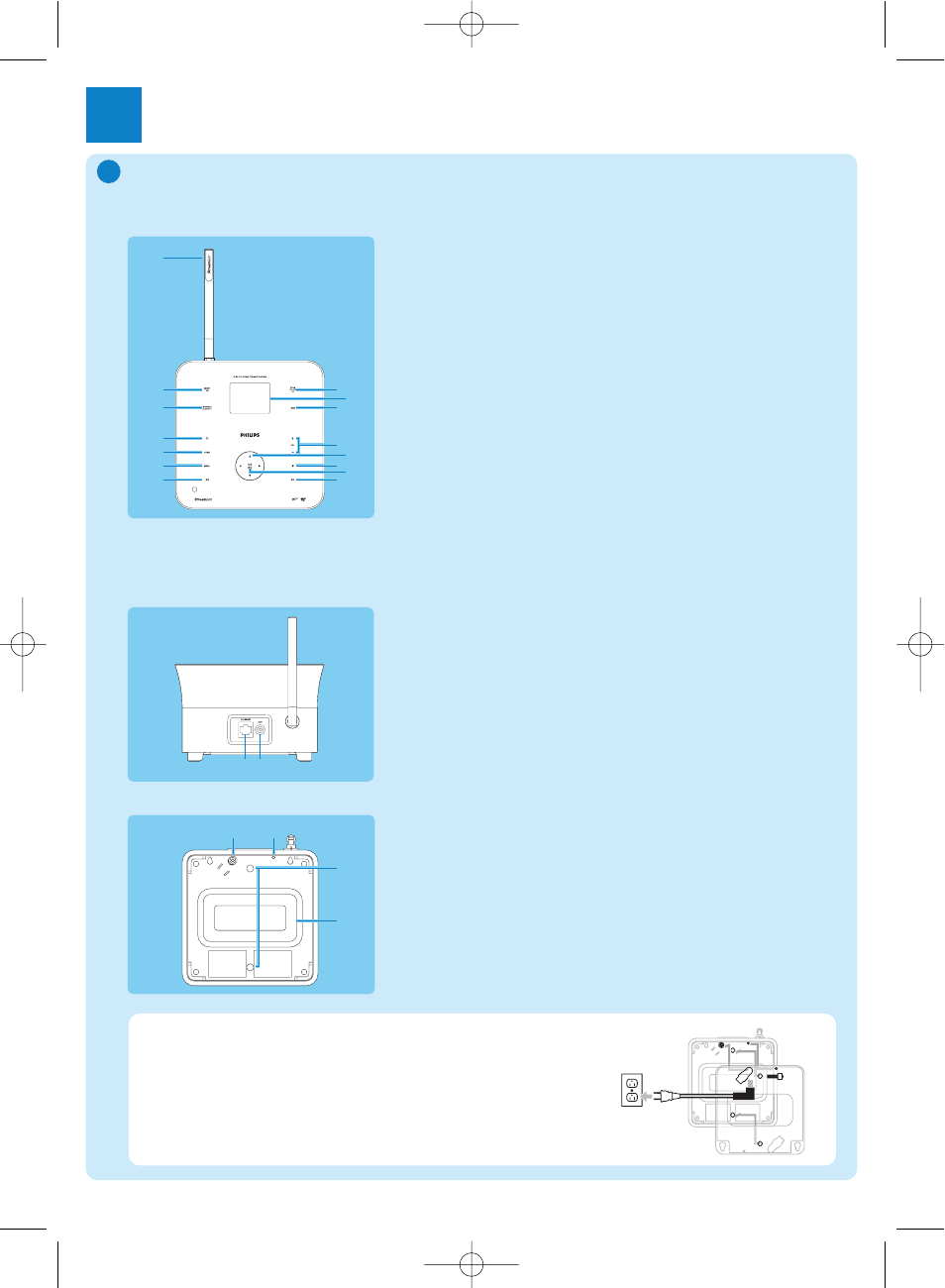
1
Prepare
1
Controls on the Station
The top panel features sensor buttons that are sensitive to touch and moisture.
A
Top panel
3
1
4
5
7
8
9
10
11
13
14
12
15
2
6
1
MUSIC FOLLOW ME
2
Display
3
DBB
Dynamic Bass Boost
4
+ VOL -
5
1
/
2
/
3
/
4
Navigation control
6
9
(Stop)
7
OK
/
2;
(Confirm, Play/Pause)
8
))
(Forward skip)
9
((
(Back skip)
10
MENU
11
HOME
12
y
13
INCREDIBLE SURROUND
(Incredible Surround
Sound)
14
SMART EQ
(Smart Equalizer)
15 Wi-Fi antenna
Side panel
2
1
1
Ethernet jack
2
AUX jack
Rear panel
2
1
4
3
1
Power supply socket
2
FM antenna
3
Holes for support attachment screws
4
Subwoofer
Tip
You can attach the angled support (supplied) for easy access to
the top panel:
For information on how to attach the angled support for wall
mounting, refer to the user manual.
Project8 15-02-08 10:33 Page 1
See also other documents in the category Philips Players:
- SPE9010CC (23 pages)
- DCM250 (2 pages)
- DC156 (24 pages)
- DCM580 (20 pages)
- DCM580 (2 pages)
- Fidelio Docking speaker DS7550 (17 pages)
- AQ 6591 (2 pages)
- wk10295 (29 pages)
- SCREEN PROTECTOR/CLEANING KIT SAC3540 (2 pages)
- DS8500/12 (20 pages)
- 7FF2FPAS (2 pages)
- ACT101M/19 (2 pages)
- DC190B (15 pages)
- AJ3280 (2 pages)
- AE2180 (2 pages)
- DS8550/10 (23 pages)
- DC320/37 (25 pages)
- DC290B (19 pages)
- AJ3225 (2 pages)
- AJ300D (16 pages)
- 64MB (2 pages)
- 7FF1M4 (49 pages)
- AJ301DB/12 (8 pages)
- ACT6688 (2 pages)
- DC315/05 (21 pages)
- DS9000/37 (23 pages)
- AJ3141 (2 pages)
- 128max (31 pages)
- ACT300 (28 pages)
- SA6067 (63 pages)
- AJ 210 (10 pages)
- ACT500/15 (2 pages)
- DC290/05 (16 pages)
- Audio Player SA2104 (2 pages)
- AT 9500 (20 pages)
- DC315/93 (20 pages)
- DC220/12 (2 pages)
- DC185 (19 pages)
- DC185 (17 pages)
- ACT210 (29 pages)
- STEREO Y ADAPTER SJM2106 (2 pages)
- AJL303 (6 pages)
- audio player SA4000 series (16 pages)
- ACT500/11 (2 pages)
- SJM2102 (2 pages)
