PoGo Products Radio YourWay User Manual
Page 29
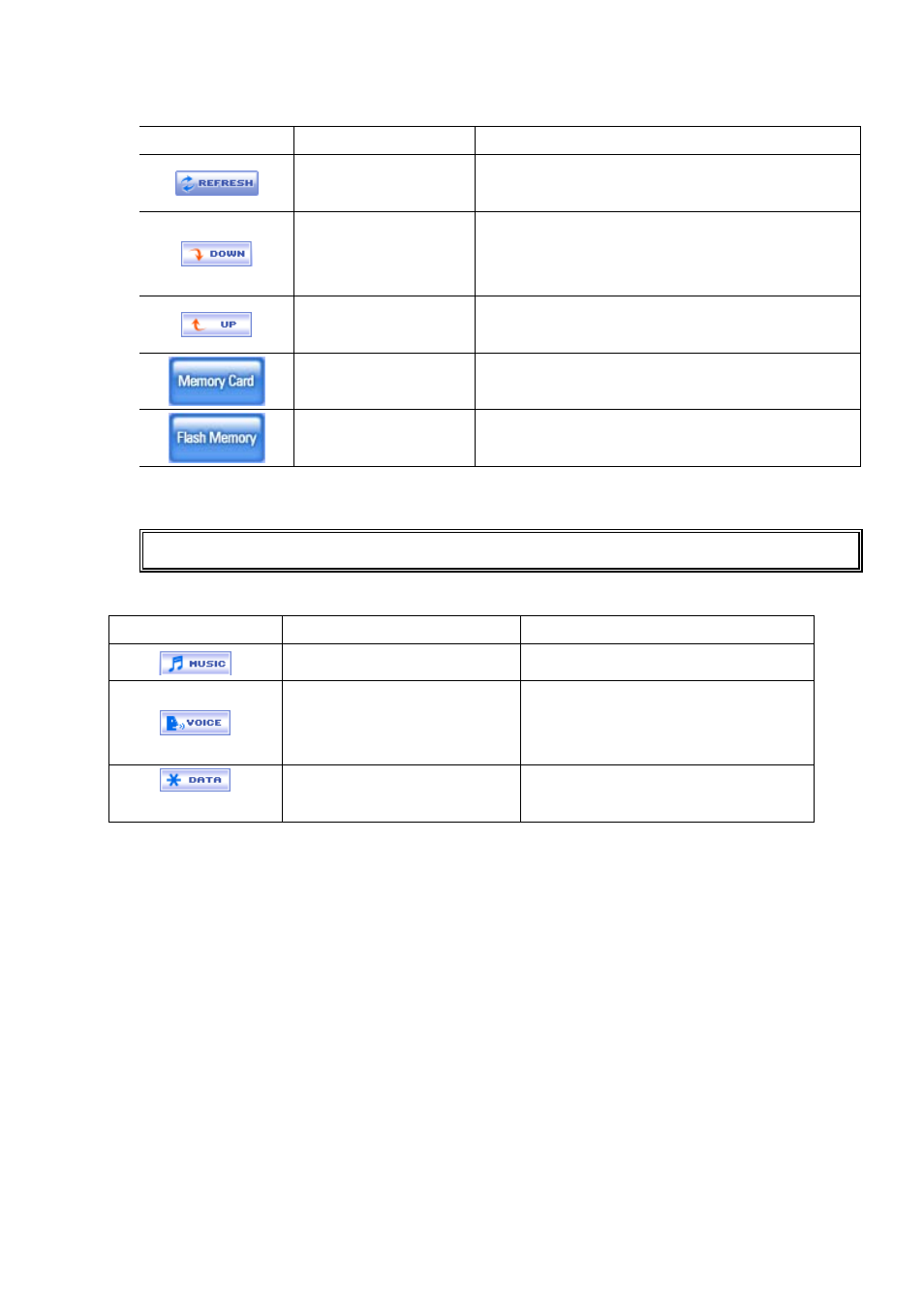
(4). Descriptions of Buttons
Buttons
Functions
Details
Refresh
Reads and displays the new memory info on the
screen.
Transmit to Radio
YourWay
™
(Download)
After selecting the files to transmit, if you press
this button, the selected file will be transmitted
(Download) to the memory.
Transmit to the
Computer (Upload)
Used to transmit (Upload) a file in the memory to
the hard disk in the PC.
Memory Card
Means a memory Card is used in the External
Memory of Radio YourWay
™.
Flash Memory
The flash memory of Radio YourWay
™.
You may divide and use the memories in 3 folders and play each folder in Radio YourWay
™.
Buttons
Functions
Details
Selects MP3
Used in MP3 Mode
Selects the RECORD Folder
Used in Voice Record Mode
Only a RVF recorded file, may be
saved/produced
Selects the HD Folder
Used in HD Mode
(Removable Hard Drive)
※ Copyrighted MP3 Files can not be uploaded.
