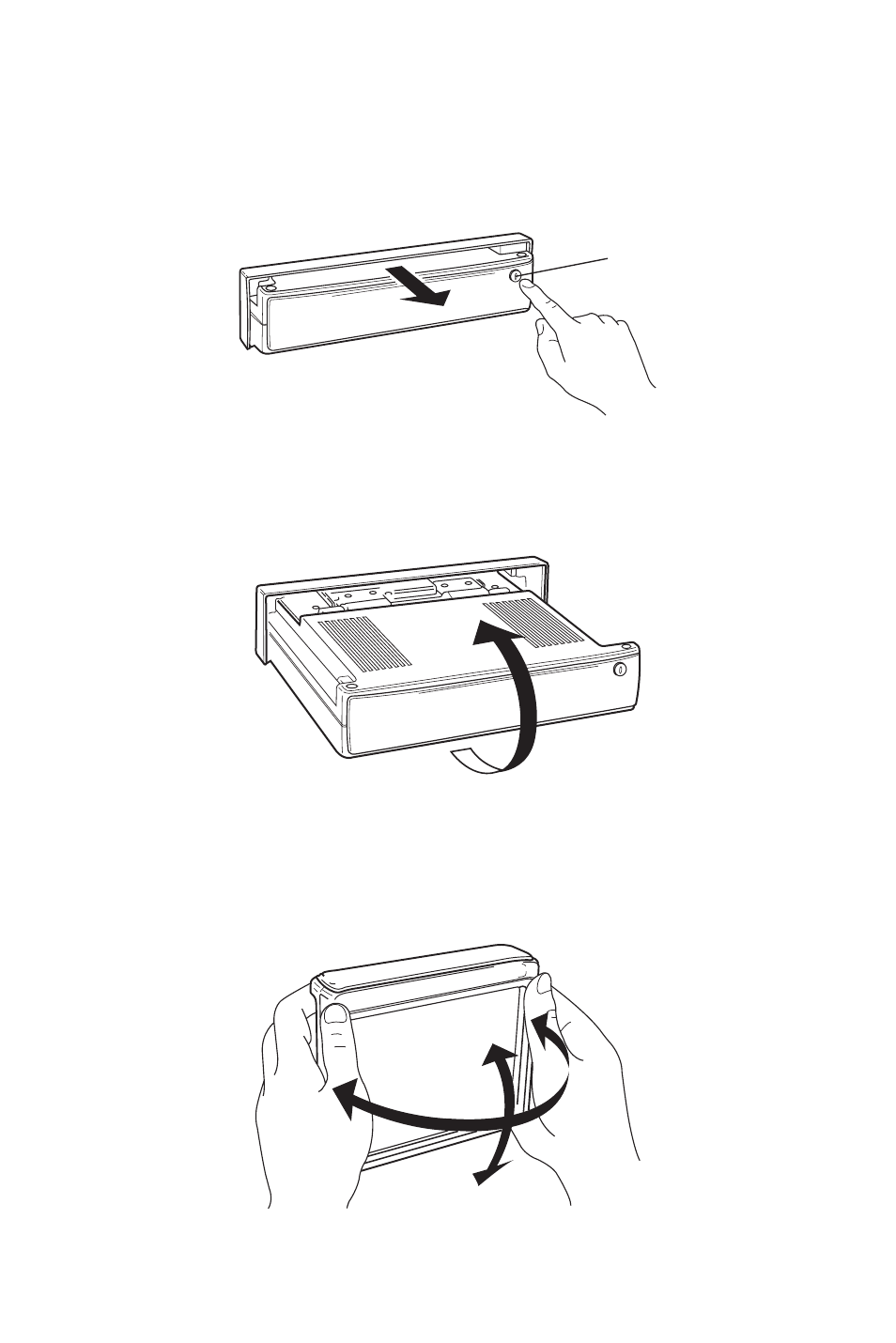How to open and close the screen display – PYLE Audio PLTVR5 User Manual
Page 5
See also other documents in the category PYLE Audio DVD-players:
- PLDF23 (22 pages)
- 2 Channel Dual iPod DJ Mixer PDMXi4U (5 pages)
- PLDVD7M (12 pages)
- PYD1040U (8 pages)
- PTC16LD (34 pages)
- PLDVD10M (12 pages)
- PLTDF25 (23 pages)
- PLDVD198 (32 pages)
- PLDVD168 (24 pages)
- PLD142 (19 pages)
- PLDVD48 (36 pages)
- PLRD92 (24 pages)
- DVDR5520H (112 pages)
- PLDVD128 (25 pages)
- PLDVD199XM (32 pages)
- PLRD143F (12 pages)
- 4 CHANNEL PROFESSIONAL MIXER PYD2400U (8 pages)
- PDJ250U (4 pages)
- P27LCDD (34 pages)
- DVD (15 pages)
- PYD728U (8 pages)
- PLTVD7P (28 pages)
- PDMXi3 (5 pages)
- PYD2200 (8 pages)
- PLDVD-150 (24 pages)
- PLDVD170 (35 pages)
- PLPK65TVD (47 pages)
- PDC21 (6 pages)
- PLDVD134F (20 pages)