No. of copy – Polaroid izone550 User Manual
Page 61
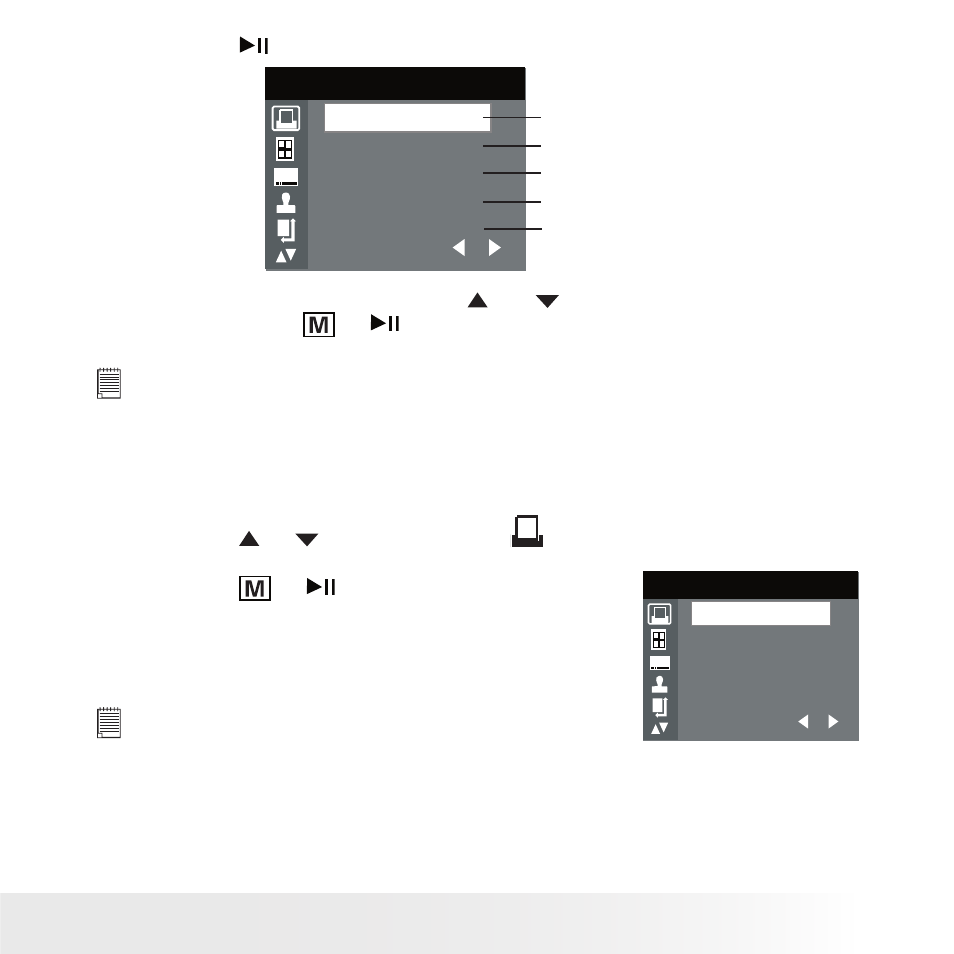
60
Polaroid izone550™ Digital Camera User Guide
www.polaroid.com
61
Polaroid izone550™ Digital Camera User Guide
www.polaroid.com
3. Press the
button to select the print settings.
NO. OF COPY
0 1
1
DEFAULT
DEFAULT
DEFAULT
Number of Copies
Print Layout
File Name On/Off
Date Stamp On/Off
Paper Size
Select a setting item using the or
button and select setting
contents using the
or
button.
NOTE:
If the camera’s print settings are not supported by the printer, the camera
will return to the “PICTBRIDGE” screen after selecting a particular setting.
In this case, select “DEFAULT” for this particular setting, or visit
http://www.polaroid.com for possible solutions.
Specifying the Number of Copies
1. Press the or button to select
(NO. OF COPY).
2. Press the
or
button to specify
the number of copies (from 1 to 99)
you want to print for the selected
image or all images.
NOTE:
“01” is the default setting.
NO. OF COPY
0 1
DEFAULT
DEFAULT
DEFAULT
DEFAULT
- PDC4055 (72 pages)
- t1234 (95 pages)
- PDC 3000 (252 pages)
- PDC 2070 (52 pages)
- 1200i (11 pages)
- DS-34 (1 page)
- PDC 1300 (3 pages)
- T737 (58 pages)
- a300 (78 pages)
- D-360L (61 pages)
- i1037 (93 pages)
- PDC 310 (36 pages)
- User Guide (70 pages)
- i832 (110 pages)
- PDC 4370 (103 pages)
- CAA-03040S (12 pages)
- 7500Zix (9 pages)
- Cameras I (23 pages)
- SX-70 (2 pages)
- i639 (107 pages)
- PhotoMAX PDC 3350 (63 pages)
- Image1200 (39 pages)
- PDC-2000 (142 pages)
- ION (51 pages)
- PDC 1100 (8 pages)
- a700 (84 pages)
- 160 (80 pages)
- PDC3080 (90 pages)
- PDC 505 (88 pages)
- PDC 1075 (49 pages)
- PDC 5080 (88 pages)
- PZ2320AF (12 pages)
- MAXXUM HTsi (47 pages)
- izone300 (84 pages)
- ProCamCamera (26 pages)
- captiva SLR (10 pages)
- m536 (111 pages)
- i735 (106 pages)
- I533 (105 pages)
- PDC 5070 (83 pages)
- iON 230 (48 pages)
- PDC 640 (37 pages)
- i532 (110 pages)
- 206 (29 pages)
- CZA-05300B (47 pages)
