2 camera setting, Checking camera status – Polaroid izone550 User Manual
Page 17
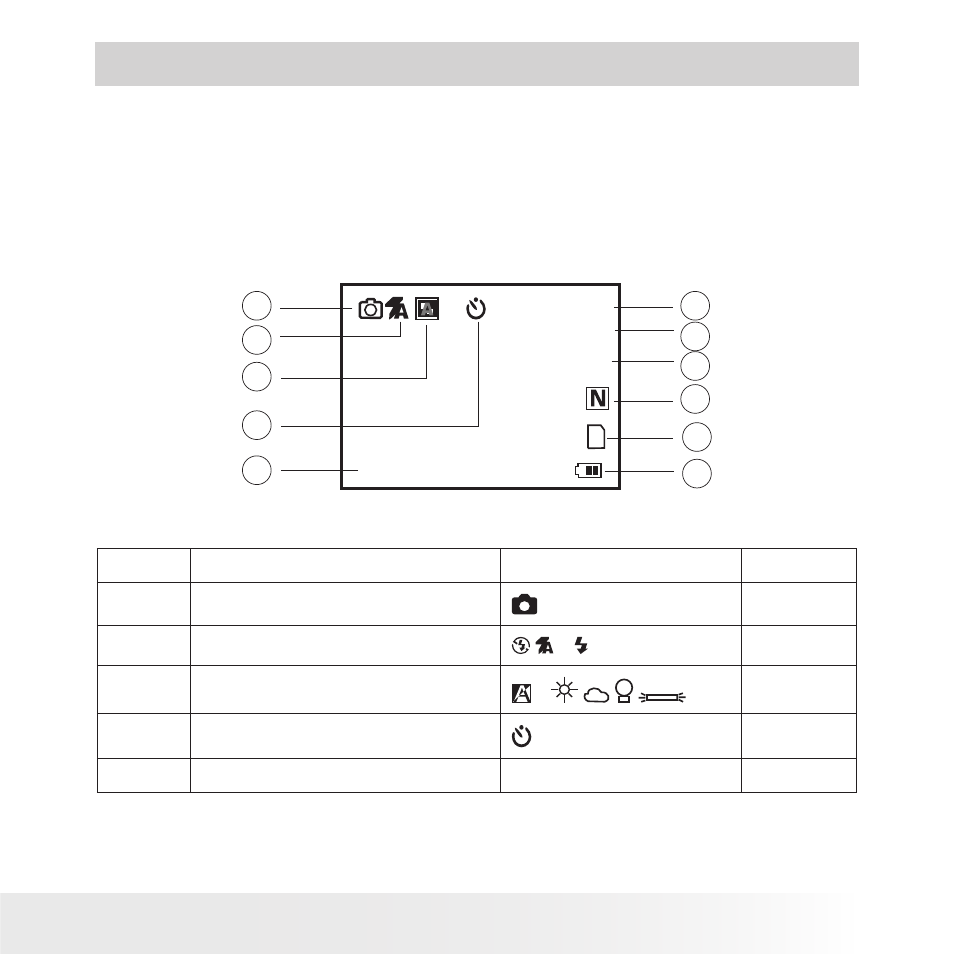
16
Polaroid izone550™ Digital Camera User Guide
www.polaroid.com
17
Polaroid izone550™ Digital Camera User Guide
www.polaroid.com
2 Camera Setting
• Checking Camera Status
Turn on the camera, view the camera’s LCD screen to check which
camera settings are active. If the feature icon is not displayed, it means
particular feature is not activated.
Still Image Mode
1
5
2
3
6
7
4
8
+0.5
2048 X 1536
0007
X1.0
9
10
11
No.
Description
Icon
Ref. Page
1
Still Image mode
*
---
2
Flash Mode
*
36
3
White Balance
*
43
4
Self-timer
38
5
Digital Zoom Status
X1.0......X4.0
39
See also other documents in the category Polaroid Cameras:
- PDC4055 (72 pages)
- t1234 (95 pages)
- PDC 3000 (252 pages)
- PDC 2070 (52 pages)
- 1200i (11 pages)
- DS-34 (1 page)
- PDC 1300 (3 pages)
- T737 (58 pages)
- a300 (78 pages)
- D-360L (61 pages)
- i1037 (93 pages)
- PDC 310 (36 pages)
- User Guide (70 pages)
- i832 (110 pages)
- PDC 4370 (103 pages)
- CAA-03040S (12 pages)
- 7500Zix (9 pages)
- Cameras I (23 pages)
- SX-70 (2 pages)
- i639 (107 pages)
- PhotoMAX PDC 3350 (63 pages)
- Image1200 (39 pages)
- PDC-2000 (142 pages)
- ION (51 pages)
- PDC 1100 (8 pages)
- a700 (84 pages)
- 160 (80 pages)
- PDC3080 (90 pages)
- PDC 505 (88 pages)
- PDC 1075 (49 pages)
- PDC 5080 (88 pages)
- PZ2320AF (12 pages)
- MAXXUM HTsi (47 pages)
- izone300 (84 pages)
- ProCamCamera (26 pages)
- captiva SLR (10 pages)
- m536 (111 pages)
- i735 (106 pages)
- I533 (105 pages)
- PDC 5070 (83 pages)
- iON 230 (48 pages)
- PDC 640 (37 pages)
- i532 (110 pages)
- 206 (29 pages)
- CZA-05300B (47 pages)
