Power adapter, Playing a disc, Volume adjustment – Philips 313 User Manual
Page 5: Push the open 2 slider to open the cd compartment, Press 2; to start playback, The elapsed playing time blinks, Adjust the volume by using vol e
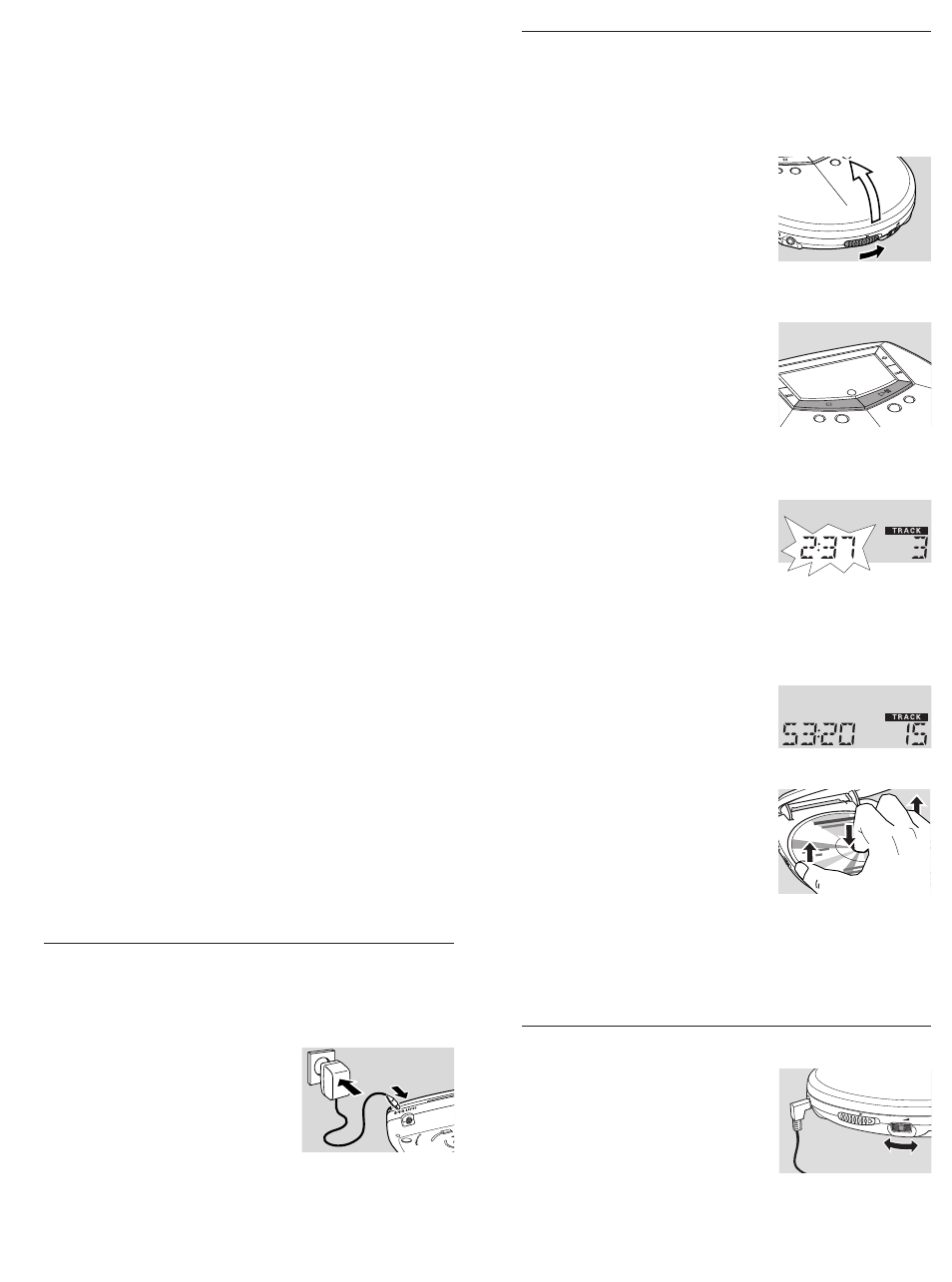
How to organize music files
In order to easily handle the large number of music files on
a CD-ROM, you can organize them in folders (“albums”).
The tracks of an album will be played in alphabetical order.
If you want to arrange them in a certain order, let the file
names start with numbers. For example:
001-ONEWORLD.MP3
002-FIRESTARTER.MP3
003-DEEP.MP3
Albums will be arranged in alphabetical order, but subfolders
(albums within another album) will be played immediately
after the album in which they are located. Albums without
MP3 files will be skipped.
If there are MP3 files which you did not put into an album,
you will find them in the album
VARIOUS with album
number
0. VARIOUS is the first album that will be played.
When playing a disc with CD Audio tracks and MP3 files,
the CD Audio tracks will be played first.
How to make a CD-ROM with MP3 files
Use your computer´s CD burner to record (“burn”) the
music files from your hard disc on a CD-ROM. Use either
ISO 9660 disc format or UDF. Some CD burner software
like e. g. “DirectCD” support the UDF format.
Make sure that the file names of the MP3 files end with .mp3.
Supported formats
This unit supports:
– Disc format: ISO 9660, Joliet, Multisession, UDF,
Enhanced Music CD, Mixed Mode CD
– MP3 bit rate: 32–320 kbps and variable bit rate
– Total number of music files and albums: around 350
(with a typical file name length of 20 characters)
Note:The number of music files that can be played depends
on the length of the file names. With short file names more
files will be supported.
All trademarks used are owned by their respective owners.
Power adapter
(supplied or optionally available)
Use only the AY 3170 power adapter (4.5 V/300 mA direct
current, positive pole to the center pin). Any other product
may damage the unit.
1
Make sure the local voltage
corresponds to the adapter´s
voltage.
2
Connect the power adapter to
4.5V DC on the unit and to the
power outlet.
Note: Always disconnect the adapter if you are not using it.
Playing a disc
With this unit you can play
– audio discs (pre-recorded audio CDs,
finalized audio CDRs and CDRWs)
– MP3-CDs (CD-ROMs with MP3 files)
1
Push the OPEN
2 slider to open
the CD compartment.
2
Insert a disc, printed side up, by
pressing gently on the disc´s
center so that it fits onto the hub.
Close the CD compartment by
pressing it down.
3
Press
2; to start playback.
➜
READ CD is displayed.
Playback starts.
Audio disc:The current track
number and the elapsed playing
time are displayed.
MP3-CD:The filename is
scrolled once.
4
To interrupt playback, press
2;.
➜
The elapsed playing time blinks.
5
To resume playback, press
2;
again.
6
To stop playback, press
9.
➜
Audio disc:The number of
tracks and the total playing time
of the disc are displayed.
MP3-CD:The number of
albums and the number of
tracks are displayed.
7
To remove the disc, hold it by
its edge and press the hub gently
while lifting the disc.
Notes:
After pressing
2; it may take some time until the first
MP3 track is played.
The display switches off 20 seconds after pressing
9.
After 90 seconds the unit switches off automatically.
Volume adjustment
●
Adjust the volume by using
VOL
E.
0
0
O
FF
• R
ES
U
M
E
• H
OL
D
LIN
E O
UT /
VO
L.
OPEN
VOL
OGR
AM
OPEN
VO
L.
MOD
E
ESP
DBB
ROGRA
M
MOD
E
ESP
DBB
DISP
LAY
A
LB
U
M
• TIT
LE
SE
A
RC
H
AL
BU
M
• T
IT
LE
SEA
RC
H
