Caution, Quick start !!! 1 2, Controls – Philips 313 User Manual
Page 3: Hold ➠ off, Play 2, Vol e
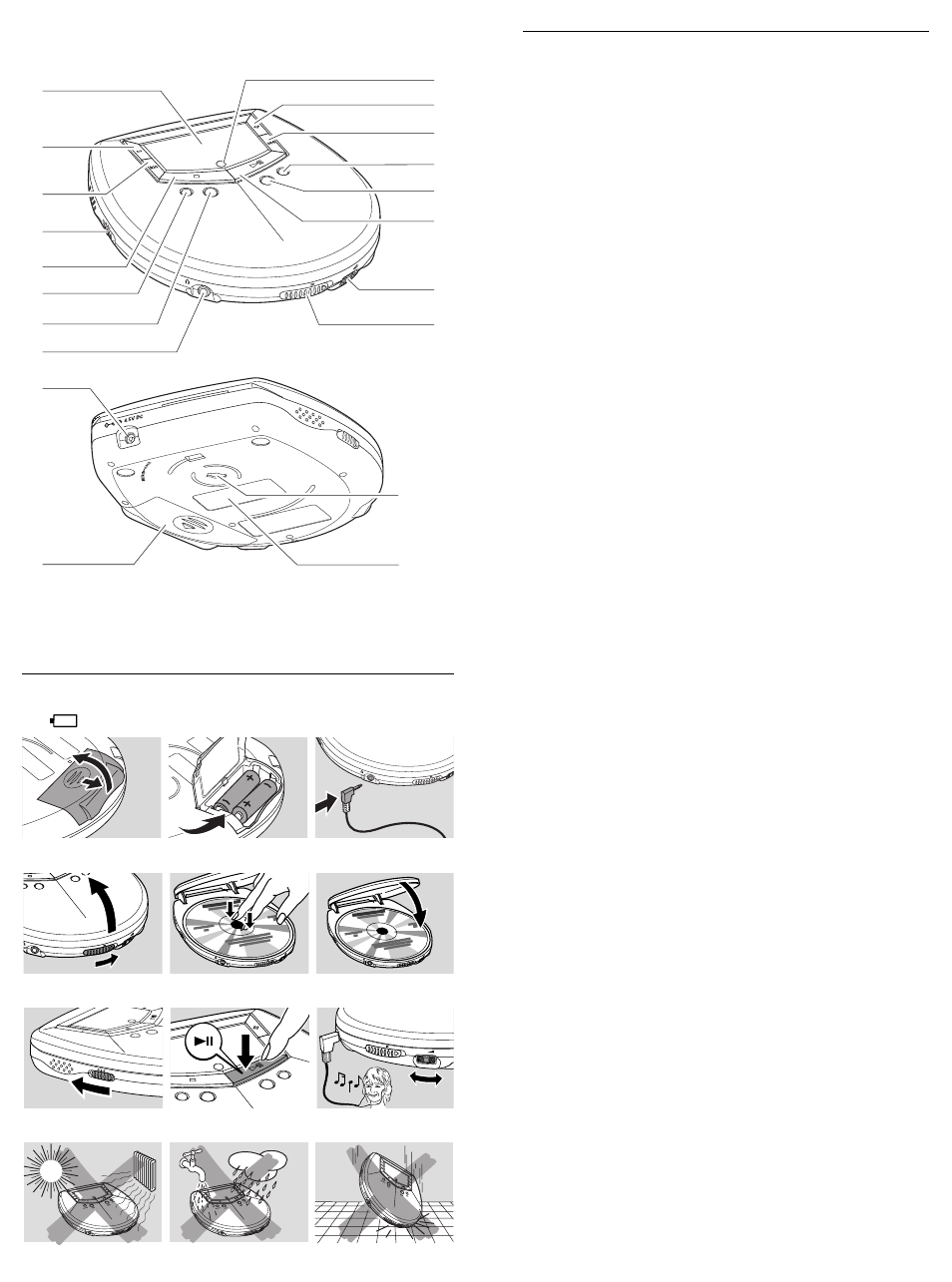
CAUTION
Use of controls or adjustments or
performance of procedures other than
herein may result in hazardous radiation
exposure or other unsafe operation.
The set complies with the FCC-Rules, Part 15 and with
21 CFR 1040.10. Operation is subject to the following
two conditions:
1.This device may not cause harmful interference, and
2.This device must accept any interference received,
including interference that may cause undesired operation.
PROGRAM
O
FF
• R
ES
U
ME
• H
OL
D
LINE
OUT
/
OPEN
VO
L.
MODE
ESP
DBB
DISP
LAY
A
LB
U
M
• T
IT
LE
SE
A
RC
H
ALBUM • TITLE
SEARCH
3
4
5
7
9
0
@
)
1
2
!
#
^
6
8
$
%
&
*
(
Quick start
!!!
1
2
p
O
FF
•R
ES
U
M
E
• H
OL
D
LIN
E O
UT /
OPEN
VO
L.
3
#
4
HOLD
➠ OFF
5
PLAY
2;
6
VOL
E
OGR
AM
OPEN
VO
L.
MOD
E
ESP
DBB
O
FF
• R
ES
U
M
E
• H
OL
D
LIN
E O
UT /
OPEN
VO
L.
O
FF
• R
ES
U
M
E
• H
OL
D
LIN
E O
UT /
OPEN
VO
L.
PROGRAM
MODE
ESP
DBB
DISPLA
Y
A
LB
U
M
• T
IT
LE
SE
A
RC
H
OFF • RESU
ME • HOLD
PROGRAM
MODE
SE
AR
CH
AL
BU
M •
TIT
LE
TIT
LE
SEARCH
DISPLA
Y
OPEN
VOL
$ PROGRAM
programs tracks and lets you review the program
% MODE
selects playback options such as
SHUFFLE
and
REPEAT
^ LINE OUT/p
3.5 mm line out jack to connect
– the headphones
– this unit to the audio input of your stereo equipment
& 4.5V DC
to connect the power adapter (supplied or optionally available)
* battery compartment
( type plate
) belt clip hole
Controls
1 OPEN 2
opens the CD compartment
2 VOL E
adjusts the volume
3 2;
switches on the unit, starts playback, and pauses playback
4 ESP
Electronic Skip Protection prevents music interruptions
caused by shocks or vibrations
5 DBB
Dynamical Bass Boost, selects the bass enhancement
6 §
skips forward and searches forward
7
+
MP3-CD only: selects the next album or skips forward
8 DISPLAY
selects the track and album information for MP3-CDs
9 display
0
<
MP3-CD only: selects the previous album or skips backward
! ∞
skips backward and searches backward
@ OFF·RESUME·HOLD
OFF switches off RESUME and HOLD; RESUME stores the
last position played; HOLD locks all buttons
# 9
stops playback, clears a program and switches off the unit
