Dip switch settings – Patton electronic 3088A User Manual
Page 23
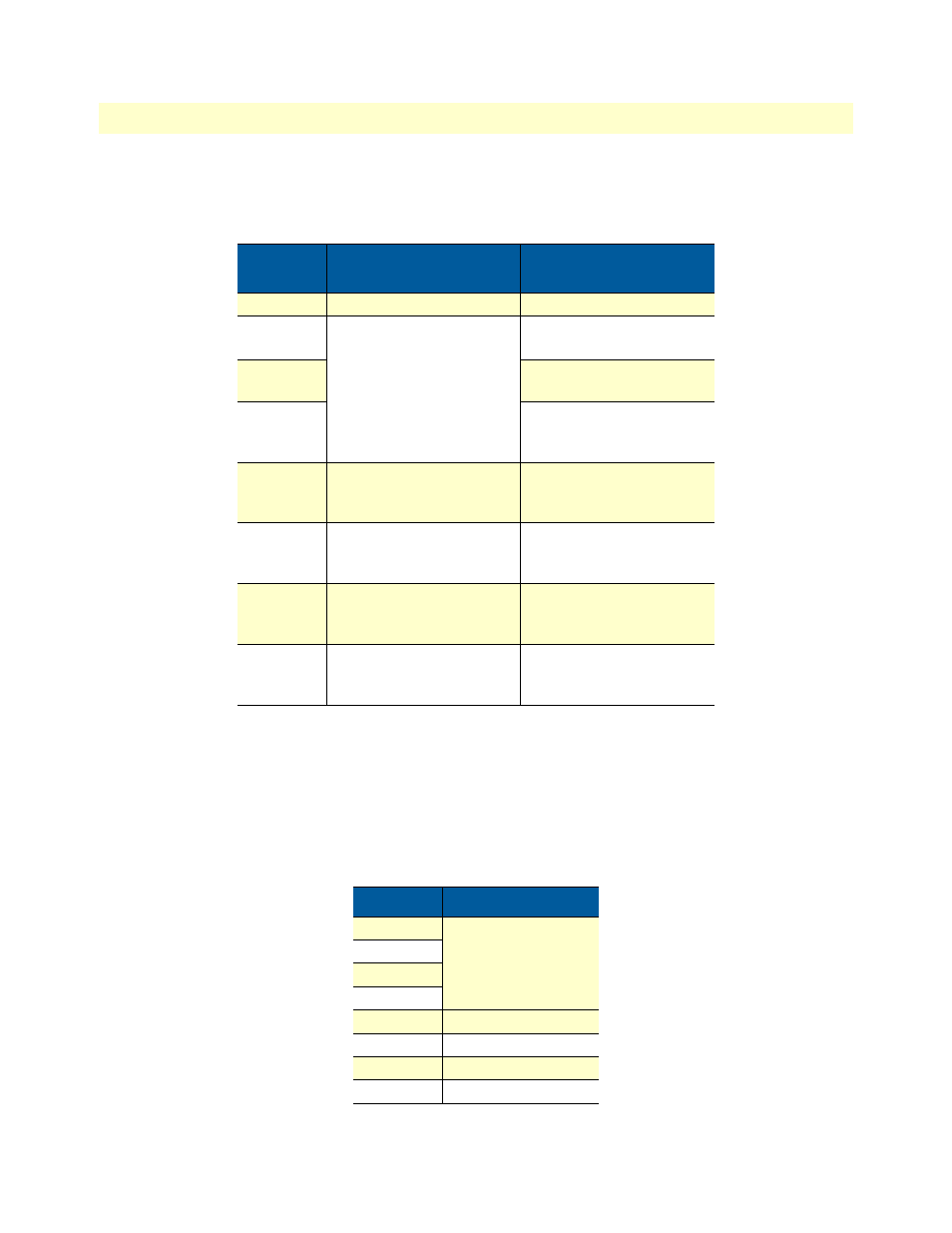
Introduction
23
Model 3088A Series User Manual
2 • Configuration
DIP switch settings
The following tables provide an overview of the OnSite DIP switch functions.
Table 3. Model 3088A Series - S1 DIP-Switch Functions (Configuration)
Position
Function
(/A, /CA, /D models)
Function
(/K models)
S1-1
Software Reset
Software Reset
S1-2
Reserved
ON - Multiframe
OFF - Fractional/Unframed
a
a. For the Fractional or Unframed setting, both S1-2 and S1-3 must
be set to the OFF position. For the Fractional setting, timeslots
must be set to a value less than 32 (a data rate set at 1984 or less
on DIP switch S4). For the Unframed setting, timeslots must be
set to a value equal to 32 (the 2048 data rate on DIP switch S4).
S1-3
ON - CRC
OFF - Fractional/Unframed
S1-4
Line Coding
ON - HDB3
OFF - AMI
S1-5
DTE/DCE (CO Only)
ON - DTE
OFF - DCE
Reserved (Leave OFF)
S1-6
Annex
ON - Annex B
OFF - Annex A
Annex
ON - Annex B
OFF - Annex A
S1-7
Timing Source (CO only)
ON - Internal
OFF - External (Network)
Timing Source
ON - Internal
OFF - External (Network)
S1-8
DSL Mode
ON - CO
OFF - CPE
DSL Mode
ON - CO
OFF - CPE
Table 4. Model 3088A Series - S3 DIP-Switch Functions (Test Modes and Patterns)
Position
Function
S3-1
Reserved
S3-2
S3-3
S3-4
S3-5
511e Pattern
S3-6
511 Pattern
S3-7
Test Mode Remote
S3-8
Test Mode Local
