Palm 5240 User Manual
Page 45
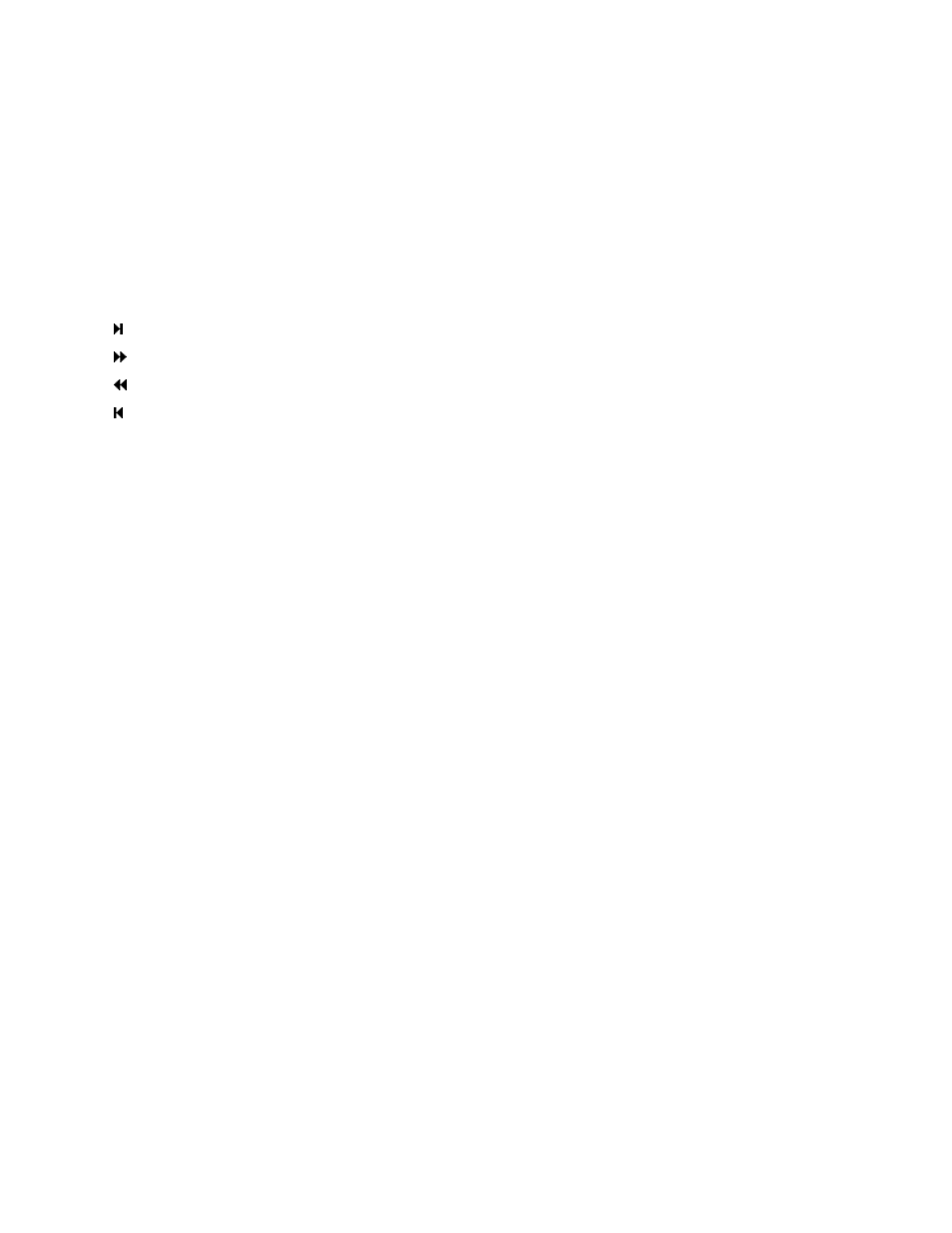
-40-
Playing messages
To play messages:
1. Access your mailbox.
2. Use the Navigation keys to select the message that you want to play.
3. Press the Play command key.
While listening to a Message you can press
After listening to a message you can press
to skip to the end of message
to fast forward five seconds
to rewind five seconds
go to the beginning of message
Play Message
to play the message again
Dial Sender
to call the message sender. When calling outside the
system, include the prefix code (usually "9") if one is
required to access an external line.
Mark as Saved
to keep the message. Once a message is marked as
Saved, it no longer appears as a new message (i.e.
bold). Messages, whether played or not, will appear
as new until you mark them as Saved.
Forward
to send the message to one or more mailboxes.
Delete discard
the
message.
Make a New Message to send to one or more mailboxes.
Reply
to respond with a message to the sender.
