Palm 5240 User Manual
Page 43
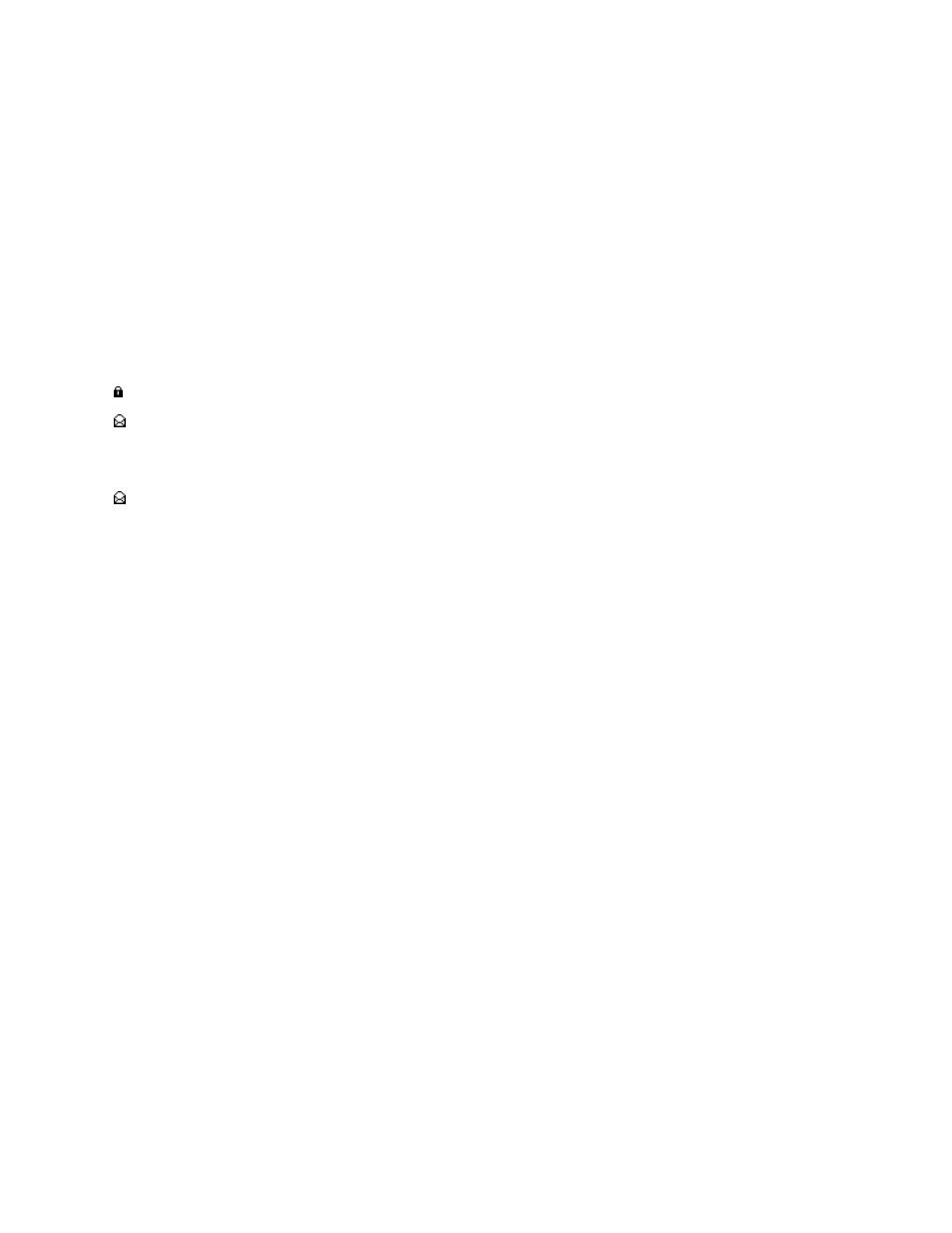
-38-
About the Voice Mail main screen
The Voice Mail main screen contains a chronological list of the voice
messages in your mailbox, with the most recent message listed first. By
default, the first message is selected when the main screen opens. You can
scroll through the messages by using the Navigation keys. Messages are
marked in the following ways:
Marker
Type of Message
Bold text
New (never played)
! (exclamation mark) Urgent
Confidential (cannot be forwarded)
Receipt confirmation (For messages sent by you. To
determine who has listened to your message, select
it, then press the Play command key.)
Want receipt confirmation (For messages sent to
you)
