Game playing – Palsonic 6845PFST User Manual
Page 28
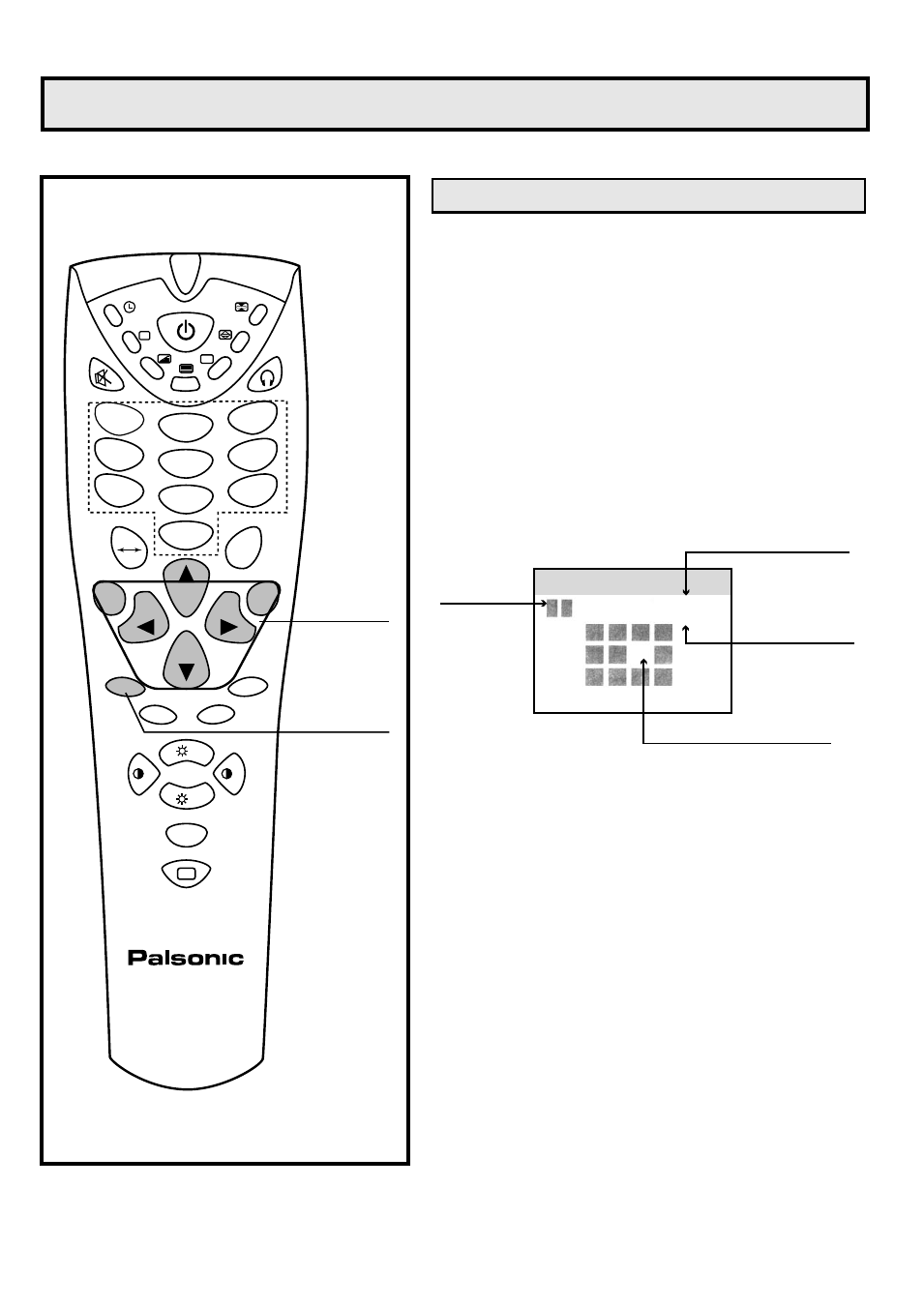
Game playing
To play game (card game)
3
26
1
2
* To exit the menu, press OK button.
Press GAME button to enter.
Press MENU button to select level.
There are five levels for you to select. The higher the
level, the more difficulty the playing.
Press CH+/CH-/VOL+/VOL- button to select card, press
OK button the card will be turned over. If the second card
you turned over is different with the first card, it will cover
again unless the same two cards are selected. Only you
turn over all the cards, you win the game.
Press GAME button to exit.
The best record
The card you turn over
4
The time you play
The level
you select
?
+
-
+
-
+
SOUND
S.M
P.M
GAME
LOCK
--/---
O
K
M
EN
U
2
5
6
3
9
8
7
4
1
0
/AV
+
-
VOL
+
VOL
CH
CH
-
i
Enter/exit
game playing
Game
control buttons
Best:190
Time:120
Game
P
See also other documents in the category Palsonic Televisions:
- 3400 (19 pages)
- 4910 (19 pages)
- 6138 (18 pages)
- HDMI TFTV812A (33 pages)
- 3430GM (29 pages)
- 6840TS (30 pages)
- 5159P (19 pages)
- PDP4290HD (32 pages)
- 3499P (19 pages)
- 7128G (25 pages)
- TFTV-201 (33 pages)
- 7610WSPF (33 pages)
- 6820PF (25 pages)
- 5179G (24 pages)
- 5180G (28 pages)
- 5140TS (30 pages)
- 8110 (25 pages)
- TFTV-430 (43 pages)
- TFTV580 (25 pages)
- TFTV490PBHD (1 page)
- 3410P (19 pages)
- 5159G (24 pages)
- PDP3280HD (36 pages)
- 6160G (25 pages)
- 8010PF (23 pages)
- N111 PDP4250 (41 pages)
- 6823G (25 pages)
- 3499G (31 pages)
- PDP 5000 (41 pages)
- 6850PF (26 pages)
- 6159 (20 pages)
- N111 TFTV553LEDR (40 pages)
- TFTV558HD (1 page)
- TFTV388HD (1 page)
- 5155PF (1 page)
- TFTV325FL (40 pages)
- 5169P (19 pages)
- 5110PF (20 pages)
- 6159G (25 pages)
- 5125PF (29 pages)
- 5169 (19 pages)
- 6158 (21 pages)
- PDP4225HD (37 pages)
- 3490 (18 pages)
