Power on/off, Turning on, Turning off – Palsonic 6845PFST User Manual
Page 12
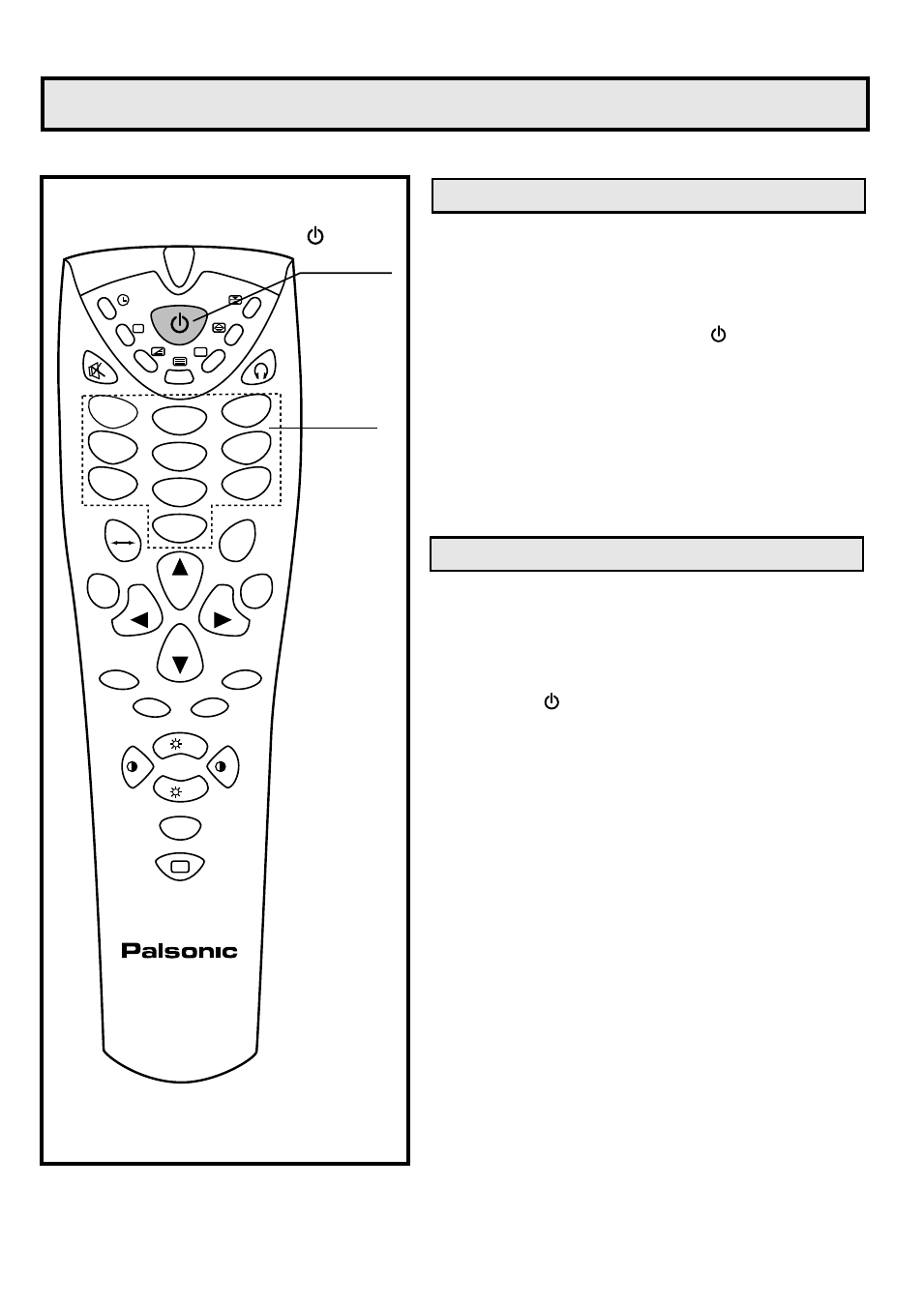
Automatic tuning
Manual tuning
Tuning
+
-
P+
P-
Automatic tuning
Manual tuning
Tuning
+
-
P+
P-
Program
Band
Manual search
Fine Tune
Manual tuning
+
-
P+
P-
Power on/off
Turning on
1
10
1
2
0-9 digit
buttons
2
Press the Power Switch on the TV set.
Now the standby indicator lights up, the TV set is in
STANDBY mode. Now please follow step 2.
In STANDBY mode, press the button or 0-9
digit button on the remote controller and the
TV set is turned on.
In STANDBY mode, you can also press Channel
up/down or AV/TV button on the set to turn on the set.
Press the Power Switch on the TV set if you
want to cut off the power completely.
If you want to turn off the TV set temporarily,
press the button.
Turning off
?
+
-
+
-
+
SOUND
S.M
P.M
GAME
LOCK
--/---
O
K
M
EN
U
2
5
6
3
9
8
7
4
1
0
/AV
+
-
VOL
+
VOL
CH
CH
-
i
(On/standby)
See also other documents in the category Palsonic Televisions:
- 3400 (19 pages)
- 4910 (19 pages)
- 6138 (18 pages)
- HDMI TFTV812A (33 pages)
- 3430GM (29 pages)
- 6840TS (30 pages)
- 5159P (19 pages)
- PDP4290HD (32 pages)
- 3499P (19 pages)
- 7128G (25 pages)
- TFTV-201 (33 pages)
- 7610WSPF (33 pages)
- 6820PF (25 pages)
- 5179G (24 pages)
- 5180G (28 pages)
- 5140TS (30 pages)
- 8110 (25 pages)
- TFTV-430 (43 pages)
- TFTV580 (25 pages)
- TFTV490PBHD (1 page)
- 3410P (19 pages)
- 5159G (24 pages)
- PDP3280HD (36 pages)
- 6160G (25 pages)
- 8010PF (23 pages)
- N111 PDP4250 (41 pages)
- 6823G (25 pages)
- 3499G (31 pages)
- PDP 5000 (41 pages)
- 6850PF (26 pages)
- 6159 (20 pages)
- N111 TFTV553LEDR (40 pages)
- TFTV558HD (1 page)
- TFTV388HD (1 page)
- 5155PF (1 page)
- TFTV325FL (40 pages)
- 5169P (19 pages)
- 5110PF (20 pages)
- 6159G (25 pages)
- 5125PF (29 pages)
- 5169 (19 pages)
- 6158 (21 pages)
- PDP4225HD (37 pages)
- 3490 (18 pages)
