Servicing instructions, 13 figure 9, Figure 8 – Phoenix Gold pm1400 User Manual
Page 14: Input polarity, No sound, no power, Stereo/mono switch, Level defeat switch, Input sensitivity modification
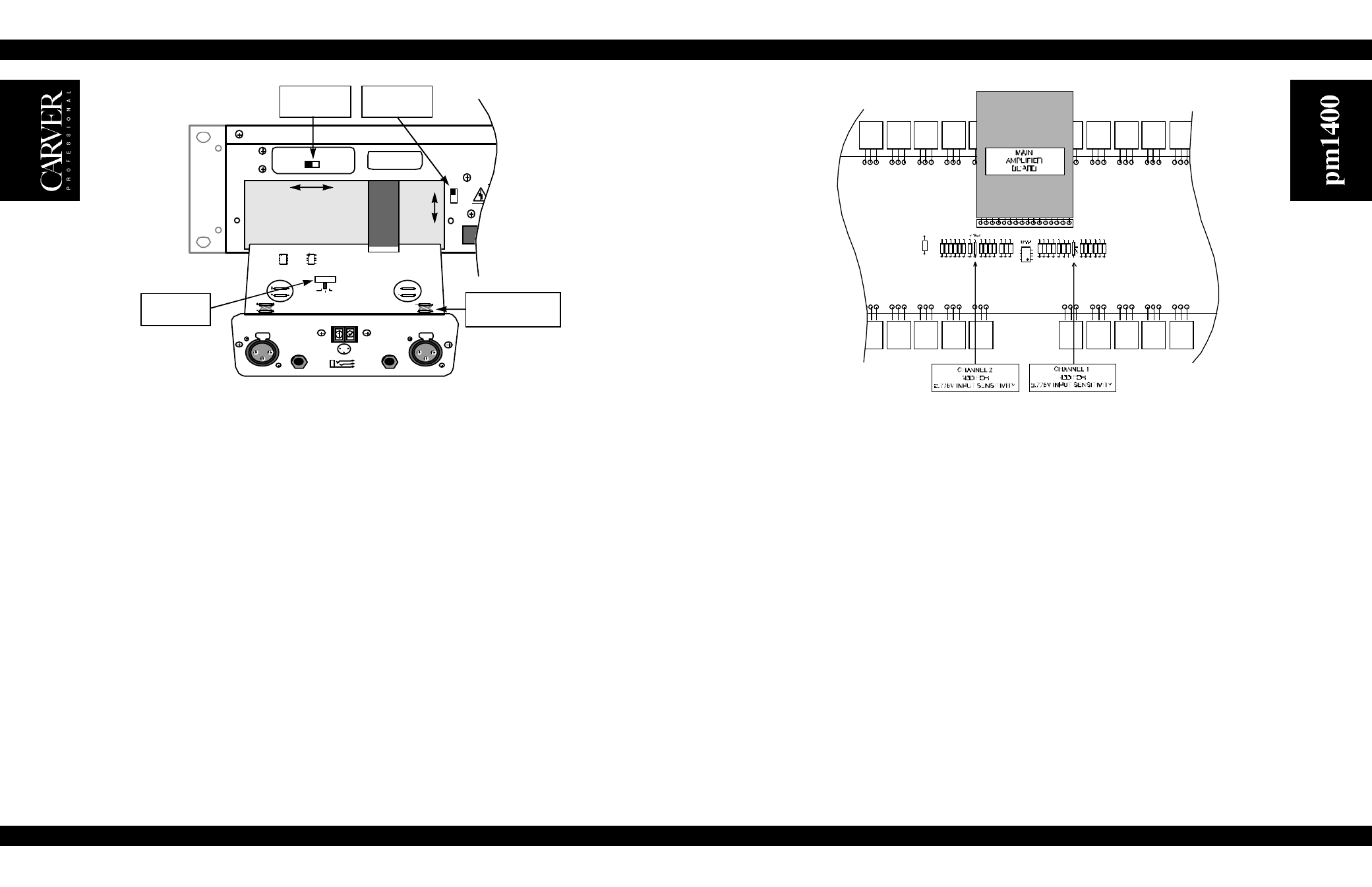
13
Figure 9
Input Polarity
The XLR input connectors on the pm1400 are shipped from the factory with pin 2 hot (+), as indicated on the rear panel. The
polarity of the balanced inputs can be reversed by changing four jumpers located on the Input Board. Cross-wire JP3 and JP4 to
change the input polarity of CH 1 and cross-wire JP1 and JP2 to change CH2 (see Figure 8).
In Case of Difficulty
If you’re having trouble or suspect a problem with the pm1400, try some simple troubleshooting before contacting an Authorized
Carver Professional Service Center.
No Sound, No Power
This is usually an indication of a power supply problem, either the power line itself or the amplifier’s power supply.
1. pm1400 power is switched off.
2. Linecord is disconnected.
3. Poor fit between the plug and AC receptacle.
4. Power off at AC receptacle (check with tester or lamp).
5. The amplifier is plugged into a switched outlet. Verify that the outlet is live.
6. pm1400 fuse has blown. Check and replace fuse.
7. The thermal breaker in the power transformer has opened. Allow amplifier to cool and the breaker will reset itself.
12
TO REDUCE THE RISK OF FIRE OR ELECTRIC SHOCK,
DO NOT EXPOSE THIS EQUIPMENT TO RAIN OR MOISTURE.
RISK OF HAZARDOUS ENERGY! MAKE PROPER
SPEAKER CONNECTIONS. SEE OPERATING
MANUAL BEFORE USING.
INPUT IMPEDANCE 25K OHMS EACH LEG TO GROUND (TOTAL 50K OHMS BALANCED)
To remove the input panel and input board:
jumpers. See Figure 9 for the location of the Input Sensitivity jumpers.
To reinstall the input board and input panel:
Input Sensitivity Modification
The input sensitivity of the amplifier is set at the factory to 1.5V
