Panasonic KX-TG5871AL User Manual
Page 58
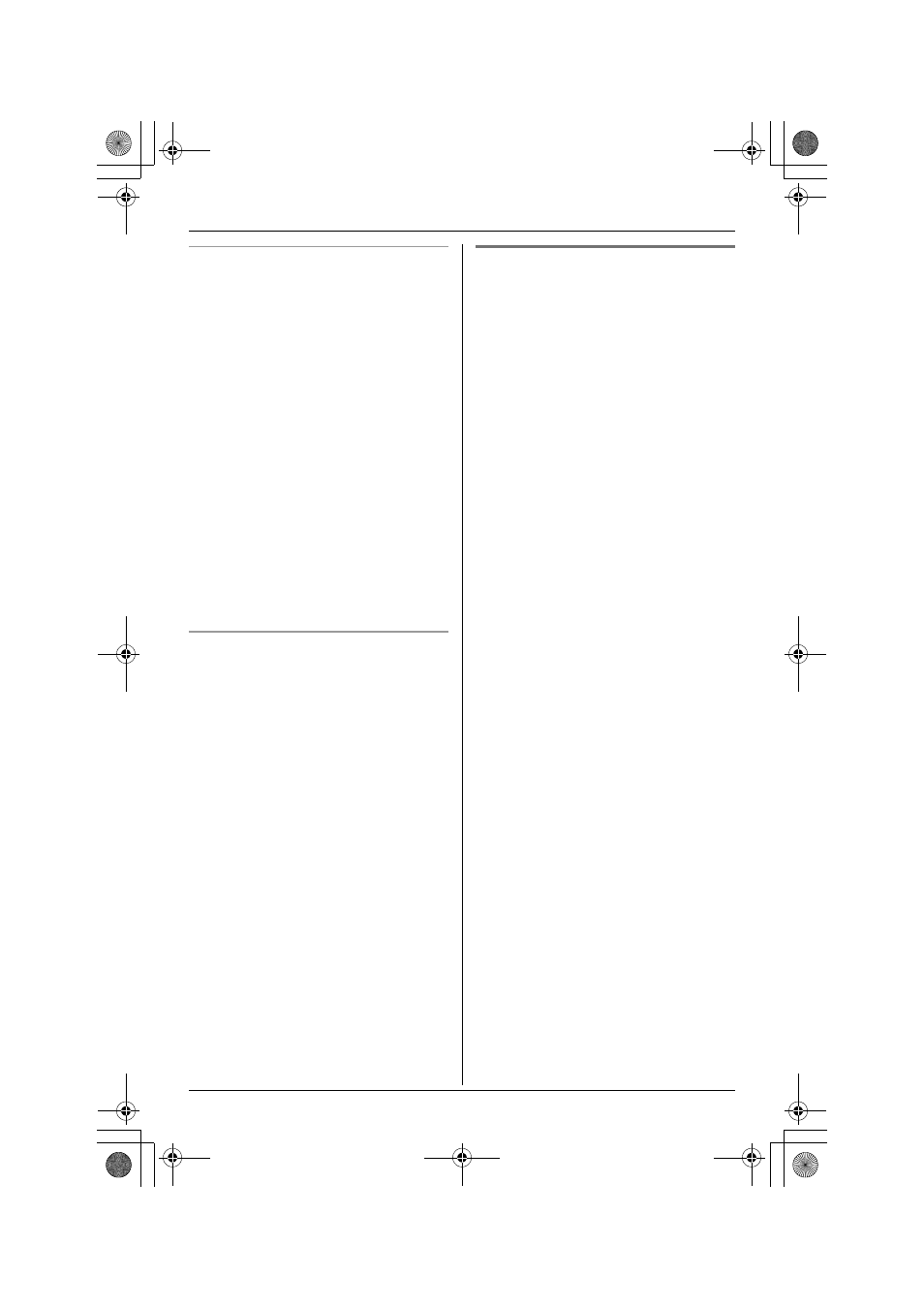
Programmable Settings
58
Base unit interrupt tone
This tone lets you know when you receive
a call while you are on an intercom call or
monitoring a room.
“2”: The tone will sound 2 times.
“On”: The tone will sound for as long as the
line rings.
“Off”: Turns this feature off.
1
Press {MENU} (centre of joystick).
2
Scroll to N, then press {SELECT}.
3
Scroll to “Set base unit”, then press
{
SELECT}.
4
Scroll to “Interrupt tone”, then
press {SELECT}.
5
Push the joystick up or down repeatedly
to select the desired setting.
6
Press {SAVE}, then press {OFF}.
Base unit Talking Caller ID
You can turn the Talking Caller ID feature
(page 33) on or off for the base unit.
1
Press {MENU} (centre of joystick).
2
Scroll to N, then press {SELECT}.
3
Scroll to “Set base unit”, then press
{
SELECT}.
4
Scroll to “Talking CallerID”, then
press {SELECT}.
5
Push the joystick up or down repeatedly
to select “On” or “Off”.
6
Press {SAVE}, then press {OFF}.
Cancelling the handset
registration
If you no longer need to use the handset or
if you want to use the handset with a
different base unit of the same model, it is
necessary to cancel the handset’s
registration from the current base unit.
Important:
L
Before cancelling, make sure the base
unit is not being used.
L
Have the handset and base unit near
each other when cancelling the handset.
1
Press {MENU} (centre of joystick).
2
Scroll to N, then press {SELECT}.
3
Scroll to “Registration”, then press
{
SELECT}.
4
Scroll to “Deregistration”, then
press {SELECT}.
5
Enter {3} {3} {5}.
6
Press {OK}.
L
The handset’s extension number (!
to )) will disappear from the display.
L
If the handset beeps 3 times, you
entered a wrong code. Enter “335”,
then press {OK}.
TG5871AL.book Page 58 Friday, June 17, 2005 7:01 PM
