Operations – Pioneer RMF-V4011R User Manual
Page 123
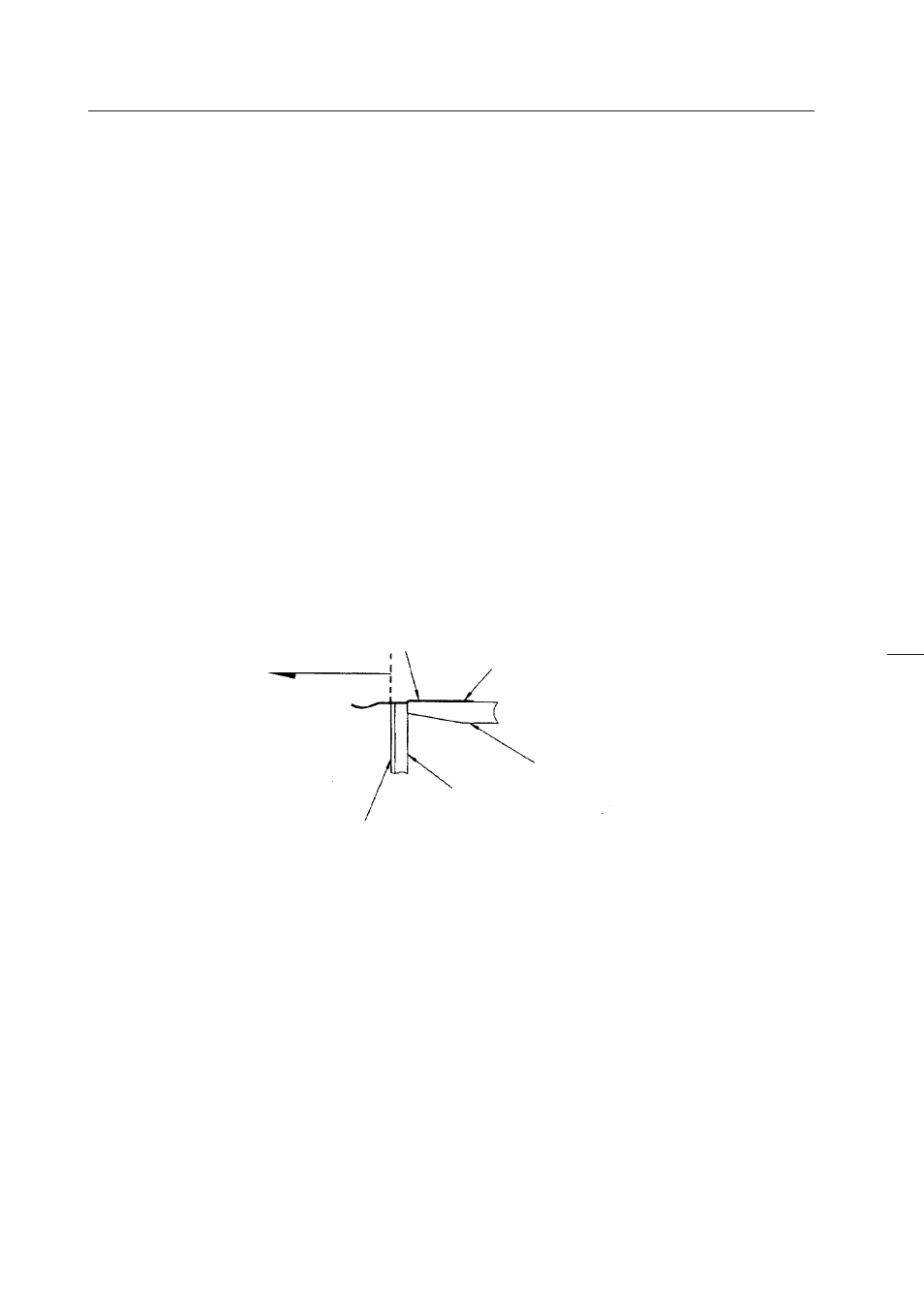
122
(Fig. 5-6)
Black vinyl tape
Frame
Lenticular sheet
Fresnel lens
Adhesive double coated tape
[5] Attach a new screen. While paying attention to the front and back, attach the fresnel lens.
(Flat side:The shiny side is for the projection unit side.)
[6] In the same way, attach the lenticular sheet while paying attention to the front and back.
(The shiny side is for the fresnel lens side.)
* When attaching the screen, past the adhesive double coated tape properly by rubbing the tape with your finger with
force.
[7] Paste a black vinyl tape around the edge of the screen. It can be pasted easily by placing the screen frame on its side. As
shown in Fig. 5-6, paste the vinyl tape slightly protruding out on the edges of each screen and cut off the protruding parts.
Be careful not to scratch the lenticular sheet at this time.
[8] After peeling off all the adhesive double coated tape remaining on the back of the panel or the frame, paste the above
adhesive double coated tape to the frame side. Make sure not to paste over the black vinyl tape.
[9] Peel off the released paper of the adhesive double coated tape and paste the panel along the tapped holes. Tighten the 12
screws.
[10] Finally, check that the screen will not come off from its front and back.
Cut the tape remaining.
OPERATIONS
