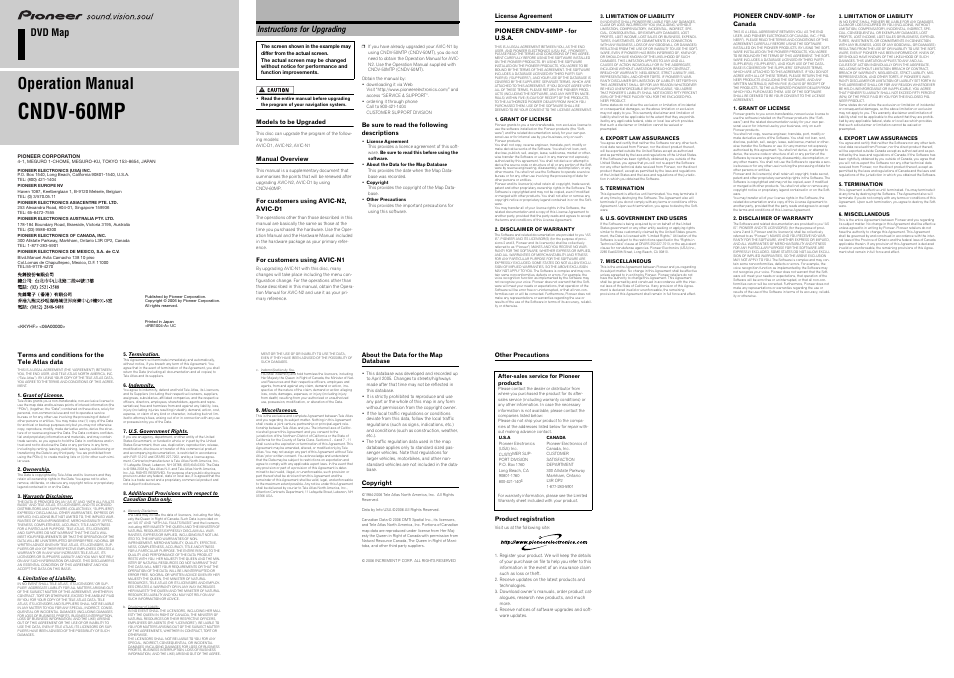Pioneer DVD Map AVIC-D1 User Manual
Cndv-60mp, Operation manual, Dvd map
This manual is related to the following products:
Table of contents
Document Outline
- Operation Manual
- CNDV-60MP
- Instructions for Upgrading
- Models to be Upgraded
- Manual Overview
- License Agreement
- PIONEER CNDV-60MP - for U.S.A.
- PIONEER CNDV-60MP - for Canada
- Terms and conditions for the Tele Atlas data
- 1. Grant of License.
- 2. Ownership.
- 3. Warranty Disclaimer.
- 4. Limitation of Liability.
- 5. Termination.
- 6. Indemnity.
- 7. U.S. Government Rights.
- 8. Additional Provisions with respect to Canadian Data only.
- a. Warranty Disclaimer. The Data may include the data of licensors, including Her Majesty the Queen in Right of Canada. Such Dat...
- b. Disclaimer of Liability. IN NO EVENT SHALL THE LICENSORS, INCLUDING HER MAJESTY THE QUEEN IN RIGHT OF CANADA, THE MINISTER OF...
- c. Indemnification by You. You shall indemnify and hold harmless the licensors, including Her Majesty the Queen in Right of Cana...
- 9. Miscellaneous.
- About the Data for the Map Database
- . This database was developed and recorded up to April 2005. Changes to streets/highways made after that time may not be reflected in this database.
- . It is strictly prohibited to reproduce and use any part or the whole of this map in any form without permission from the copyright owner.
- . If the local traffic regulations or conditions deviate from this data, follow the local traffic regulations (such as signs, indications, etc.) and conditions (such as construction, weather, etc.).
- . The traffic regulation data used in the map database applies only to standard sized passenger vehicles. Note that regulations for larger vehicles, motorbikes, and other non- standard vehicles are not included in the database.
- Copyright
- Other Precautions
- Renewed Points through this Upgrade
- Renewed Points for AV Source
- How to Upgrade Your Navigation
- 1 Park your vehicle in a safe place.
- 2 Remove the current disc.
- 3 Insert the new Pioneer DVD Map Disc into the appropriate slot.
- 4 Press the NAVI/AV button to change the navigation screen. (If you use AVIC-D1, press the MAP button.)
- 5 Touch “Yes/Oui”.
- 6 Select the language from the list.
- 7 Press the NAVI/AV button to change the navigation screen. (If you use AVIC-D1, press the MAP button.)
- 8 Check the details of the cautionary message and touch “OK”.
- 9 To set the time difference, touch “+” or “-”.
- 10 If necessary, set to summer time.
- 11 To complete the setting, touch “Back”.