16 clear screen, Clear screen – Pioneer DVD-V5000 RS-232C User Manual
Page 55
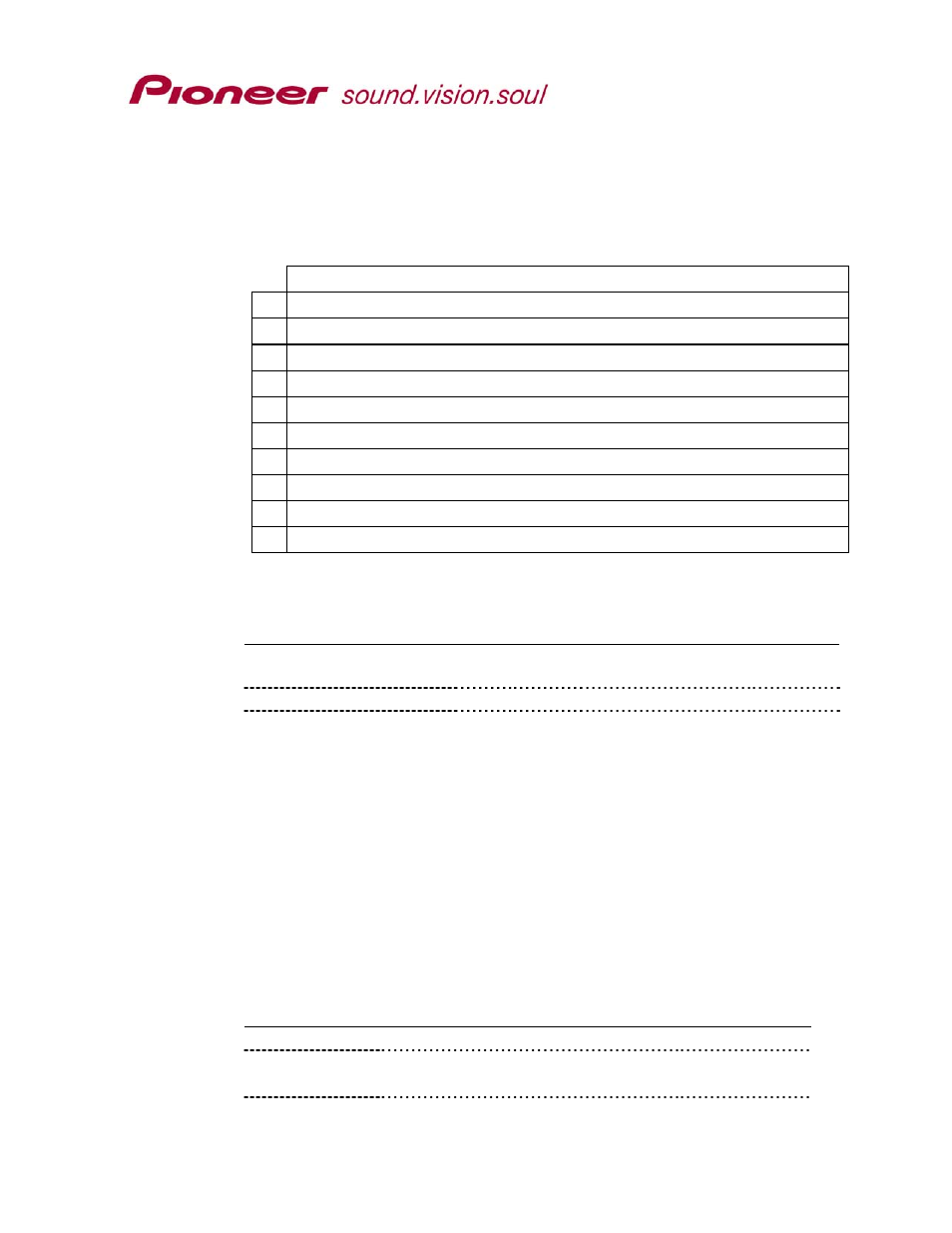
DVD-V5000 DVD Player
RS-232 Command Protocol
2. Enter the command character PR
3. Enter the terminate code
4. Specify the character string to enter in the next command string
(enter a character string up to 32 characters in length)
Available characters are shown in the table below (from 20h through 9Fh):
0 1 2 3 4 5 6 7 8 9 A B C D E F
2 ! “ # $ %
& ' ( ) * + , - . /
3 0 1 2 3 4 5 6 7 8 9 : ; < = > ?
4 @ A B C D E F G H I J K L M N O
5 P Q R S T U V W
X Y Z [ ¥ ] ^ _
6 ’ a b c d e f g h i j k L m n o
7 p q r s t u v w x y z { | } ~ *1
C А Б В Г Д Е Ж
З И Й К Л М Н О П
D Р С Т У Ф Х Ц Ч Ш Щ Ъ Ы Ь Э Ю Я
E а б в г д е ж
з и й к л м н о п
F р с т у ф х ц ч ш щ ъ ы ь э ю я
*1 cannot be used
Execution :
String
Status Return
DVD player
4RA1DS
Register A and Display control
set
4PR
Select Line 4
*** DVD player ***
R
Displays the characters like this
***DVD player***
6.16 Clear
Screen
Function
: Clears the characters shown in the User Display Area
Format :
CS
Explanation : The player clears all characters from the User Display area. To
clear only a particular line, use the PR command to overwrite the line with
spaces.
Execution :
String
Status Return
DVD player
CS
All lines are cleared
3PR
Select line 3
HELLO!
Write letters on line 3, HELLO!
- 48
