Operating your t 3 – Parasound Halo T 3 User Manual
Page 15
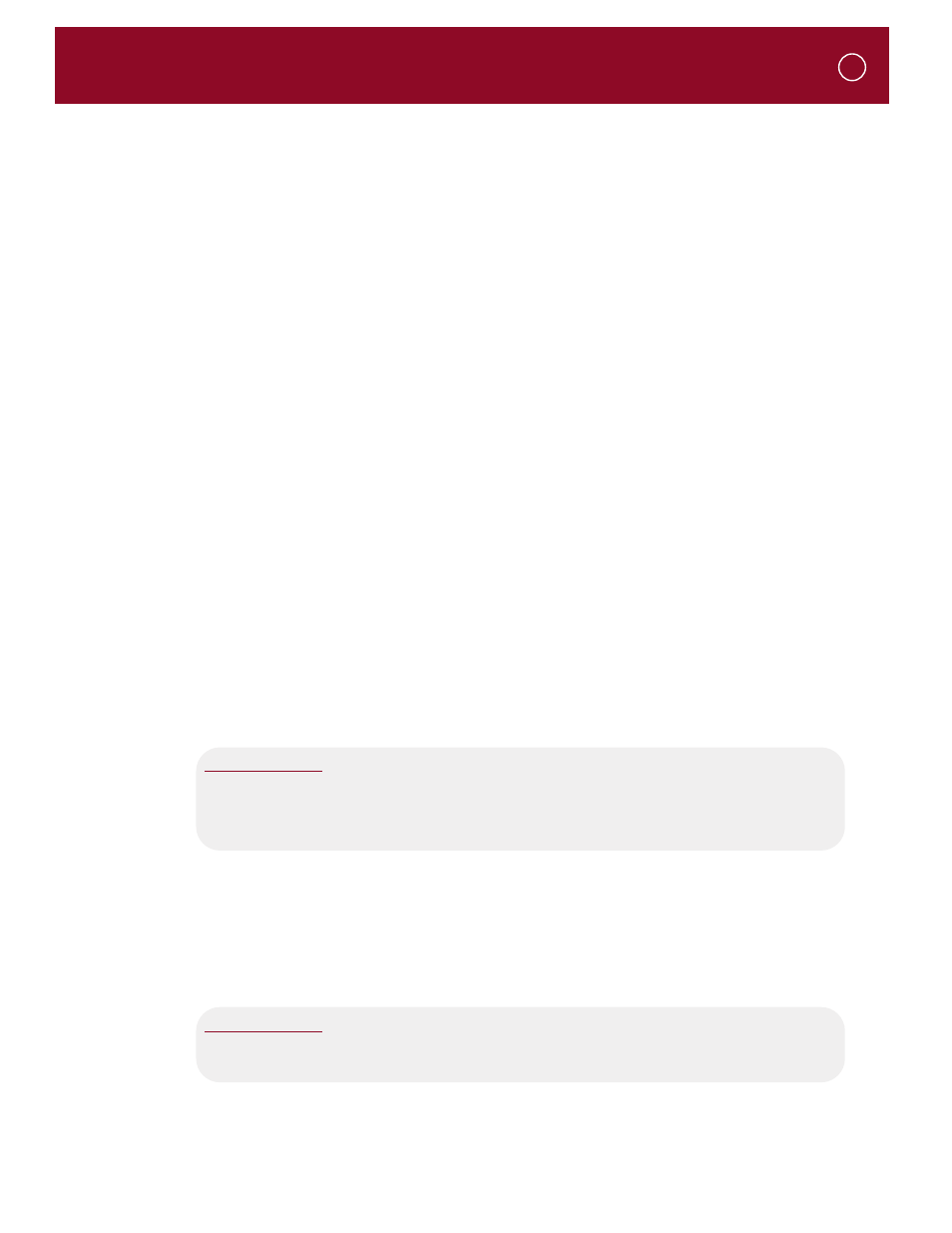
OPERATING YOUR T 3
Remote Control and Front Panel Operation
Front panel and remote control operation of the T 3 are very similar. However, the
remote control handset gives you control of the following functions not available on the
front panel:
Discrete On
Discrete Off
Discrete Preset Station Access
Direct Frequency Entry
Choice of Seek (auto tuning), Tune (manual tuning), or Preset (preset selection)
RDS (Radio Data System) Activation
For your convenience, it also enables remote control of the companion Parasound P 3
Preamplifier. The preamplifier buttons are a different color for easy identification.
The remote uses two standard AAA batteries that are included. Make sure you insert the
batteries in the direction indicated on the molded battery compartment. When the
batteries wear out, please recycle them and replace them only with alkaline batteries.
Turning the T 3 On and Off
You can turn the T 3 on and off with the
On-Off
button on its front panel, with the
On
and
Off
buttons on its remote control handset, or with an external DC source.
Turning the T 3 On
Press the
On-Off
button on the front panel, the
On
button on the remote control, or apply
an external DC voltage.
Turning the T 3 Off
Press the
On-Off
button on the front panel, the
Off
button on the remote control, or
remove the external DC voltage.
YOU SHOULD KNOW
When the T 3 is turned off, there is a faint glow behind its On-Off button and its P logo badge to
indicate that AC power is present. When you turn on the T 3, the P badge and the glow behind
the On-Off button brightens, and the front panel display lights up to show the last selected
station.
Selecting Radio Stations on the T 3
FM-AM Bands
The
FM-AM
button on the front panel and remote control switches between FM or AM
bands. Each time you press the FM-AM button it changes from the FM band to the AM
band or vice versa.
YOU SHOULD KNOW
The T 3 remembers if you were listening to an FM or AM station before you last turned it off.
You don’t need to press the FM-AM button if you want to continue listening to the same band.
12
See page 18 for T 3 Front Panel and Remote Control layout
