Panasonic DMC-GH2 User Manual
Dmc-gh2h/dmc-gh2k dmc-gh2, Operating instructions
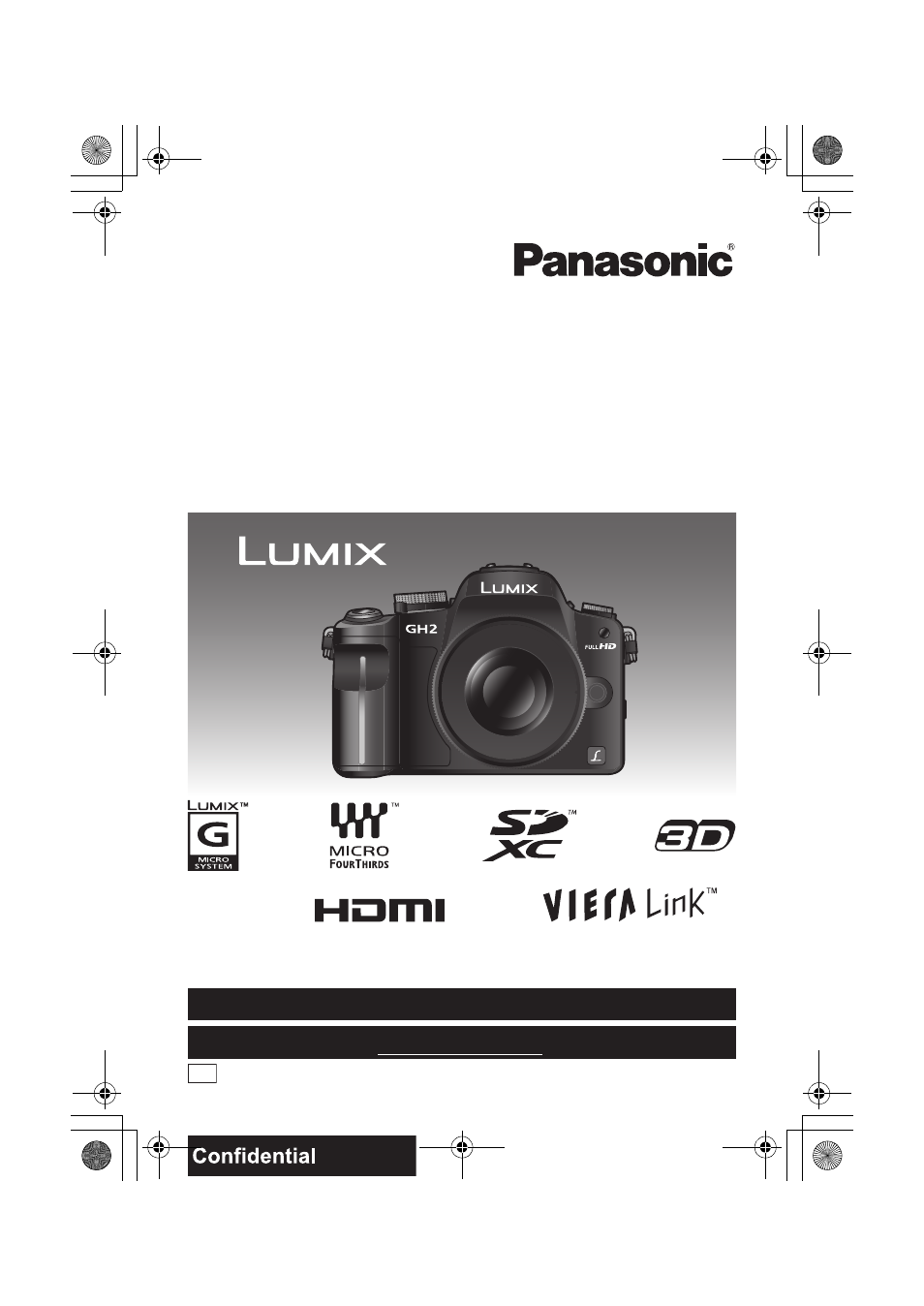
VQT3A36
Before connecting, operating or adjusting this product,
please read the instructions completely.
PP
For USA and Puerto Rico assistance, please call: 1-800-211-PANA(7262) or,
contact us via the web at: http://www.panasonic.com/contactinfo
For Canadian assistance, please call: 1-800-99-LUMIX (1-800-995-8649) or
send e-mail to: [email protected]
Operating Instructions
Digital Camera/
Lens Kit/Body
Model No.
DMC-GH2H/DMC-GH2K
DMC-GH2
until
2010/11/30
DMC-GH2H&GH2K&GH2PP-VQT3A36_eng.book 1 ページ 2010年10月19日 火曜日 午前11時3分
Table of contents
Document Outline
- CONTENTS
- Information for Your Safety
- Before Use
- Preparation
- Attaching/Detaching the Lens
- Attaching the Shoulder Strap
- Preparing the Battery
- Charging the Battery
- Inserting/Removing the Battery
- Approximate operating time and number of recordable pictures
- Preparing the Card (Optional)
- Inserting/Removing the Card(Optional)
- About cards that can be used with this unit
- Approximate number of recordable pictures and operating time
- Setting Date/Time (Clock Set)
- Changing the clock setting
- Basic
- Selecting the [REC] Mode
- Taking a Still picture
- How to set focus when taking a still picture (AFS/AFC)
- Taking Pictures with Your Favorite Settings (³: Program AE Mode)
- Taking pictures using the Touch Shutter function
- Playing Back Pictures
- Changing the information displayed on the playback screen
- Recording Motion Picture
- How to set focus when recording amotion picture (Continuous AF)
- Recording Motion Picture
- Playing Back Motion Pictures
- Taking Pictures using the Automatic Function (ñ: Intelligent Auto Mode)
- Deleting Pictures
- Setting the Menu
- Setting menu items
- Setting the Quick Menu
- About the Setup Menu
- Recording
- Switching the Display of the LCD Monitor/Viewfinder
- Switching the Information Displayed on the recording screen
- Taking Pictures with the Zoom
- Using the Optical Zoom/Using the Extended Tele Conversion( EX)/Using the Digital Zoom
- Taking Pictures using the Built-in Flash
- Switching to the appropriate flash setting
- Adjust the flash output
- Optical Image Stabilizer
- Compensating the Exposure
- Taking Pictures using Burst Mode
- Taking Pictures using Auto Bracket
- Taking Pictures with the Self-timer
- Setting the Method used to Focus (AF Mode)
- Taking Pictures with Manual Focus
- Fixing the Focus and the Exposure (AF/AE Lock)
- Adjusting the White Balance
- Setting the Light Sensitivity
- Taking Pictures by Specifying the Aperture/Shutter Speed
- Aperture-priority AE
- Shutter-priority AE
- Taking Picture by Setting the Exposure Manually
- Confirm the Effects of Aperture and Shutter Speed (Preview Mode)
- Taking Expressive Portraits and Landscape Pictures(Advanced Scene Mode)
- [PORTRAIT]
- [SCENERY]
- [CLOSE-UP]
- Taking Pictures that match the Scene being recorded (Scene Mode)
- [PERIPHERAL DEFOCUS]
- [NIGHT PORTRAIT]
- [NIGHT SCENERY]
- [SUNSET]
- [PARTY]
- [SPORTS]
- [BABY1]/[BABY2]
- [PET]
- Taking Pictures while Adjusting Color (My Color Mode)
- Taking Pictures in Custom Mode
- Selecting the Mode and Recording Motion Pictures (Creative Motion Picture Mode)
- [MANUAL MOVIE MODE]
- [24P CINEMA]
- [VARIABLE MOVIE MODE]
- Recording still pictures while recording motion pictures
- Taking a Picture with Face Recognition Function
- Useful Functions at Travel Destinations
- Entering Text
- Using the [REC] Mode Menu
- [FILM MODE]
- [ASPECT RATIO]
- [PICTURE SIZE]
- [QUALITY]
- [FACE RECOG.]
- [METERING MODE]
- [STABILIZER]
- [FLASH]
- [RED-EYE REMOVAL]
- [FLASH SYNCHRO]
- [FLASH ADJUST]
- [I.RESOLUTION]
- [I.DYNAMIC] (Intelligent dynamic range control)
- [ISO LIMIT SET]
- [LONG SHTR NR]
- [EX. TELE CONV.]
- [DIGITAL ZOOM]
- [BURST RATE]
- [AUTO BRACKET]
- [ASPECT BRACKET]
- [SELF-TIMER]
- [COLOR SPACE]
- Using the [MOTION PICTURE] Mode Menu
- [REC MODE]
- [REC QUALITY]
- [EXPOSURE MODE]
- [PICTURE MODE]
- [CONTINUOUS AF]
- [WIND CUT]
- [MIC LEVEL DISP.]
- [MIC LEVEL ADJ.]
- [REC HIGHLIGHT]
- Using the [CUSTOM] Menu
- Playback/Editing
- Playing Back Burst Pictures
- Editing Burst Pictures
- Creating Still Pictures from a Motion Picture
- Using the [PLAYBACK] Mode Menu
- [2D/3D SETTINGS]
- [SLIDE SHOW]
- [PLAYBACK MODE]
- [TITLE EDIT]
- [TEXT STAMP]
- [VIDEO DIVIDE]
- [RESIZE] Reducing the picture size (number of pixels)
- [CROPPING]
- [ASPECT CONV.]
- [ROTATE]/[ROTATE DISP.]
- [FAVORITE]
- [PRINT SET]
- [PROTECT]
- [FACE REC EDIT]
- Connecting to other equipment
- Others
- Optional accessories
- LCD Monitor Display/Viewfinder Display
- Cautions for Use
- Message Display
- Troubleshooting
- Specifications
- Digital Camera Accessory System
- Digital Camera Accessory Order Form (For USA and Puerto Rico Customers)
- Limited Warranty (ONLY FOR U.S.A. AND PUERTO RICO)
- Index
- Useful Information (For Latin American Countries Only)
