Philips SRU 5120/86 User Manual
Page 9
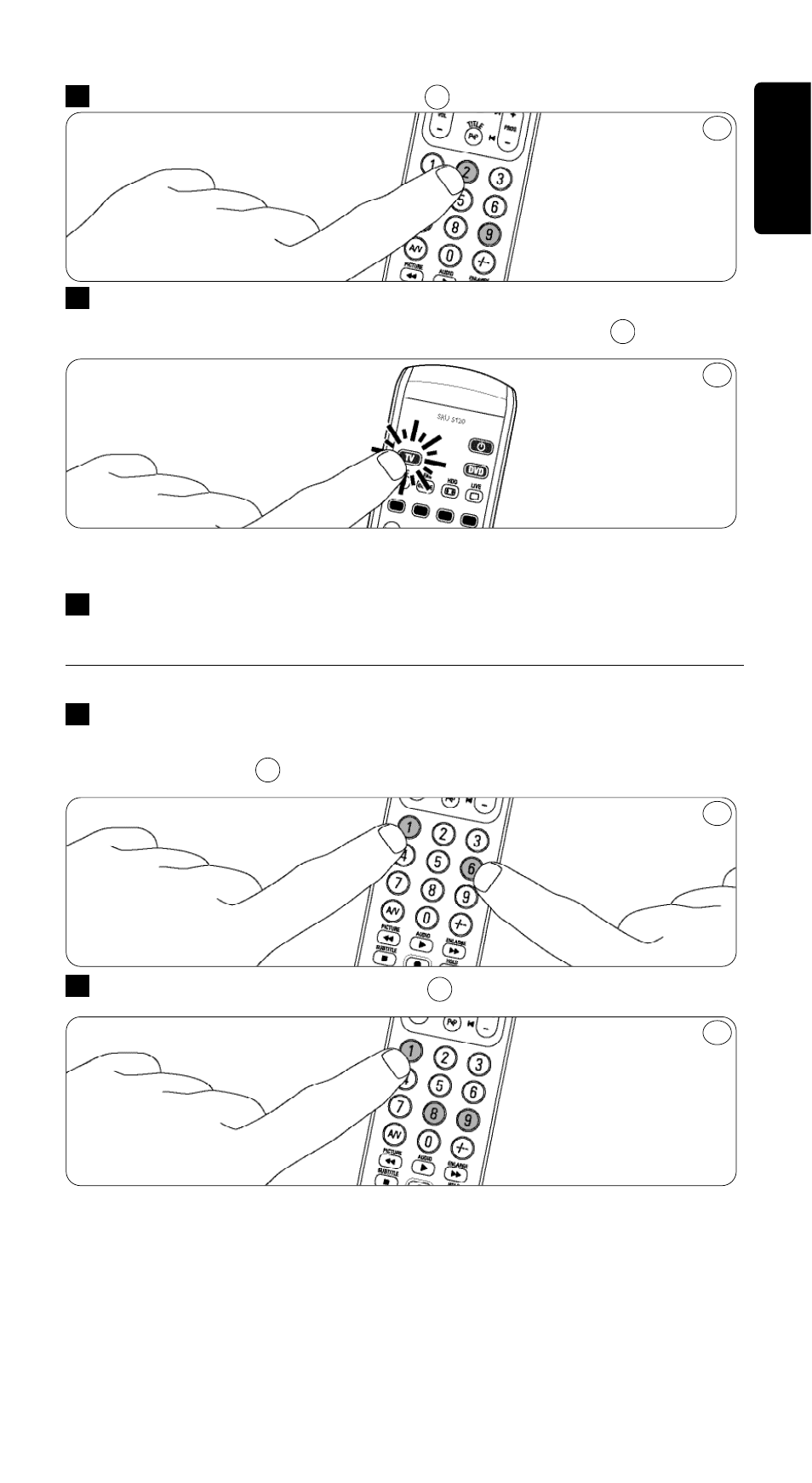
9
ENGLISH
Extra possibilities
Press keys 9, 9 and 2 in that order.
Press the TV key to select TV.
Press the key until it flashes twice and then remains lit.
• The DVD key flashes twice.
The DVD key will now allow you to operate your second TV.
Program the SRU 5120 to operate the second TV.
See ‘2.3 Setting the remote control’.
4.2
Restoring the original functions of your remote control
Keep keys 1 and 6 on the SRU 5120 pressed simultaneously for three
seconds, until one of the mode keys (TV or DVD) flashes twice and
then remains lit.
Press keys 9, 8 and 1, in that order.
• The mode key (TV or DVD) flashes twice.
All original functions have now been restored and any extra functions
have been deleted.
16
16
2
15
15
1
6
14
14
5
13
13
4
See also other documents in the category Philips Remote control:
- SRU 5110/87 (73 pages)
- TSU9200 (2 pages)
- SRU5030 (83 pages)
- SRU 1018 (72 pages)
- SRU520 (76 pages)
- SRP1001 (96 pages)
- SRU1020 (107 pages)
- SRM 5100 (144 pages)
- SRU5170 (80 pages)
- SBCRU252 (72 pages)
- SRU1010 (73 pages)
- SRU5010 (63 pages)
- SRU5120 (104 pages)
- SRU9400 (96 pages)
- SRU4010 (64 pages)
- SRU 510/87 (60 pages)
- SRU530 (78 pages)
- PHDVR8L (38 pages)
- PM725S (29 pages)
- 22AV1105/10 (2 pages)
- MG53S (43 pages)
- Universal Remote Control SBC RU 510 (108 pages)
- SBC RU 510 (70 pages)
- Pronto TSU9400 (2 pages)
- SRU3005 (2 pages)
- COLORTV 26PW6341/37 (42 pages)
- SRU3007 (2 pages)
- SBC RU 520 (2 pages)
- SJM3152/17 (338 pages)
- SBC RU 240 (28 pages)
- TSU7000 (2 pages)
- SBC RU620/00 (30 pages)
- pm625S (29 pages)
- PM3S (23 pages)
- SBC RU641/87 (80 pages)
- RFX600099 (8 pages)
- SRU3005/27 (29 pages)
- 14PV182/58 (14 pages)
- PERFECT SRP3004 (2 pages)
- Prestigo SRU8015 (2 pages)
- RU620/00 (25 pages)
- SRU 5086 (104 pages)
- MAGNAVOX PS1946C1 (32 pages)
- TRILINGUAL PHBIG4 (21 pages)
- SBC RU 930 (2 pages)
