9 other features, Set the alarm timer, Set the sleep timer – Philips FWM387/12 User Manual
Page 20: Karaoke
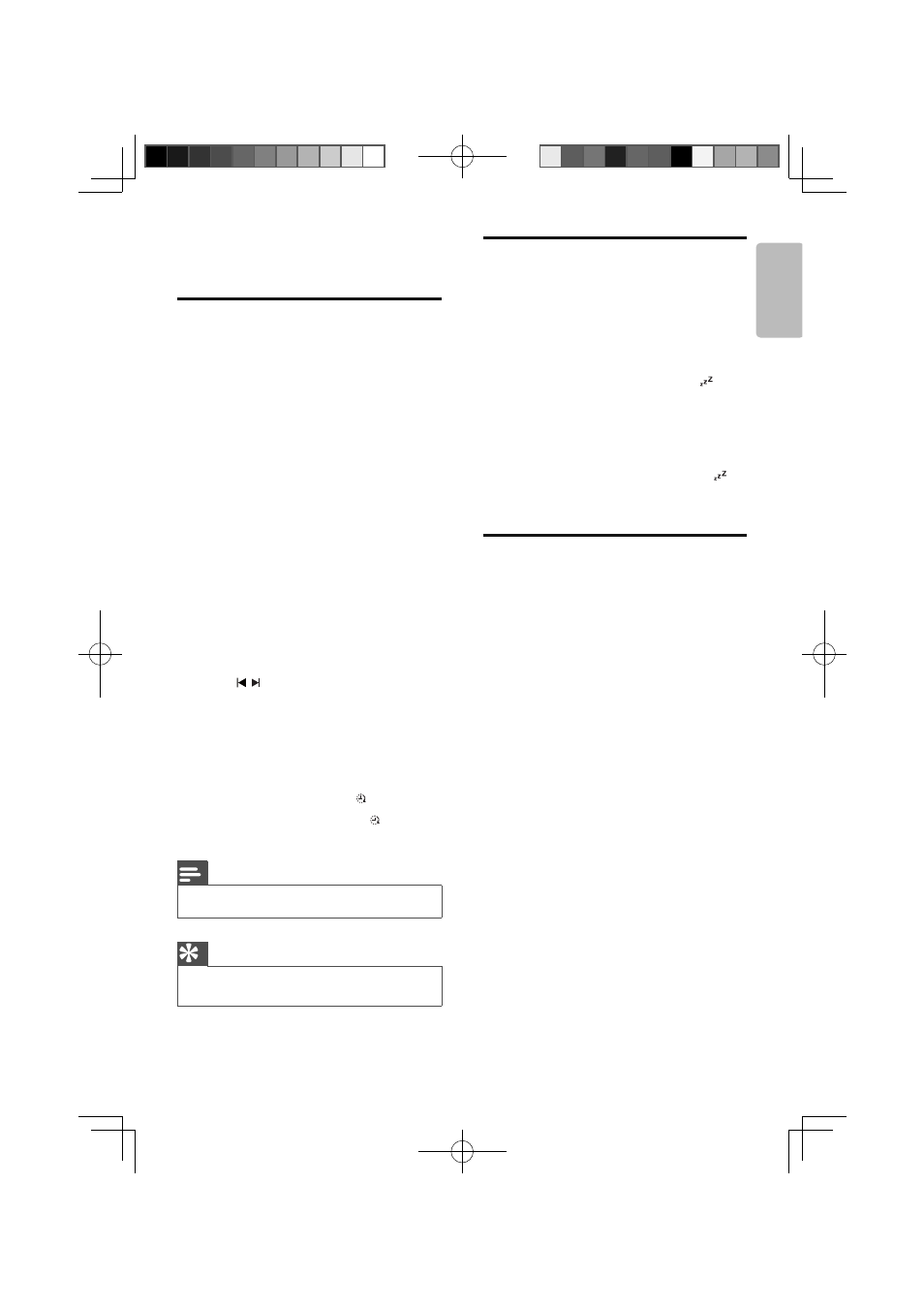
EN
19
English
9 Other features
Set the alarm timer
This unit can be used as an alarm clock. The
disc, radio or USB is activated to play at a
preset time.
1
Ensure that you have set the clock
correctly. (see ‘Set clock’ on page 12 )
2
Press
POWER to switch to standby
mode.
3
Press and hold TIMER for more than 2
seconds.
A prompt to select the source is
»
displayed.
4
Press
DISC 1/2/3 , or TUN or USB to
select a source.
5
Press
TIMER to confi rm.
The clock digits are displayed and
»
begin to blink.
6
Press
ALB/PRESET+/- to set the hour.
7
Press
/ to set the minute.
8
Press
TIMER to confi rm.
The timer is set and activated.
»
To deactivate or re-activate an alarm timer
1
When the unit is turned on, press TIMER
repeatedly.
If the timer is activated,
»
is displayed.
If the timer is deactivated,
»
disappears.
Note
In MP3 link mode, the alarm timer cannot be set.
•
Tip
If disc/USB source is selected and the audio cannot be
•
played, tuner is activated automatically.
Set the sleep timer
This unit can switch to standby automatically
after a set period of time.
1
When the unit is turned on, press SLEEP
repeatedly to select a set period of time
(in minutes).
When sleep timer is activated,
»
is
displayed.
To deactivate sleep timer
1
Press
SLEEP repeatedly until [OFF] (off)
is displayed.
When sleep timer is deactivated,
»
disappears on the display.
Karaoke
You can connect a microphone (not supplied)
and sing along with a music source.
1
Turn
MIC LEVEL 1/2 to the minimum
level.
2
Connect a microphone to the MIC 1/2
jack of the unit.
3
Press
DISC 1/2/3 , or TUN , or USB , or
MP3-LINK to select the source, and start
play.
4
Sing through the microphone.
To adjust the volume of the source,
•
press VOL +/- .
To adjust the volume of the
•
microphone, turn MIC LEVEL 1/2 .
FWM387_DFU_ENG_12.indd 章节1:19
FWM387_DFU_ENG_12.indd 章节1:19
1/16/2009 11:07:05 AM
1/16/2009 11:07:05 AM
