4 play – Philips FWM387/12 User Manual
Page 14
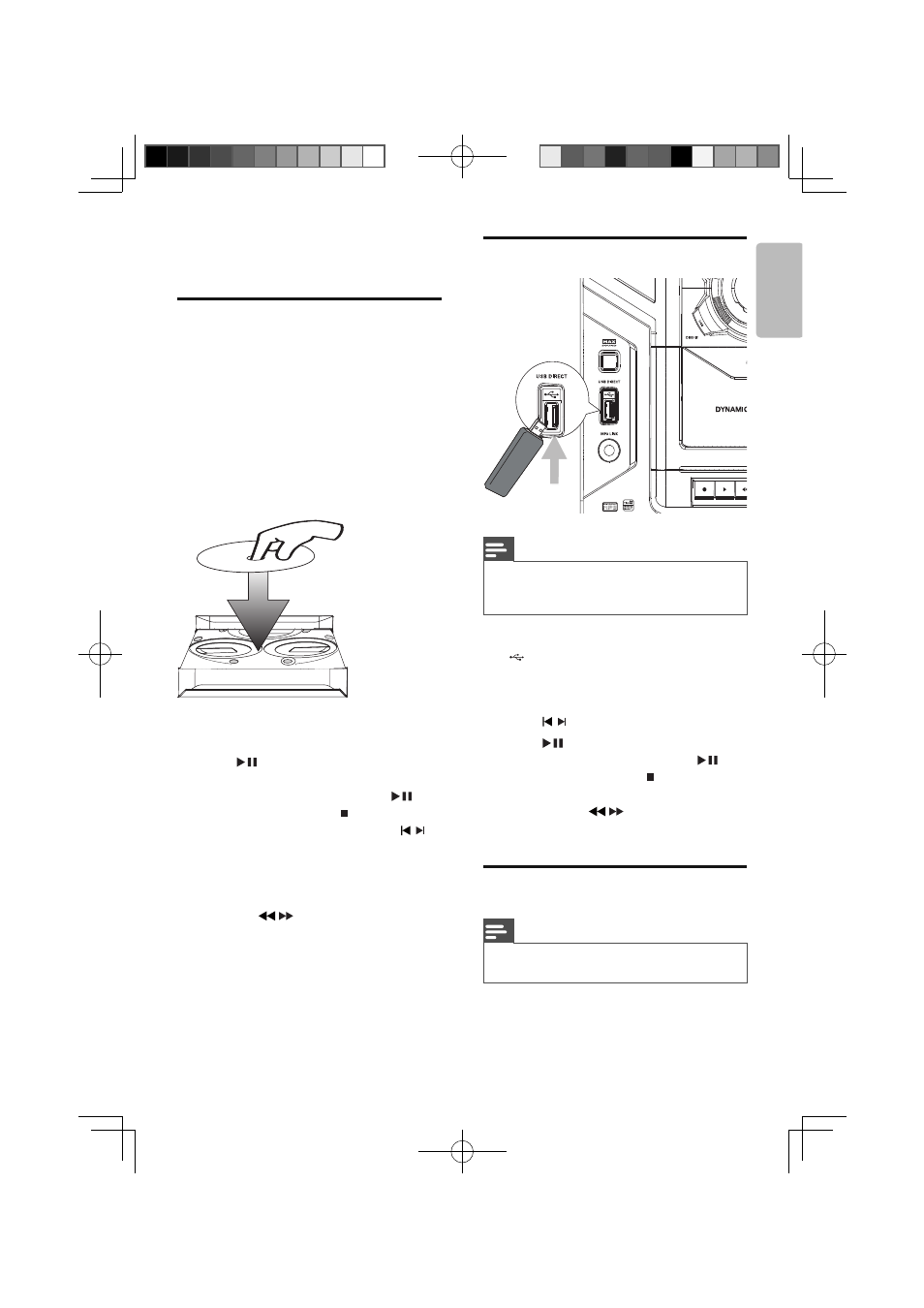
EN
13
English
4 Play
Play disc
1
Press
DISC 1/2/3 to select the disc
source.
2
Press
OPEN/CLOSE on the main unit to
open the disc compartment.
3
Load up to two discs on the disc trays,
with the printed side facing up
To load the third disc, press
•
DISC
CHANGE on the main unit to rotate
to the disc tray.
4
Press
OPEN/CLOSE on the main unit to
close the disc compartment.
5
Press
to start play.
To select a disc, press
•
DISC 1/2/3 .
To pause/resume play, press
•
.
To stop play, press
•
.
To select another track, press
•
/ or
press a numeric button.
To select an album, press
•
ALB/
PRESET+/- .
To search within a track, press and
•
hold / , then release to resume
normal play.
2
2
1
1
Play from USB
Note
•
Ensure that the USB device contains playable audio
contents for supported formats. (see ‘USB playability
information’ on page 20 )
1
Insert the USB plug of the device into the
socket.
2
Press
USB to select the USB source.
3
Press
ALB/PRESET+/- to select a folder.
4
Press
/ to select an audio fi le.
5
Press
to start play.
To pause/resume play, press
•
.
To stop play, press
•
.
To search within an audio fi le, press
•
and hold / , then release to
resume normal play.
Play tape
Note
When you play or record a tape, the sound source
•
cannot be changed.
1
Press
TAPE on the main unit to select the
tape source.
FWM387_DFU_ENG_12.indd 章节1:13
FWM387_DFU_ENG_12.indd 章节1:13
1/16/2009 11:06:58 AM
1/16/2009 11:06:58 AM
