Philips 150P3A User Manual
Page 70
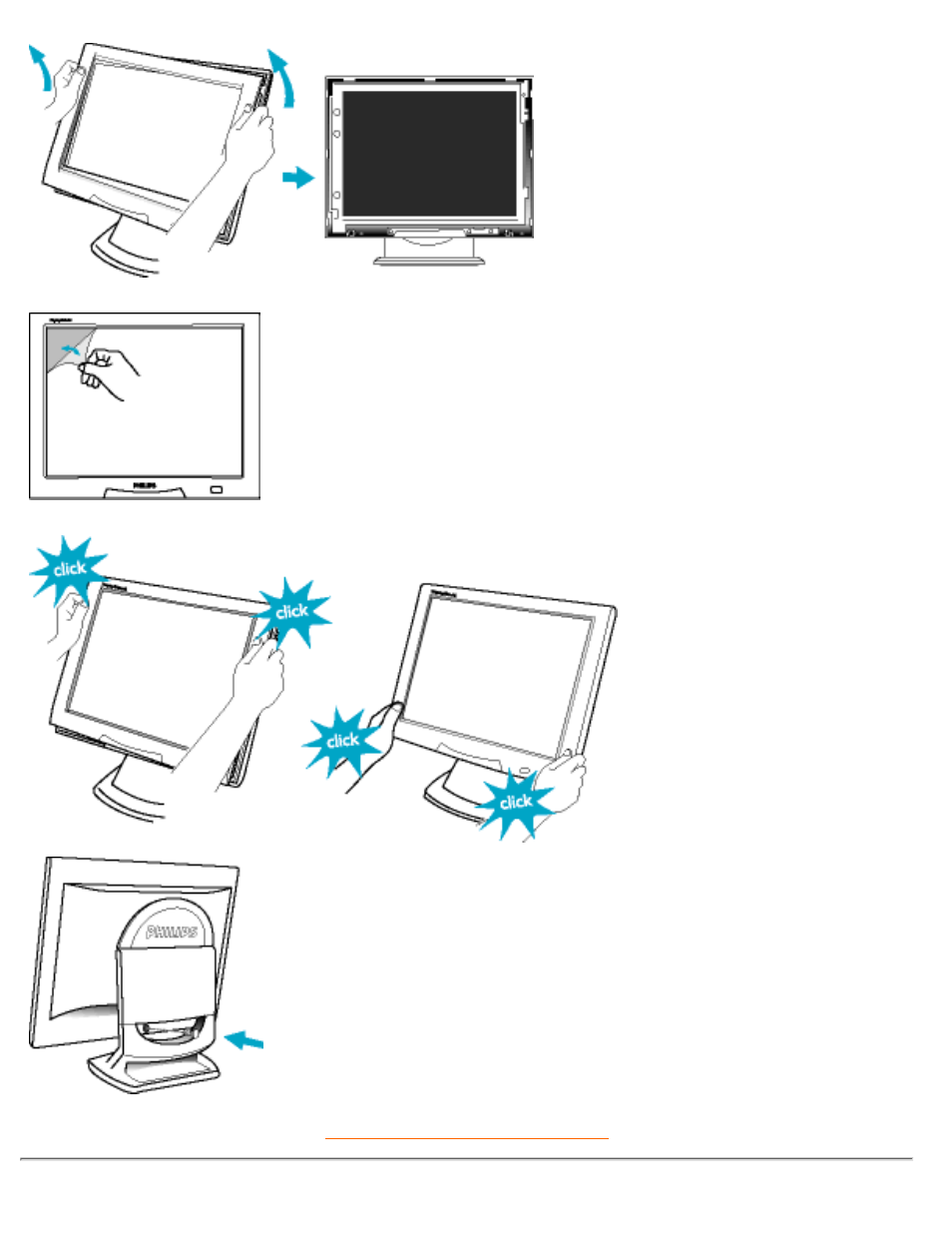
3)
Pull forward to release
the bezel completely
4)
Peel off the film from
both sides of the
protective cover
5)
Mount the protective
cover and press each
corner to attach it securely
6)
Fix the screw onto the
rear of monitor
RETURN TO TOP OF THE PAGE
Accessories (optional)
file:///D|/Grace/03771/english/150p3ac/install/access.htm (3 of 8) [1/30/2002 2:37:56 PM]
See also other documents in the category Philips Monitors:
- 150B (22 pages)
- 220SW9FS (118 pages)
- 1.09E+52 (2 pages)
- 109S (108 pages)
- 107P50 (2 pages)
- 150b5 (87 pages)
- 109B4x (2 pages)
- 107G (94 pages)
- 109B60 (2 pages)
- 150B3M/150B3Q (89 pages)
- 107T60 (2 pages)
- 107T70 (3 pages)
- 220VW8 (86 pages)
- 220VW8 (60 pages)
- 220VW8 (92 pages)
- 200WS8 (89 pages)
- 190C6 (95 pages)
- SVGA/EVGA 15C04204 (16 pages)
- 107B75 (2 pages)
- 107S76 (3 pages)
- VSS9451 (6 pages)
- 150B6CG (2 pages)
- 109B72 (3 pages)
- 107E69 (46 pages)
- 109E51 (2 pages)
- 104S19 (2 pages)
- 107E (123 pages)
- 107S4 (101 pages)
- 150E6 (70 pages)
- 107E71/00 (2 pages)
- 107H62 (2 pages)
- 107S63 (46 pages)
- 107T40 (2 pages)
- 190C8 (118 pages)
- 190C8 (112 pages)
- 200XW7 (109 pages)
- 190TW8 (19 pages)
- 107X2 (145 pages)
- 150C5BS (2 pages)
- 107B5 (137 pages)
- 105E (54 pages)
- 105E (56 pages)
- 150B (81 pages)
- 150P2M (89 pages)
- 170X6 (97 pages)
