Setup menu, Video out setup, Channel setup – Philips DVD580M User Manual
Page 17: Angle mark, Osd lang, Screen saver, Video out, Downmix, Centre / rear / subwoofer, Cntr delay / rear delay
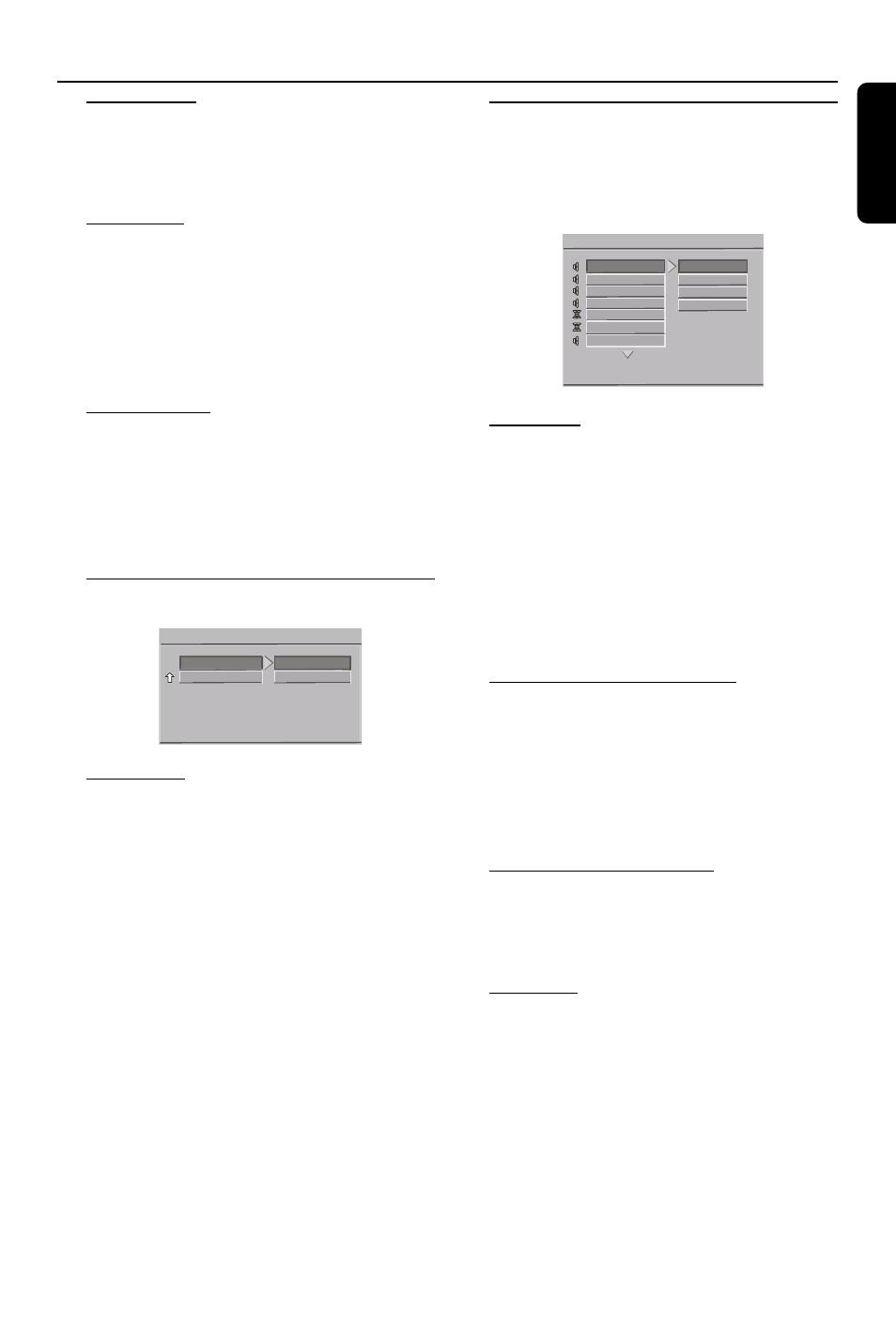
17
English
Angle Mark
ON: Current angle setting will be display on the
right hand side of the screen.
OFF: Disable the current angle setting display.
OSD Lang
There are two options available for information
display on the TV screen.
ENGLISH: OSD information will be displayed in
English.
CHINESE: OSD information will be displayed in
Chinese.
Screen Saver
This function is used to turn on or off the screen
saver.
ON: At stop mode, screen saver will turn on
within 2 seconds.
OFF: Screen is disable.
Video Out Setup
SETUP VIDEO OUT FEATURE
SETUP VIDEO OUT FEATURE
VIDEO OUT
VIDEO OUT
(S-)VIDEO
(S-)VIDEO
--- VIDEO OUT SET PAGE ---
--- VIDEO OUT SET PAGE ---
MAIN PAGE
MAIN PAGE
YCBCR
YCBCR
SETUP VIDEO OUT FEATURE
SETUP VIDEO OUT FEATURE
VIDEO OUT
VIDEO OUT
(S-)VIDEO
(S-)VIDEO
--- VIDEO OUT SET PAGE ---
--- VIDEO OUT SET PAGE ---
MAIN PAGE
MAIN PAGE
YCBCR
YCBCR
Video Out
S-Video: Video signal will send an output from
the S-Video on the rear panel of the DVD player
to the TV.
YC
B
C
R
: If your TV is equipped with YCbCr input,
choose this feature to obtain higher picture
quality.
Channel setup
This menu contains setup options for your
speaker system to reproduce high quality
surround sound.
- - CHANNEL SETUP PAGE - -
- - CHANNEL SETUP PAGE - -
CENTER
CENTER
REAR
REAR
SUBWOOFER
SUBWOOFER
CNTR DELAY
CNTR DELAY
REAR DELAY
REAR DELAY
TEST TONE
TEST TONE
STEREO
STEREO
VSS
VSS
OFF
OFF
DOWNMIX
D O W N M IX
LT/RT
LT/RT
DOWNMIX
D O W N M IX
LT/RT
LT/RT
CENTER
CENTER
REAR
REAR
SUBWOOFER
SUBWOOFER
CNTR DELAY
CNTR DELAY
REAR DELAY
REAR DELAY
TEST TONE
TEST TONE
STEREO
STEREO
VSS
VSS
OFF
OFF
- - CHANNEL SETUP PAGE - -
- - CHANNEL SETUP PAGE - -
LOAD CHANNEL SETUP
LOAD CHANNEL SETUP
LOAD CHANNEL SETUP
LOAD CHANNEL SETUP
Downmix
LT/RT: Select this settings when the DVD player
is connected to a Dolby Prologic decoder which
send a signal output from the DVD player.
STEREO: This setting will downmix the signal of
Dolby Digital and DTS into stereo signals directly
output from front L/R connector.
VSS: Allows the DVD player to reproduce virtual
surround sound effects.
OFF: To disable the DOWNMIX mode.
Centre / Rear / Subwoofer
Set DOWNMIX mode and Karaoke mode to
OFF to enable this settings.
ON: Enable signal output for centre/rear/
subwoofer speaker.
OFF: Disable signal output for centre/rear/
subwoofer speaker.
Cntr Delay / Rear Delay
Set Centre Delay or Rear Delay mode to ON in
the menu to delay the sound reproduction from
the speakers.
Test tone
This setting is used to varify the audio system
connection. When TEST TONE is ON, some
sound can be heard from every speaker.
ON: Enable the test tone.
OFF: Disable the test tone.
Setup Menu
