Remote control unit – PYLE Audio PLR7N User Manual
Page 8
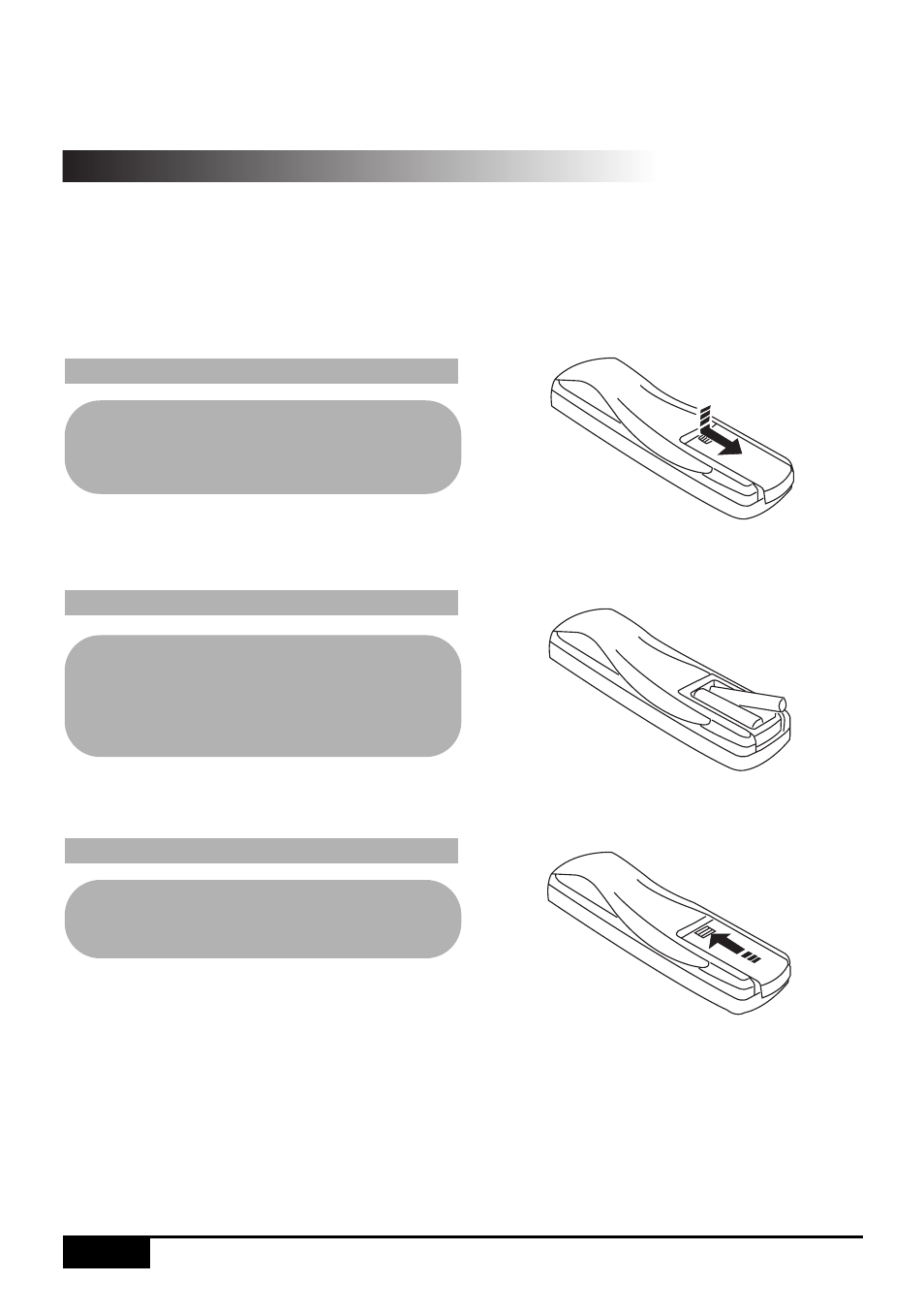
REMOTE CONTROL UNIT
Replacing battery
Applicable battery : Use two AAA sized
dry batteries.
1. Opening the battery cover.
Push and slide the cover in the arrow
direction, and the cover will be removed.
2. Replacing the battery.
Remove the old batteries.
Insert new ones matching the (+) and (-)
polarities as shown in the diagram inside
the unit.
3. Closing the cover.
Push the cover in the arrow direction until
a click is heard.
6
See also other documents in the category PYLE Audio Car Video:
- PLCD19XMR (18 pages)
- PLRD102 (8 pages)
- PLVW1350IR (12 pages)
- PLPK5TVD (20 pages)
- PLTVD5P (26 pages)
- PLVWR81IR (2 pages)
- PLD70BT (40 pages)
- PLRD103F (16 pages)
- PLD52MU (24 pages)
- VIEW PLRDVD13 (15 pages)
- PLVHR5IR (6 pages)
- PLVS420 (8 pages)
- PLDVD178USB (24 pages)
- PLDVCR600 (45 pages)
- PLDBT30U (20 pages)
- PL71PHB (8 pages)
- PLTVD7IN (41 pages)
- PLVH72 (3 pages)
- PLDN70U (14 pages)
- VIEW PLVW1045R (7 pages)
- PLD58MUT (26 pages)
- PLTK120 (5 pages)
- PLDVD130 (20 pages)
- PL2DNTV7 (16 pages)
- PLD43MU (35 pages)
- PLVW1770IR (11 pages)
- PLVWR71IR (2 pages)
- PLVW1040R (12 pages)
- PLTVRDIN65 (32 pages)
- PLVS7HM (16 pages)
- PLMDR7 (25 pages)
- PYLE VIEW PLRDVD10 (15 pages)
- PLD175TBT (27 pages)
- PLVW1445R (7 pages)
