PQI P600 User Manual
Page 89
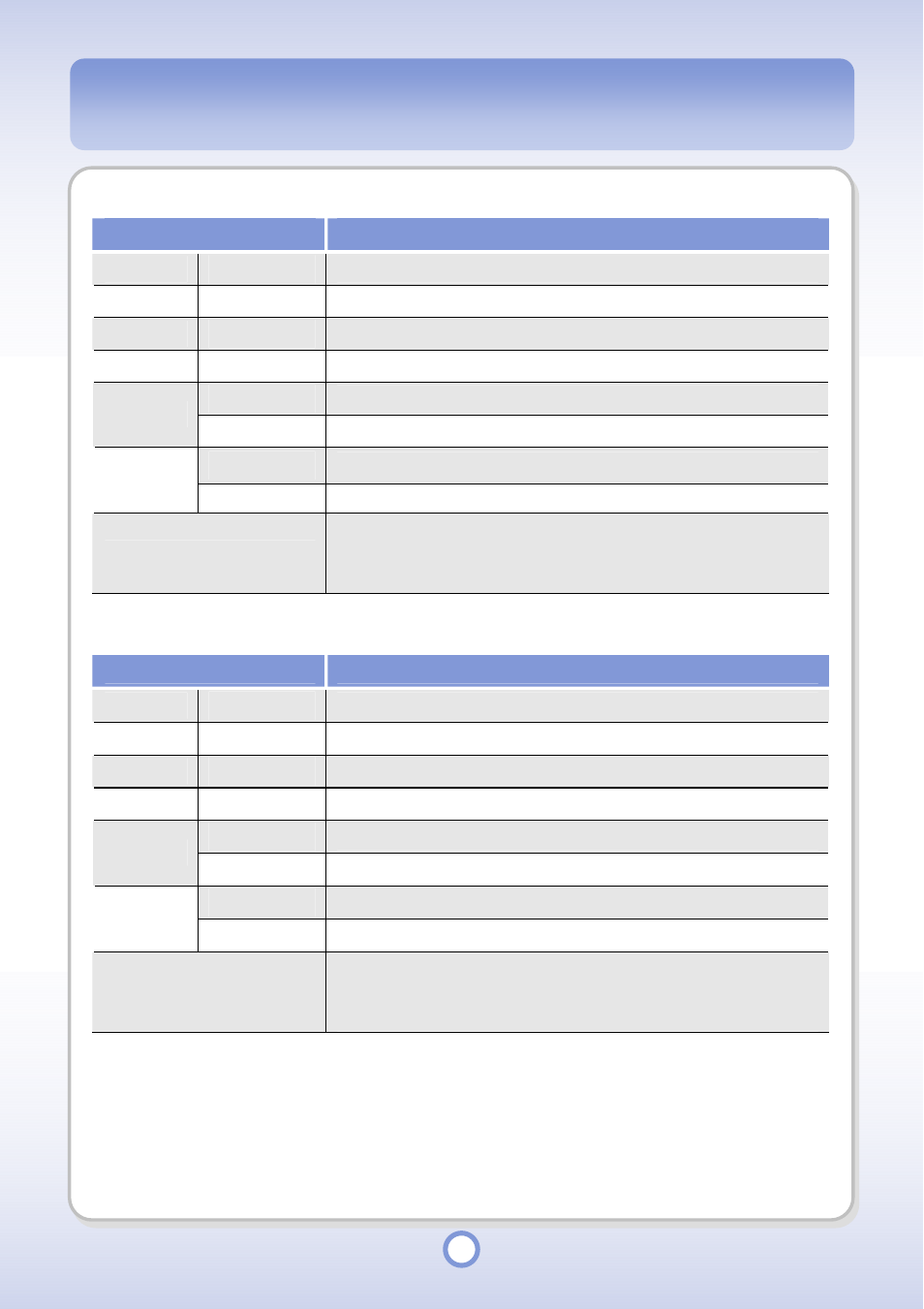
89
The functions of the Navigation button in Photo Viewer are listed below.
Item
Description
▲
Press to rotate the photo counterclockwise.
▼
Press to rotate the photo clockwise.
◀
Press to view the previous photo.
▶
Press to view the next photo.
Short
Press to zoom-in the photo.
▶
||
Long
Press to zoom-out the photo.
Short
Press to open the pop-up menu.
MENU
Long
You can set BGM On/Off, control the volume and select a BGM.
ESC
Press to exit the Photo Viewer. If the current screen is a Zoom
(Zoom-in/Zoom-out) screen, the Zoom screen is closed and the
previous screen appears.
The functions of the Navigation button in the Zoom(Zoom-in/Zoom-out) screen are listed below.
Item
Description
▲
Press to move the photo up.
▼
Press to move the photo down.
◀
Press to move the photo left.
▶
Press to move the photo right.
Short
Press to zoom-in the photo.
▶
||
Long
Press to zoom-out the photo.
Short
Press to open the pop-up menu.
MENU
Long
You can set BGM On/Off, control the volume and select a BGM.
ESC
Press to exit the Photo Viewer. If the current screen is a Zoom
(Zoom-in/Zoom-out) screen, the Zoom screen is closed and the
previous screen appears.
