PQI P600 User Manual
Page 87
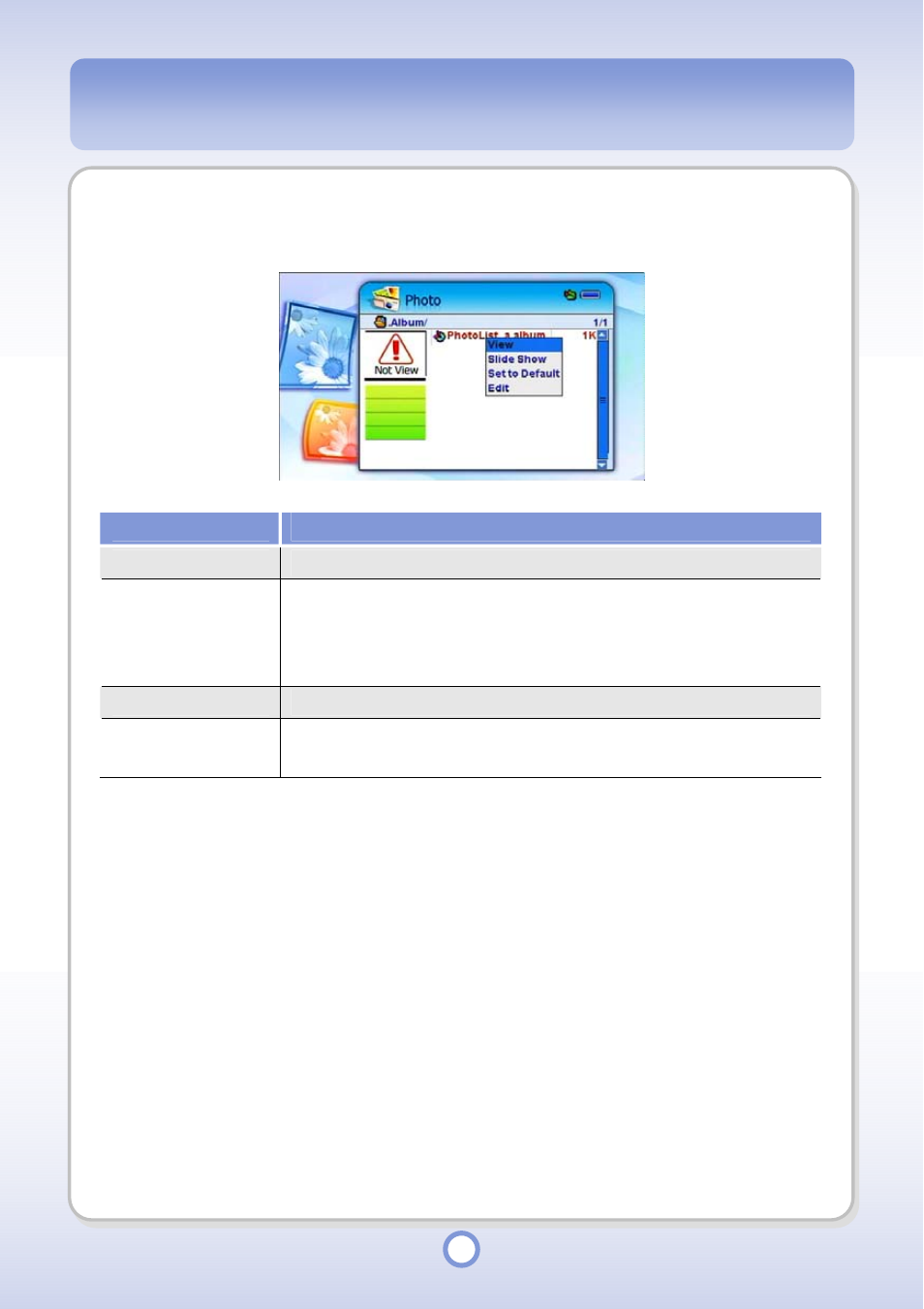
87
Select an album file from the photo file list and press the ||
▶
button to display the pop-up
menu. The following functions are provided by the pop-up menu.
Item
Description
View
You can view photo files in the album in full screen.
Slide Show
You can view photo files in Slide Show. To exit Slide Show, press the
Set to Default
You can set the selected album as the default album.
Edit
You can edit an album. For more information, refer to “Album Editor”
on page 90.
