Disabling the power on and off times, Call service, Calls – Panasonic EB-X70 User Manual
Page 48: Viewing the length of your last call
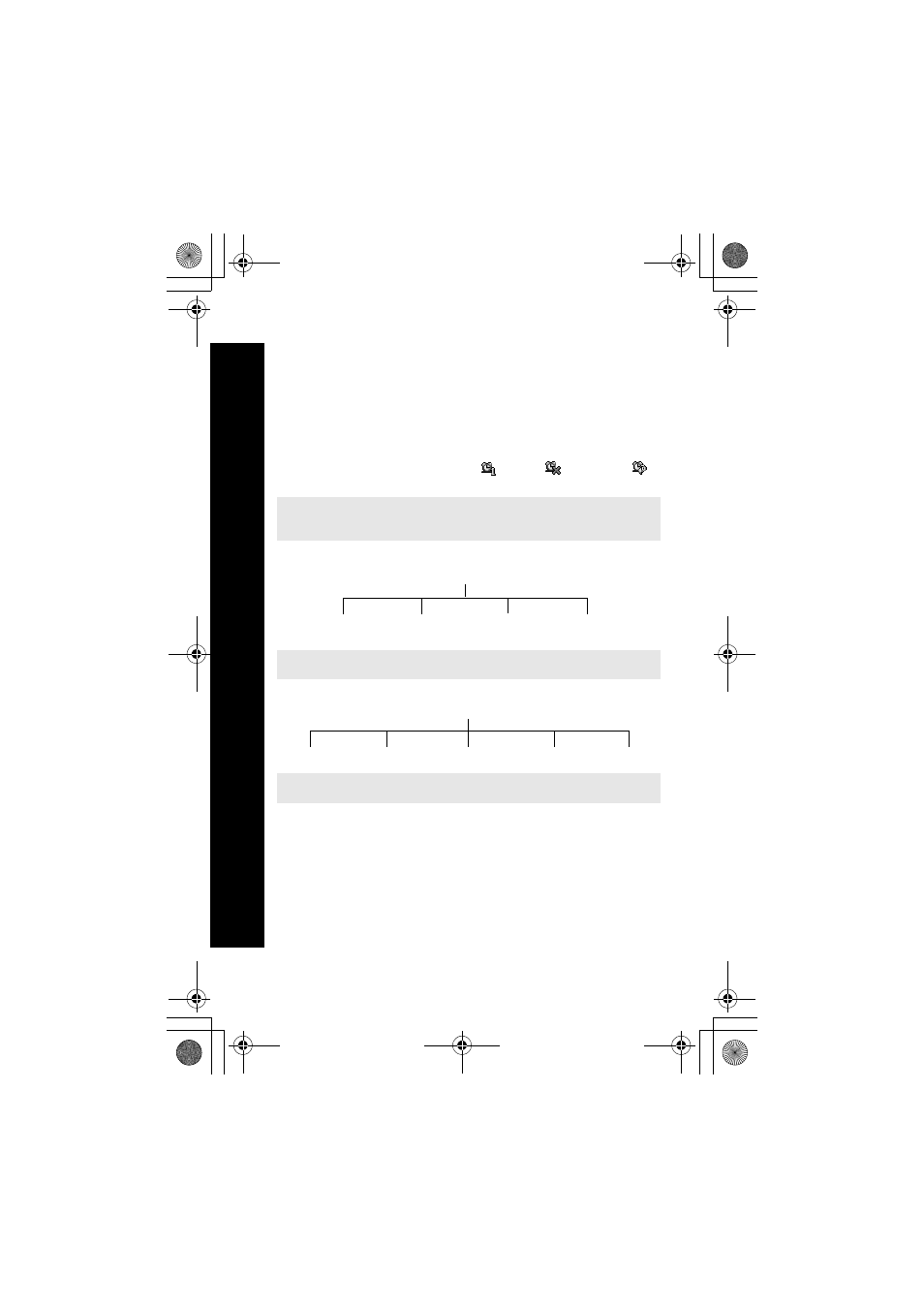
48
Settings
Settings
Disabling the power on and off times
Select the power on or off time.
Select the frequency option.
Select Disabled.
Press A to save your power on or off settings.
Or
Highlight the power on or off time.
Press A to cycle through Repeat Daily(
), Once(
) or Disabled(
).
Stop at Disabled.
Call service
Calls
Viewing the length of your last call
Select Calls > Last Call Timer.
The length of your last call is displayed.
Viewing the combined length of all your outgoing or incoming calls
Select Calls > All Calls Timer.
Select Incoming or Outgoing.
The combined length of all your incoming or outgoing calls since the timer was last
reset, is displayed.
Caution: You need to ensure that the times you set will not automatically power on
when you are in an aircraft, medical facility etc. See Safety first on page 5.
Note: The functions available are SIM dependent. M
Note: The functions available are SIM dependent. M
Call Service
Connections
Send My
Number
Calls
Service
Charges
Calls
Last Call Timer
All Calls Timer
Call Waiting
Caller’s ID
Withhold ID
Menu
> Set
tings > C
al
l Service
X70_US_Text.fm Page 48 Tuesday, March 9, 2004 1:21 PM
