Panasonic EB-X70 User Manual
Page 24
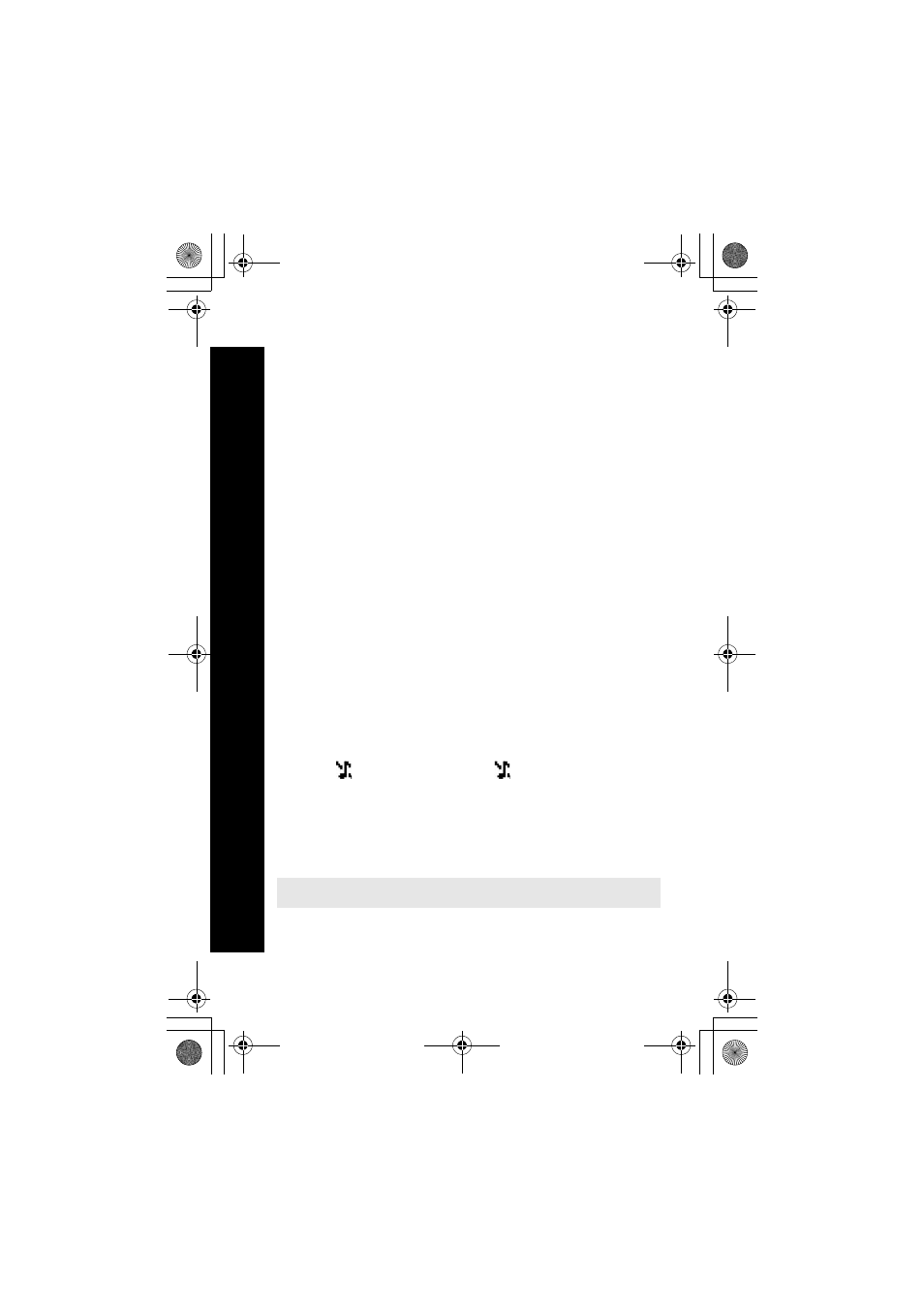
24
Disp
la
y ic
on
s
Y
Registered to a non-home network - Roaming.
z
or
/
The selected line number of the current call when using a SIM that has
two lines. This is SIM dependent. M
J
The call you are currently listening to when you are connected to
more than one call. Any other calls listed on the display are on hold.
This is SIM dependent. M
t
Call divert on.
N
New message received. A flashing envelope indicates that your
message store is full.
q
GPRS service available.
S
Antenna. Indicates that you can make a call. If it is the only icon
displayed, you can only make emergency calls.
T
GSM signal strength:
\
– weak signal, T – strong signal.
H
Battery level:
H
– full,
L
(flashing) – low.
F
Abnormal battery charging
o
All tones off or ring volume off.
]
Vibration alert on.
o]
Quiet mode on. (Case Screen:
]
P
O
Phone lock on.
?
Alarm set.
w
Bluetooth
®
on. Flashes when Discoverable.
Note: All screen images in the manual are simulated.
X70_US_Text.fm Page 24 Tuesday, March 9, 2004 1:21 PM
