Setting up the environment for use – Pioneer DEX-P9R User Manual
Page 16
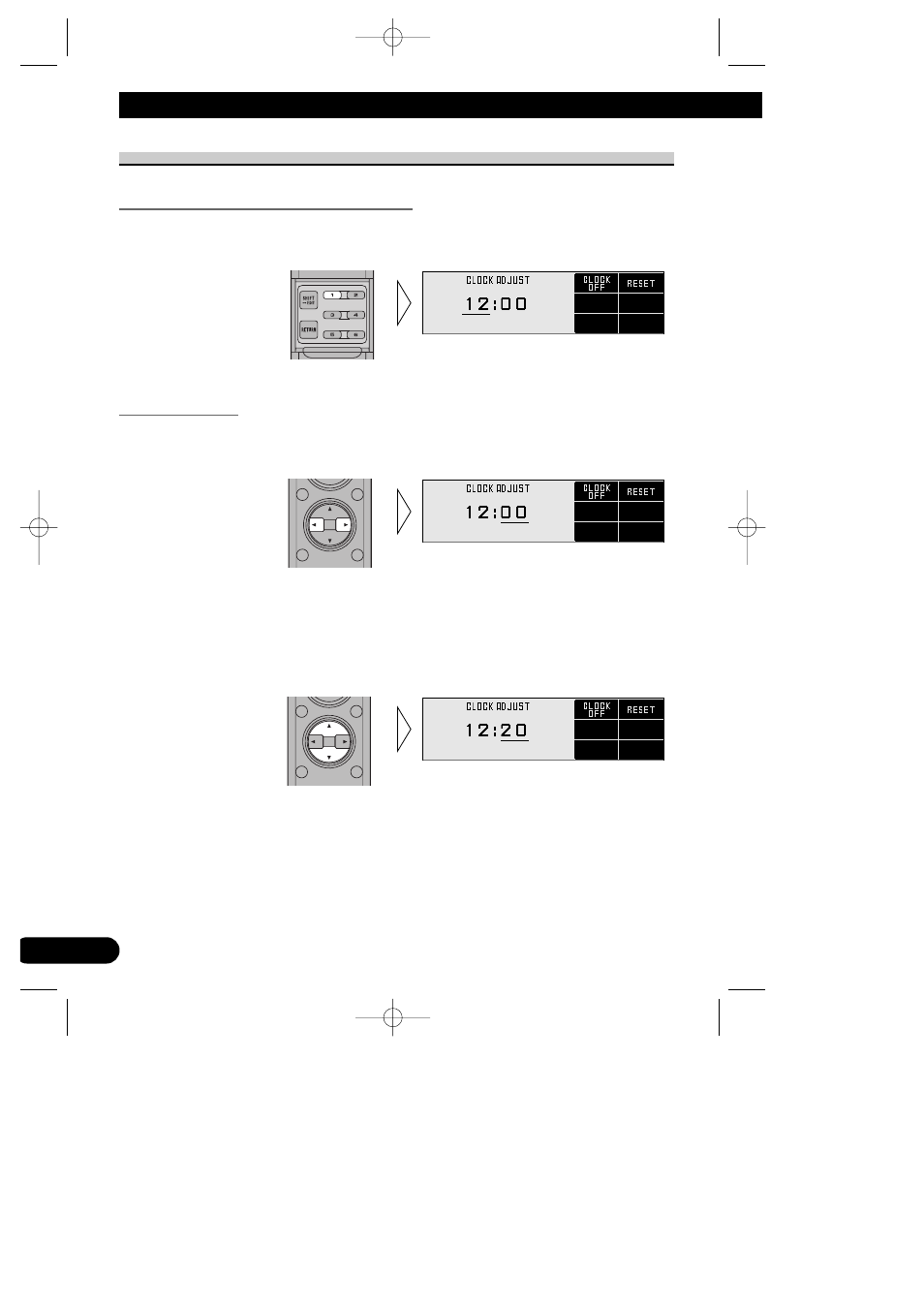
15
Setting Up the Environment for Use
Setting the Clock
Switching to the Clock Adjustment Screen
• Press the FUNCTION button 1 on Initial Setting Screen.
This switches to Clock Adjustment Screen and enables clock setting.
Setting the Clock
1. Press the
2/3 buttons and move the cursor to the section (hour, minute) to
be adjusted.
2. Press the
5/∞ buttons to set the clock.
Holding these buttons down extends the operations continuously.
Note:
• Seconds are not displayed. However, when releasing the buttons after setting the time, the clock
starts from zero second.
ENG/MASTER 96
16
1/CRB1643/Eng/1~52 09-05-2001 08:22 Page 16
See also other documents in the category Pioneer Car radio:
- DEH-50UB EN (77 pages)
- DEH-4000UB ES (8 pages)
- DEH-P85BT (72 pages)
- DEH-P85BT (144 pages)
- DEH-3900MP (8 pages)
- DEH-3900MP (60 pages)
- DEH-P5100UB (66 pages)
- DEH-P5100UB (8 pages)
- DEH-3700MP (84 pages)
- DEH-3700MP (6 pages)
- DEH-P7600MP (132 pages)
- DEH-P9300R (112 pages)
- DEH-P9300R (8 pages)
- DEH-4000UB (73 pages)
- DEH-P6300R (140 pages)
- DEH-P6300R (52 pages)
- DEH-P6300R (26 pages)
- DEH-3400R (6 pages)
- DEH-3400R (124 pages)
- DEH-3700MP (90 pages)
- DEH-P8100R (82 pages)
- DEH-P4100R (100 pages)
- DEH-P7900UB (52 pages)
- DEH-P7900UB (142 pages)
- DEH-P7900UB (8 pages)
- DEH-2700R (116 pages)
- DEH-2700R (6 pages)
- DEH-3110 (52 pages)
- DEH-3110 (4 pages)
- DEH-P3500MP (92 pages)
- DEH-P3500MP (8 pages)
- DEH-P7400MP (112 pages)
- DEH-P7400MP (52 pages)
- DEH-2330R (6 pages)
- DEH-2330R (30 pages)
- DEH-2330R (86 pages)
- DEH-2330R (6 pages)
- DEH-1530R (128 pages)
- DEH-1530R (6 pages)
- DEH-2130R (80 pages)
- DEH-1400R (112 pages)
- DEH-1400R (6 pages)
- DEH-P6400R (96 pages)
- DEH-P6400R (52 pages)
- DEH-1600R (63 pages)
