Introduction 3, Features, Safety precautions – Philips SVA102 User Manual
Page 3: Helpful hints
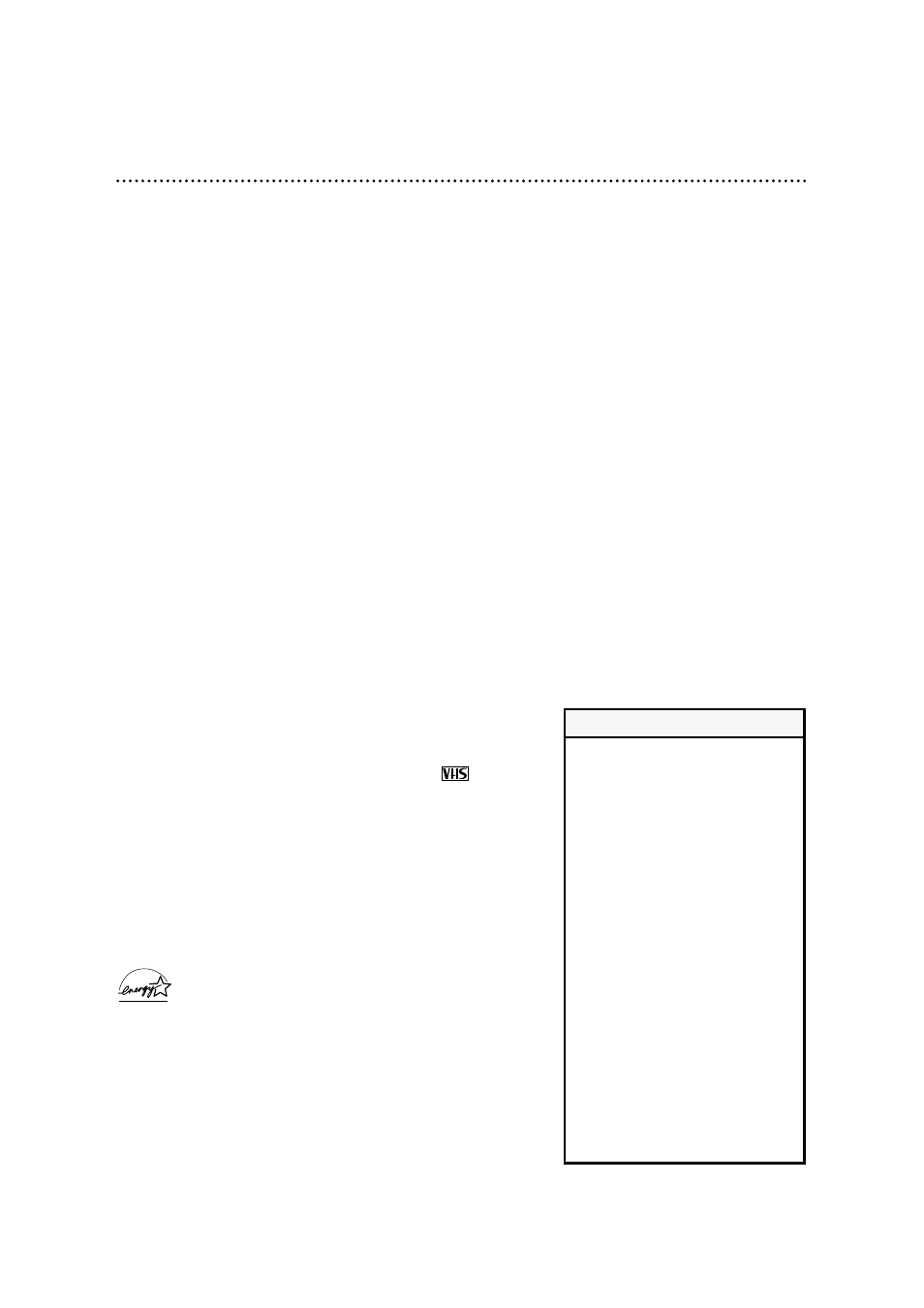
Introduction 3
Features
• Auto Return
• Automatic Channel Setup
• Automatic Playback Features
• Automatic Tracking Adjustment
• Display Panel
• High Quality (HQ) System
• On-Screen Displays in English or Spanish
• One-Touch Recording
• Real-Time Counter
• Remote Control
• Rental Play
• Repeat Play
• Special Effects Playback: Forward and Reverse Searching; Still
• Timer Recording
Safety Precautions
Warning: To prevent fire or shock hazard, do not expose
this equipment to rain or moisture.
Federal Communications Commission (FCC) Warning:
Any unauthorized changes or modifications to this equip-
ment void the user’s authority to operate it.
This VCR, equipped with a High Quality (HQ) system, is compati-
ble with existing Video Home System (VHS) equipment.
Philips Consumer Electronics Company recommends that you use
only video cassette tapes that are labeled with the mark. The
use of other tapes may result in poor picture quality and excessive
deposits on the video heads, which may not be covered by the
warranty if damage occurs.
Note to the Cable TV System Installer: This reminder is
provided to call the Cable TV system installer’s attention to
Article 820-40 of the National Electrical Code, which provides
guidelines for proper grounding – in particular, specifying that the
cable ground shall be connected to the grounding system of the
building, as close to the point of cable entry as possible.
As an E
NERGY
S
TAR
®
Partner, Philips Consumer
Electronics Company has determined that this product
meets the E
NERGY
S
TAR
®
guidelines for energy efficiency. E
NERGY
S
TAR
®
is a U.S. registered mark.
Using products with the E
NERGY
S
TAR
®
label can save energy.
Saving energy reduces air pollution and lowers utility bills.
Copyright 1999 Philips Consumer Electronics Company. All rights
reserved.
Welcome to your VCR owner’s manual.
This manual has six sections: Setting Up Your VCR; Description of Controls; Basic Operations;
Recording; Playing; and Information You May Need. The instructions explain all of the VCR’s
features, which are listed below. You cannot hurt your VCR by trying the features!
So read on – and relax.
• Before doing anything else, record
the VCR’s model and serial numbers
in the spaces provided on page two.
These numbers will help us assist
you if you ever call for help.
• Your new product, its packaging,
and this manual contain materials
that can be recycled and reused.
Specialized companies can recycle
your product to increase the
amount of reusable materials and
to minimize the amount that needs
to be properly disposed.
Your product uses batteries that
should not be thrown away when
depleted but should be disposed of
as small chemical waste.
Please find out about the local regu-
lations on disposal of your old prod-
uct, batteries, manual, and packag-
ing whenever you replace existing
equipment.
Helpful Hints
