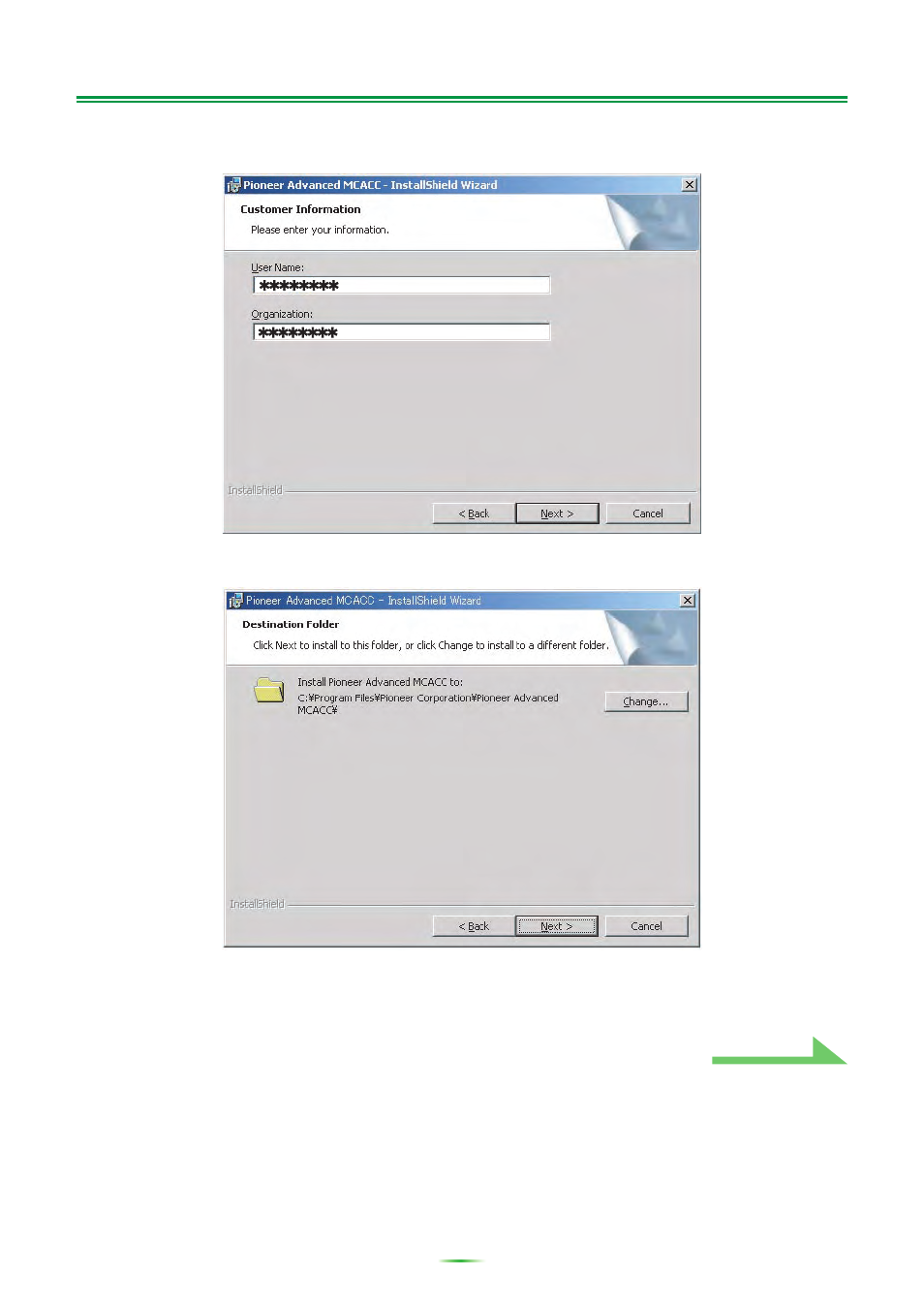
5
Installing the Application (Continued)
4
Input the Customer Information, then select “Next”.
5
Click “Next”.
The application is installed in the folder indicated at “Destination Folder”. The destination folder can be
changed by clicking “Change...”.
Continue