Palsonic 5125PF User Manual
Page 3
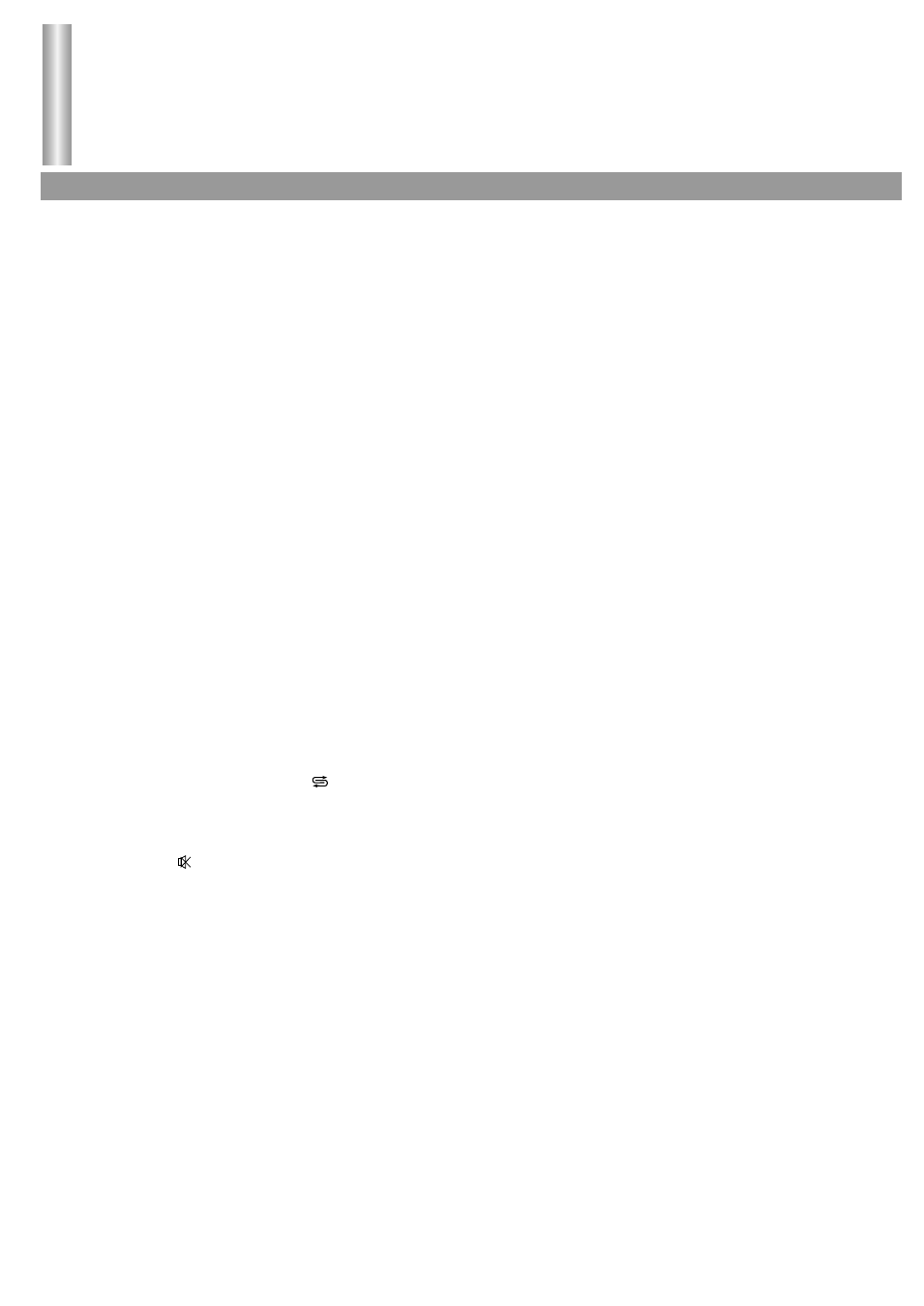
Contents
Features ........................................................................................................................
Important Safety Cautions ..........................................................................................
Identification of Controls ............................................................................................
Front view .................................................................................................................
Back view ..................................................................................................................
Remote control .........................................................................................................
Battery installation ...............................................................................................
Effective range of the remote ...............................................................................
Installation ....................................................................................................................
Antenna installation ..................................................................................................
Connect to video and audio equipment ....................................................................
Operations ....................................................................................................................
Menu introduction .....................................................................................................
Power on ..................................................................................................................
Power off ..................................................................................................................
Selecting input signal ................................................................................................
Tuning In ...................................................................................................................
Auto search ..........................................................................................................
Manual search .....................................................................................................
Channel skipping .................................................................................................
Fine tuning ...........................................................................................................
Channel exchange ...............................................................................................
Setting Colour system ..........................................................................................
Setting Sound system ..........................................................................................
Selecting channel .....................................................................................................
Use Digit buttons ..................................................................................................
Use CH+/- buttons ...............................................................................................
Use previous channel button ..........................................................................
Picture controls .........................................................................................................
Sound controls ..........................................................................................................
Use VOL+/- ..........................................................................................................
Use button .......................................................................................................
Clock setting .............................................................................................................
Sleep timer ..........................................................................................................
Clock setting ........................................................................................................
On Timer setting ..................................................................................................
On channel setting ...............................................................................................
Off Timer setting ..................................................................................................
System setting ..........................................................................................................
Blue background ..................................................................................................
OSD Language ....................................................................................................
Calendar ..............................................................................................................
Playing game .......................................................................................................
Menu demonstration ............................................................................................
Troubleshooting Guide ...............................................................................................
Specifications ..............................................................................................................
1
2
4
4
5
6
7
7
8
8
9
10
10
11
11
12
13
13
13
14
14
15
15
15
16
16
16
16
17
18
18
18
19
19
19
19
20
20
21
21
21
21
22
23
24
25
