Polk Audio FXI30 User Manual
Page 4
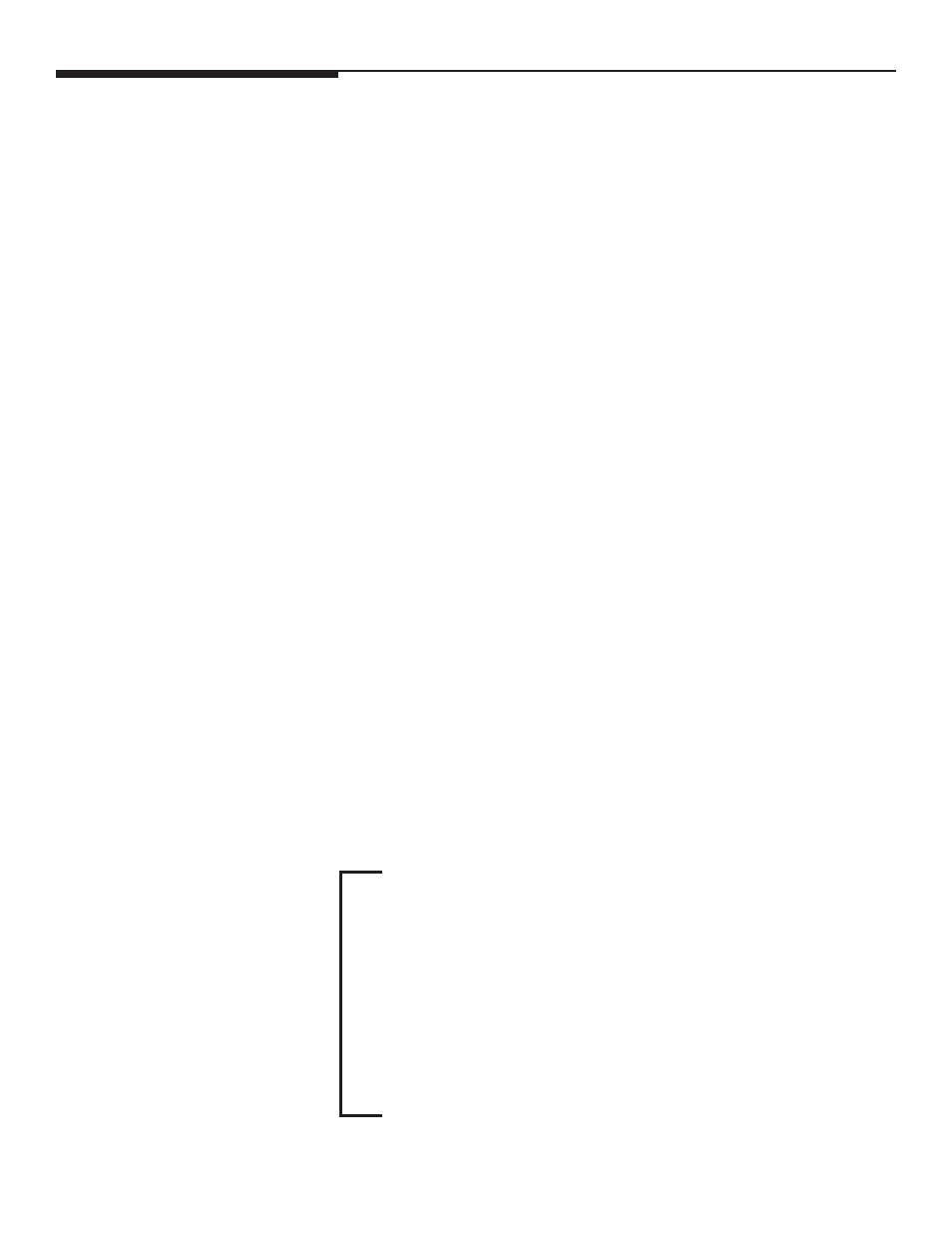
FOR MANUAL UPDATES, VISIT
http://www.polkaudio.com/home/library/manuals.php
FOR MORE DETAILED HOOK UP AND PLACEMENT INFORMATION, VISIT
http://www.polkaudio.com/home/faqad/
FOR RECOMMENDED ACCESSORIES (INCLUDING SPEAKER STANDS, BRACKETS
AND EXCLUSIVE POLK AUDIO LOGOWEAR), VISIT OUR WEBSTORE:
http://shop.polkaudio.com/
C o n t a c t P o l k A u d i o C u s t o m e r S e r v i c e 1 - 8 0 0 - 3 7 7 - 7 6 5 5 ( O u t s i d e U S : 4 1 0 - 3 5 8 - 3 6 0 0 ) , p o l k c s @ p o l k a u d i o . c o m
Diffuse surround effects—di-pole mode [figure 4]: For a more diffuse effect, place the speakers
on the side walls in line with your listening position and at least 2 feet away from the rear wall.
Select the “dipole” switch setting [figure 2].
Processor Mode Configuration for the FXi Series Surround FX Loudspeaker:
Set Surrounds to “Small” in your receiver’s Bass Management settings.
CONNECTING YOUR LOUDSPEAKERS
[FIGURES 5 & 6]
We recommend 16-gauge or larger speaker wire. Follow the hookup directions included with your
receiver. Strip 1/2 inch (12.7mm) of insulation from each of the two conductors of the wire to
expose the bare metal and twist each of the individual conductors into single unfrayed strands.
Note that one of the terminals on the rear of each speaker is red (+) and the other is black (-).
Make certain that you connect the wire from the red (+) terminal of your amplifier or receiver to
the red (+) terminal on your speaker and the wire from the black (-) terminal of your amplifier
or receiver to the black (-) terminal on your speaker. Most wire has some indicator (such as
color-coding, ribbing or writing) on one of the two conductors to help you maintain consistency.
To connect wire to the binding post [figure 7], unscrew the hex nut and insert the bare wire into
the hole near the base of the binding post. Do not insert the insulated part of the wire into the hole
as this will not give you a good connection. Twist the hex nut back down the binding post until it
firmly meets the wire. Do not over tighten.
To use Banana Plugs (US only): Unscrew the binding post lug nuts completely to expose the
binding post plugs (plastic plugs inserted into the binding posts). Carefully pry out the binding post
plugs to expose banana plug holes. Screw the lug nuts back on the binding posts and insert banana
plugs. (This is for US owners only.)
BI-WIRING OR BI-AMPING THE CSi40
If you decide to bi-wire or bi-amp, you must remove the flat metal jumpers
between terminal posts. Failure to do this could result in damage to your amplifier
and loudspeakers.
Bi-wiring [figure 8] can provide noticeable improvements in the overall transparency of your
loudspeakers. Run separate speaker wires to the low and high frequency drivers from a single
amplifier: after removing the jumpers, connect one set of speaker wires to the upper terminals
on each speaker and one set of (usually heavier gauge) wires to the lower terminals. Connect
the other ends of both wire sets to the corresponding amplifier outputs.
