Muting/attenuation 38, Switching the telephone standby 38, Initial settings – Pioneer DEH-P4400R EN User Manual
Page 38: Switching the handsfree telephoning, Switching the telephone muting/attenuation, Switching the telephone standby
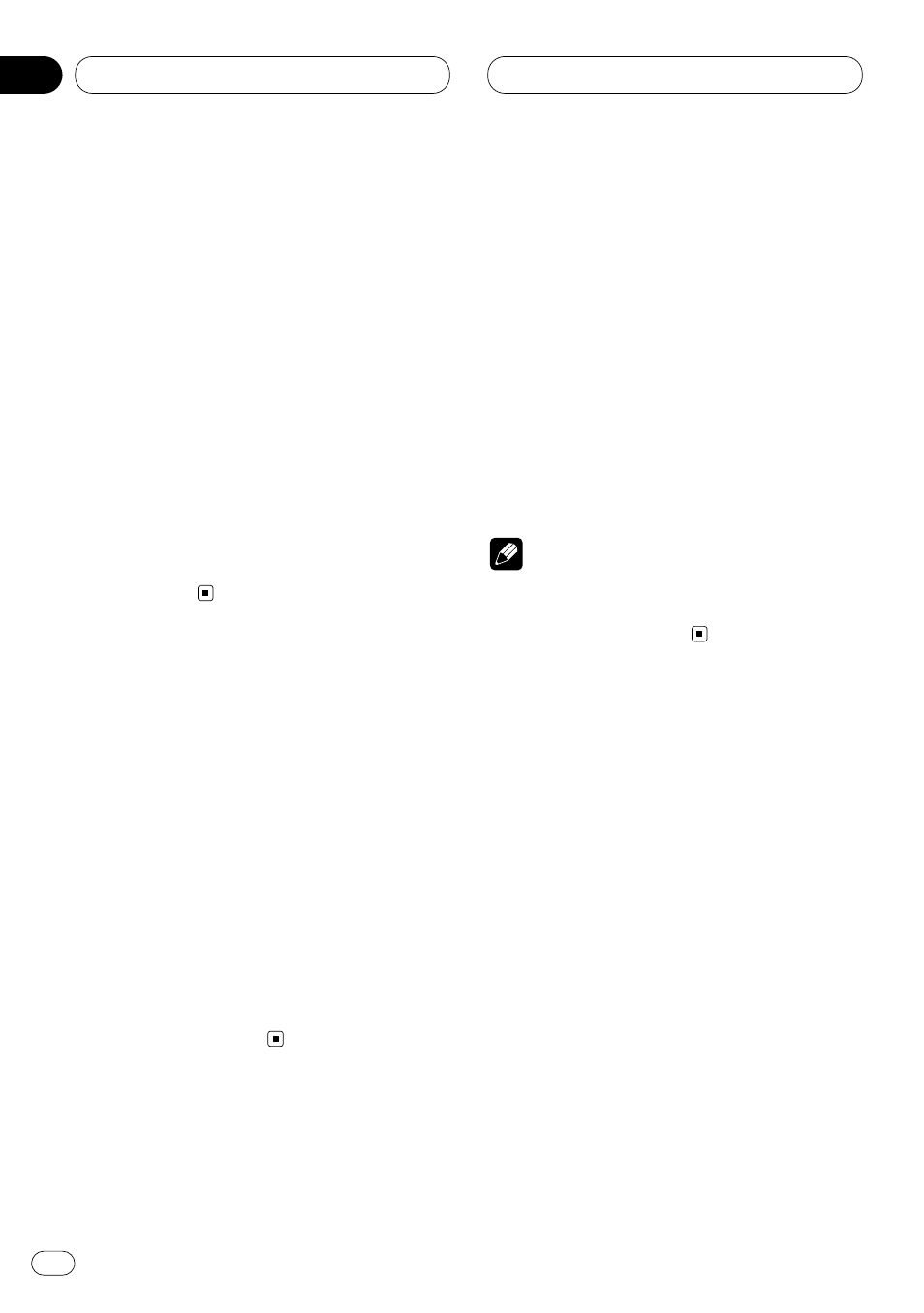
08
Section
En
38
Initial Settings
Switching the handsfree
telephoning
You can switch the handsfree telephoning on/off
in accordance with the connection of the cellu-
lar telephone you use.
When using the handsfree telephone unit (com-
mercially available), select
HANDS-F:ON
.
1 Press
FUNCTION
to select
HANDS-F
.
Press
FUNCTION
repeatedly until
HANDS-F
appears in the display.
2 Switch the handsfree telephoning on/off
with
5/∞.
Pressing
5/∞ will switch
HANDS-F
between on
and off and that status will be displayed (e.g.,
HANDS-F:ON
).
Switching the telephone
muting/attenuation
When you don’t use handsfree telephone unit
(when
HANDS-F:OFF
is selected), either muting
or attenuation is selectable.
1 Press
FUNCTION
to select
TEL
.
Press
FUNCTION
repeatedly until
TEL
appears
in the display.
2 Switch the telephone muting/attenuation
with
2/3.
Pressing
2/3 will switch between
TEL:MUTE
(muting) and
TEL:ATT
(attenuation) and that
status will be displayed.
Switching the telephone standby
If you want to use the handsfree telephone unit
without playing other sources of this product,
activate the telephone standby mode.
1 Press
FUNCTION
to select
TEL-SRC
.
Press
FUNCTION
repeatedly until
TEL-SRC
appears in the display.
2 Switch the telephone standby on/off with
5/∞.
Pressing
5/∞ will switch
TEL-SRC
between on
and off and that status will be displayed.
Note
• You can select the telephone standby mode
when
HANDS-F:ON
is selected in the hands-
free telephoning mode.
