Displaying disc titles 21, Built-in cd player – Pioneer DEH-P4400R EN User Manual
Page 21
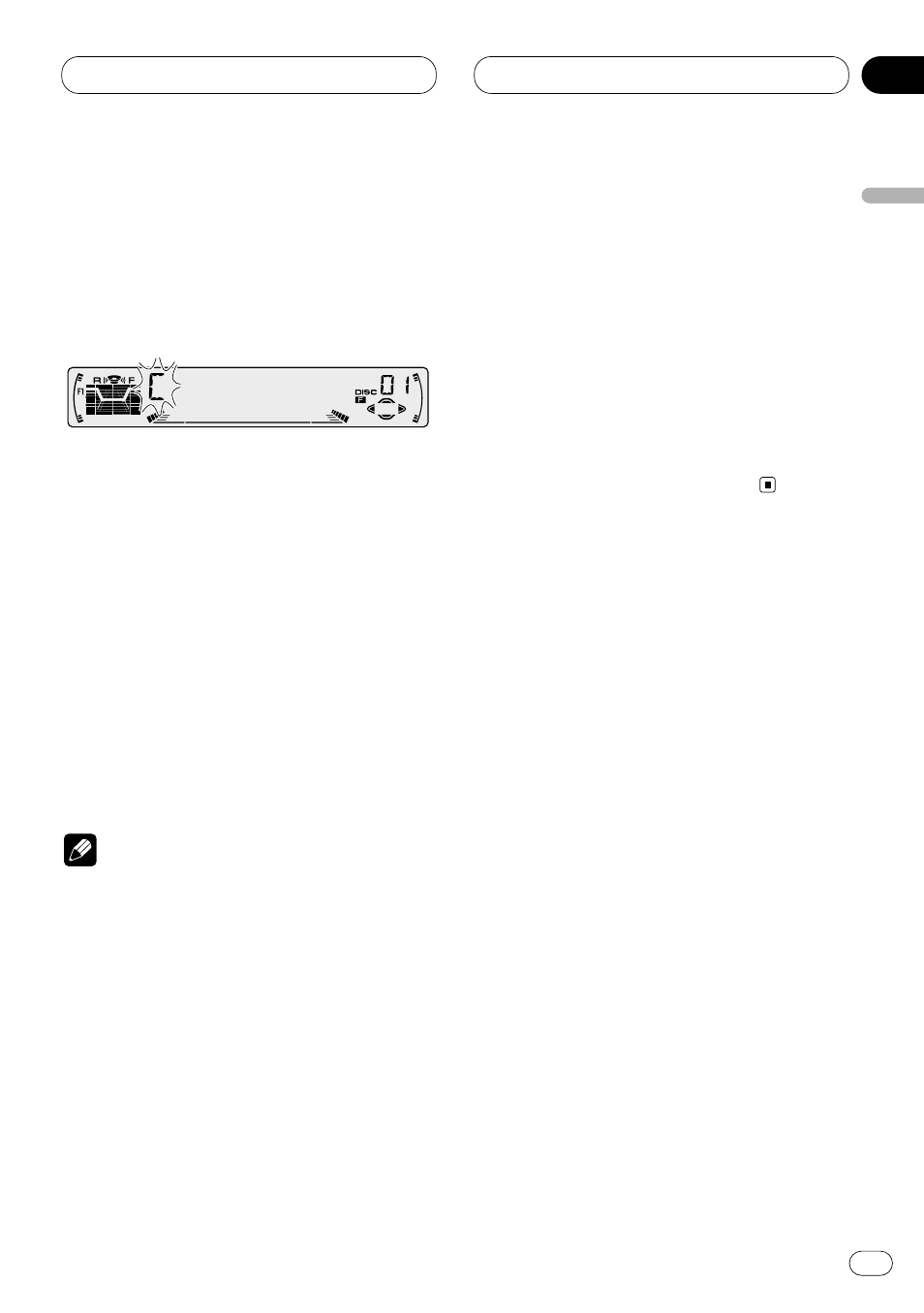
05
Section
Built-in CD Player
En
21
English
Español
Deutsch
F
rançais
Italiano
Nederlands
3 Press
5 or ∞ to select a letter of the alpha-
bet.
Each press of
5 will display a letter of the alpha-
bet in
A B C ... X Y Z
, numbers and symbols in
1 2
3 ... @ # <
order. Each press of
∞ will display a
letter in the reverse order, such as
Z Y X ... C B A
order.
4 Press
3 to move the cursor to the next
character position.
When the letter you want is displayed, press
3
to move the cursor to the next position and then
select the next letter. Press
2 to move back-
wards in the display.
5 Move the cursor to the last position by
pressing
3 after entering the title.
When you press
3 one more time, the entered
title is stored in memory.
6 Press
BAND/ESC
to return to the playback
display.
Notes
• Titles remain in memory, even after the disc
has been removed from built-in CD player, and
are recalled when the disc is reinserted.
• After data for 48 discs has been stored in
memory, data for a new disc will overwrite the
oldest one.
Displaying disc titles
You can display the title of any disc that has had
a disc title entered.
Press
DISPLAY
.
Press
DISPLAY
repeatedly to switch between
the following settings:
PLAY TIME
(playback time)—
DISC TITLE
(disc
title)
When you select
DISC TITLE
, the title of the
currently playing disc is shown in the display.
• If no title has been entered for the currently
playing disc,
NO TITLE
is displayed.
