5 specifications – Philips BDP3390 User Manual
Page 19
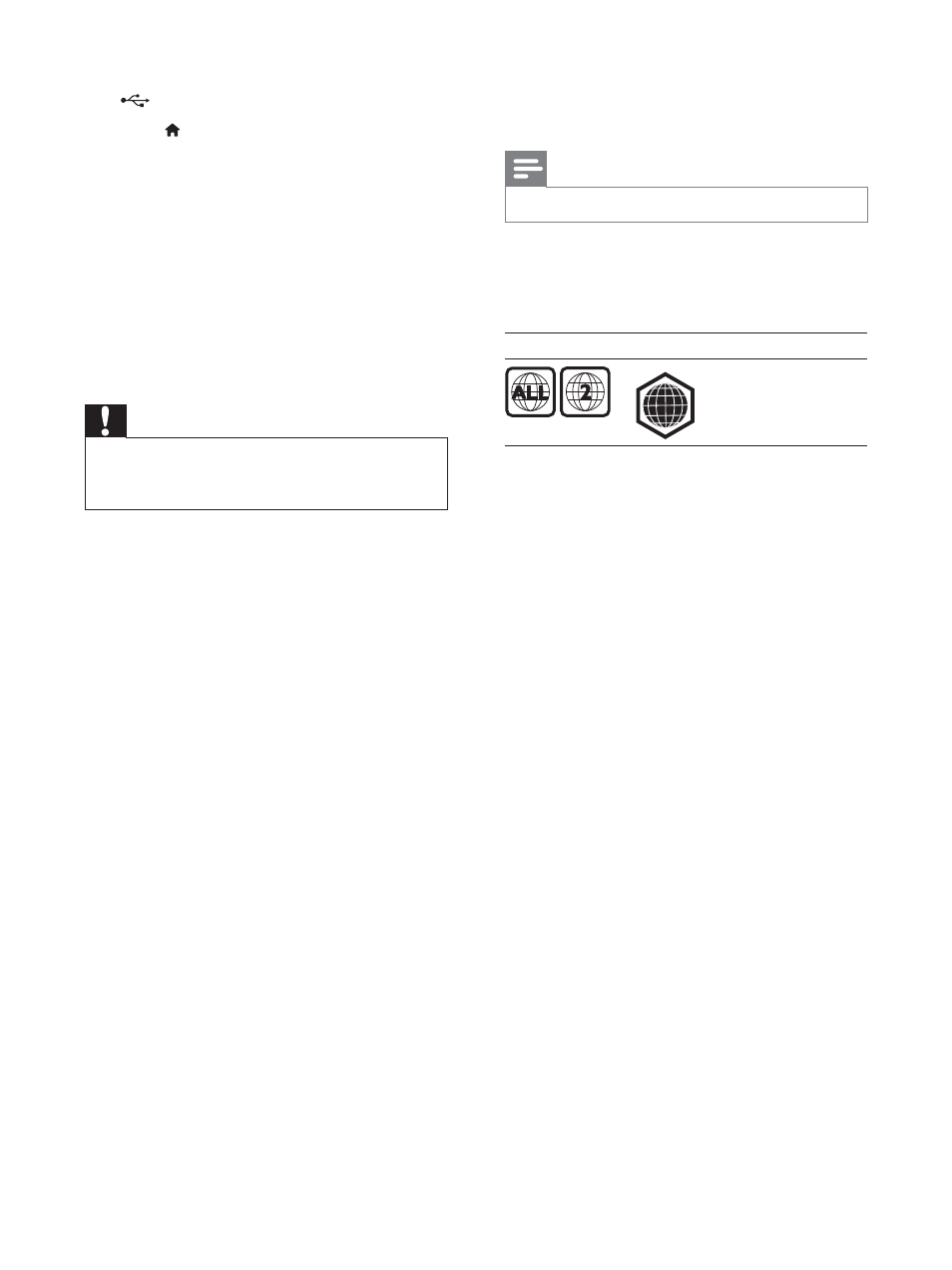
20
EN
3
Connect the USB storage device to the
(USB) connector on this player.
4
Press , and select [Setup].
5
Select [Advanced] > [Software update]>
[USB].
» If an upgrade media is detected, you
are prompted to start the update.
6
Follow the instructions on the TV screen
to update the software.
» When the update is complete, this
player automatically turns off and on
again.
Caution
Do not turn off the power or remove the USB storage
device when the software update is in progress because
you might damage this player.
5 Specifications
Note
6SHFLÀFDWLRQV DUH VXEMHFW WR FKDQJH ZLWKRXW QRWLFH
Region code
This player can play discs with the following
region codes.
DVD
Blu-ray
Countries
Europe, United
Kingdom
Playable media
BD-Video, BD 3D
DVD-Video, DVD+R/+RW, DVD-R/-RW,
DVD+R/-R DL (Dual Layer)
VCD/SVCD
Audio CD, CD-R/CD-RW, MP3 media,
:0$ PHGLD -3(* ÀOHV
DivX (Ultra)/DivX Plus HD media, MKV
media
USB storage device
File format
Video: .avi, .divx, .mp4, .mkv
Audio: .mp3, .wma, .wav
3LFWXUH MSJ JLI SQJ
Video
Signal system: PAL / NTSC
Composite video output: 1 Vp-p (75 ohm)
HDMI output: 480i/576i, 480p/576p, 720p,
1080i, 1080p, 1080p/24Hz
Audio
2 Channel analog output
Audio Front L&R : 2 Vrms (> 1 kohm)
Digital output: 0.5 Vp-p (75 ohm)
Coaxial
HDMI output
Sampling frequency:
MP3: 32 kHz, 44.1 kHz, 48 kHz
WMA: 44.1 kHz, 48 kHz
B
