Direct commands, Te lephone system – Panasonic KX-TG6502 User Manual
Page 89
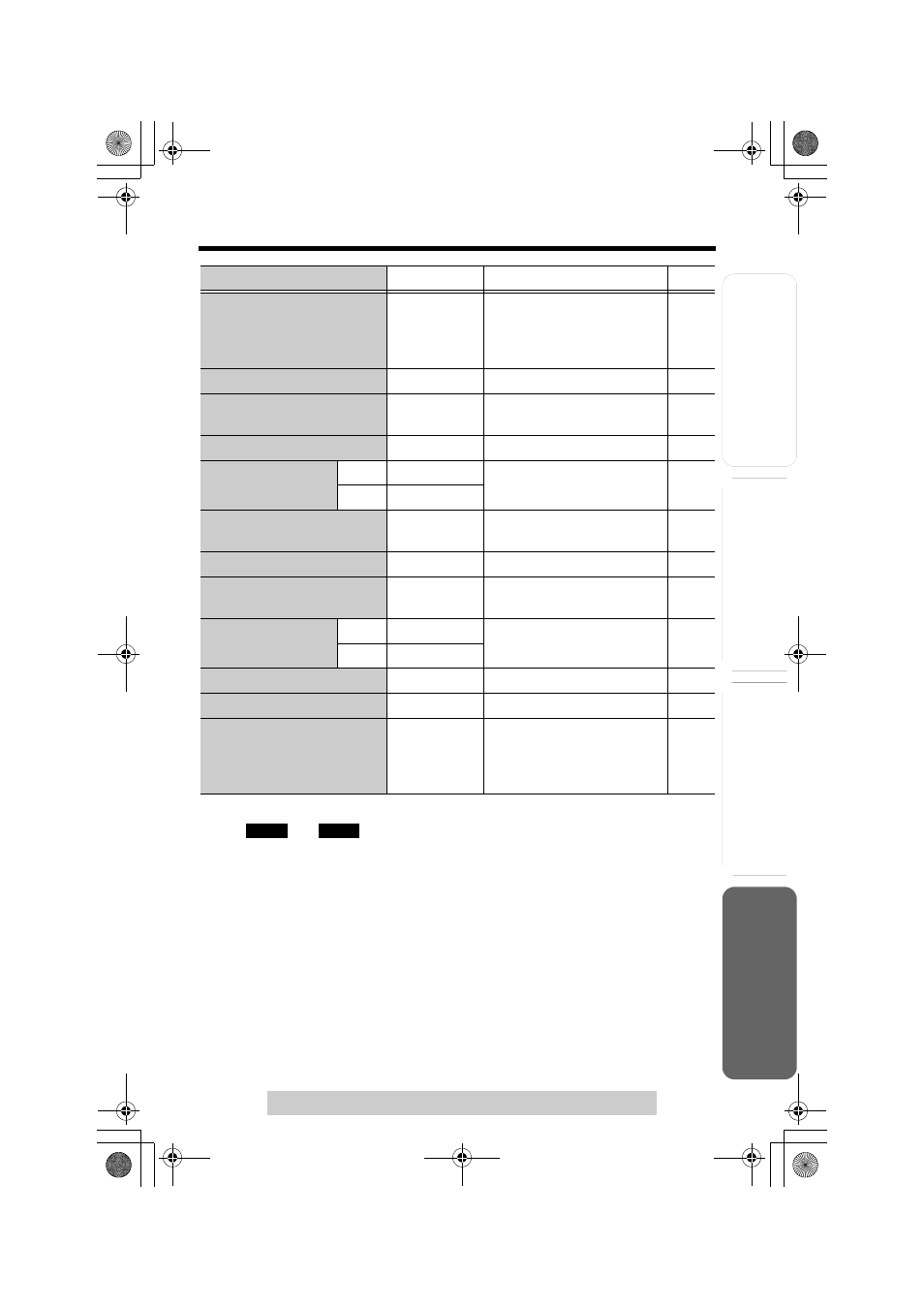
Useful Info
rmation
Answering
System
Preparatio
n
89
Direct Commands
T
e
lephone System
For assistance, please call: 1-800-211-PANA(7262)
During programming:
When “
” or “
” is displayed, press the right soft key to save the new
settings.
To exit programming, press [OFF].
• If you press the direct command incorrectly, press [OFF], then re-enter
programming mode by pressing [MENU].
• For function details, see the corresponding pages.
Recording mode
[0] [6] [4]
[1] : Standard recording
(60 min)
[2] : Enhanced recording
(30 min)
Change language
[0] [8]
[1] : English [2] : Spanish
Room monitor
(Handset)
[0] [9]
[1] : On [0] : Off
Message alert
[0] [#]
[1] : On [0] : Off
Ringer tone
(Base unit)
Line 1 [0] [*] [1] [1] [1]–[4] : Tone pattern 1–4
[5]–[8] : Melody pattern 1–4
Line 2 [0] [*] [1] [2]
Incoming call tone
(Base unit)
[0] [*] [2]
[1] : On [2] : 2 times
[0] : Off
Room monitor (Base unit)
[0] [*] [3]
[1] : On [0] : Off
Line selection
(Base unit)
[0] [*] [5]
[0] : Auto [1] : Line 1
[2] : Line 2
Ringer volume
(Base unit)
Line 1 [0] [*] [6] [1] [1] : Low [2] : Medium
[3] : High [0] : Off
Line 2 [0] [*] [6] [2]
Handset registration
[0] [0] [1]
Go to Step 5 on page 91.
–
Handset deregistration
[0] [0] [2]
[3] [3] [5]
Phone book
[*]
To store an item, go to Step
2 on page 47.
To search for items, go to
Step 2 on page 49.
–
Menu item
Command
Selection items
Page
SAVE
O K
TG6500.book Page 89 Friday, June 25, 2004 6:56 PM
