Polaroid P-500 User Manual
Page 11
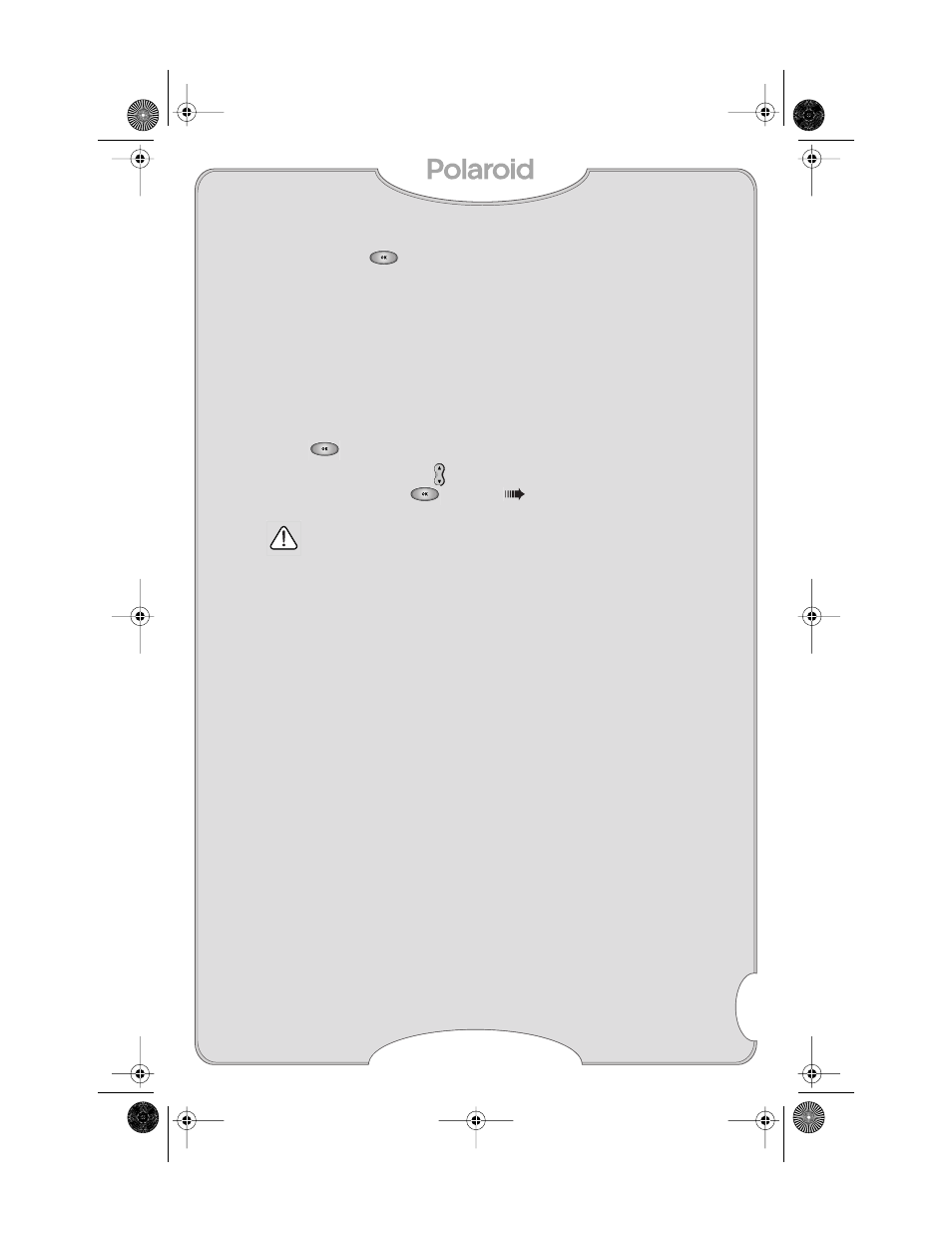
Printing Digital Photos
User’s Guide
P–500
9
5
To print, press
.
A message
Printing (#) of (#)
appears. Each
photo prints in several seconds.
If the number of tagged files exceeds the
number of frames available, a message such
as:
Print 10 of 15?
indicates the total number
of frames available (10) and the number of
tagged files detected on your memory card
(15).
6
Press
to continue.
Note
: To ignore, select
Cancel
. If you
cancel, press
and see
Editing
the Print Queue
(page 10)
.
All tags are removed after printing.
P500_UG_Final.fm Page 9 Wednesday, October 18, 2000 4:21 PM
