Patton electronic 2500 Series User Manual
Page 14
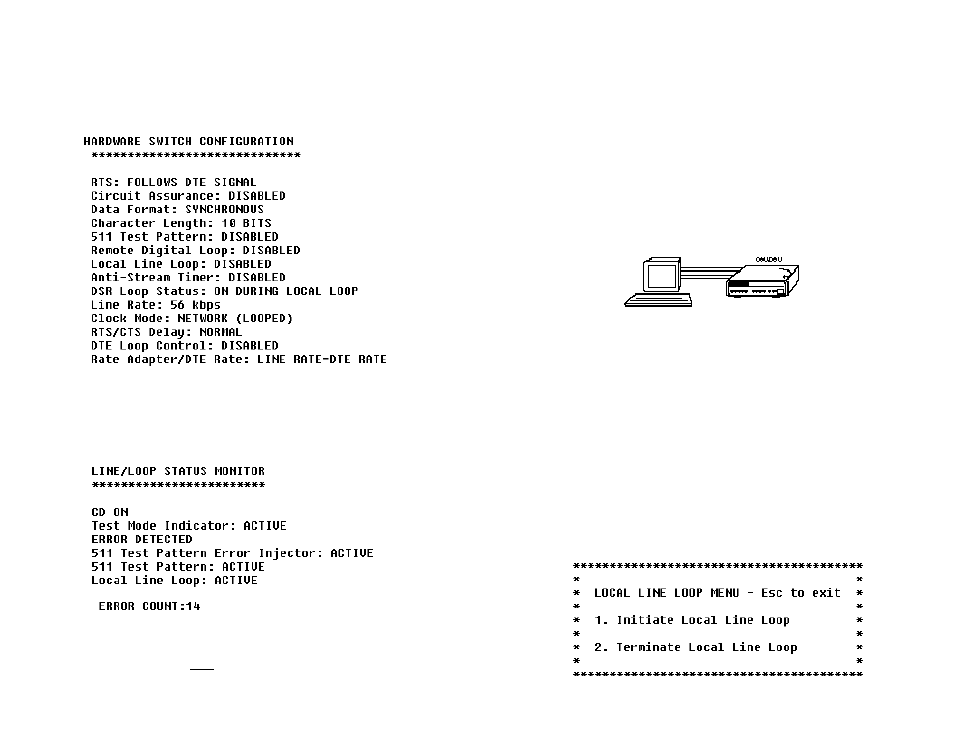
25
26
In the Read Configuration Menu, you may select item 1 to read the
hardware switch configuration or item 2 to read the software switch
configuration. A sample screens is shown below:
5.2.2 DISPLAYING LINE/LOOP STATUS
To check the current status of the Model 2500 Series and the
associated circuit, go to the Main Menu (see Section 4.2) and select
item 4, “Display Line/Loop Status”
1,2
. This will take you to a screen
similar to the Line/Loop Status Monitor Screen (below).
Note
1
: To refresh the display with the most up-to-date information, key
“4” and press [RETURN].
Note
2
: The error count is reset after each time it is displayed.
5.3 LOOPBACK TEST MODES
The Model 2500 Series offers three loopback tests to evaluate the
condition of the CSU/DSUs and the communication link: local analog
loopback, remote digital loopback and telco loopback (C.O. Loopback).
5.3.1 LOCAL ANALOG LOOPBACK (LAL)
The Local Analog Loopback (LAL) test checks the operation of the
local Model 2500 Series. Any data sent to the local Model 2500 Series
in this test mode will be echoed (returned) back to the user device. For
example, characters typed on the keyboard of a terminal will appear on
the terminal screen (see Figure 6, below).
LAL Test Activation
The LAL test may be activated in one of three ways:
1) Toggle the front panel “Local/Normal/Remote” switch UP to the
“Local” position.
2) Activate the LL lead from the DTE (Note: in order to use this
option, the DTE Loop Control option must be enabled–see
Section 4.1.2). If you are not sure which pin is the LL lead, please
refer to the pinout diagrams in Appendix D.
3) From a terminal, first go to the Main Menu and select item 3 to
display the Software Switch Menu (Section 4.2) In the Software
Switch Menu, select item “e” to go to the Local Line Loop Menu
(see below). To activate LAL, select item 1.
Figure 6. Local analog loop
