View information of the photoframe, Reset all settings to factory default – Philips SPF4608 User Manual
Page 29
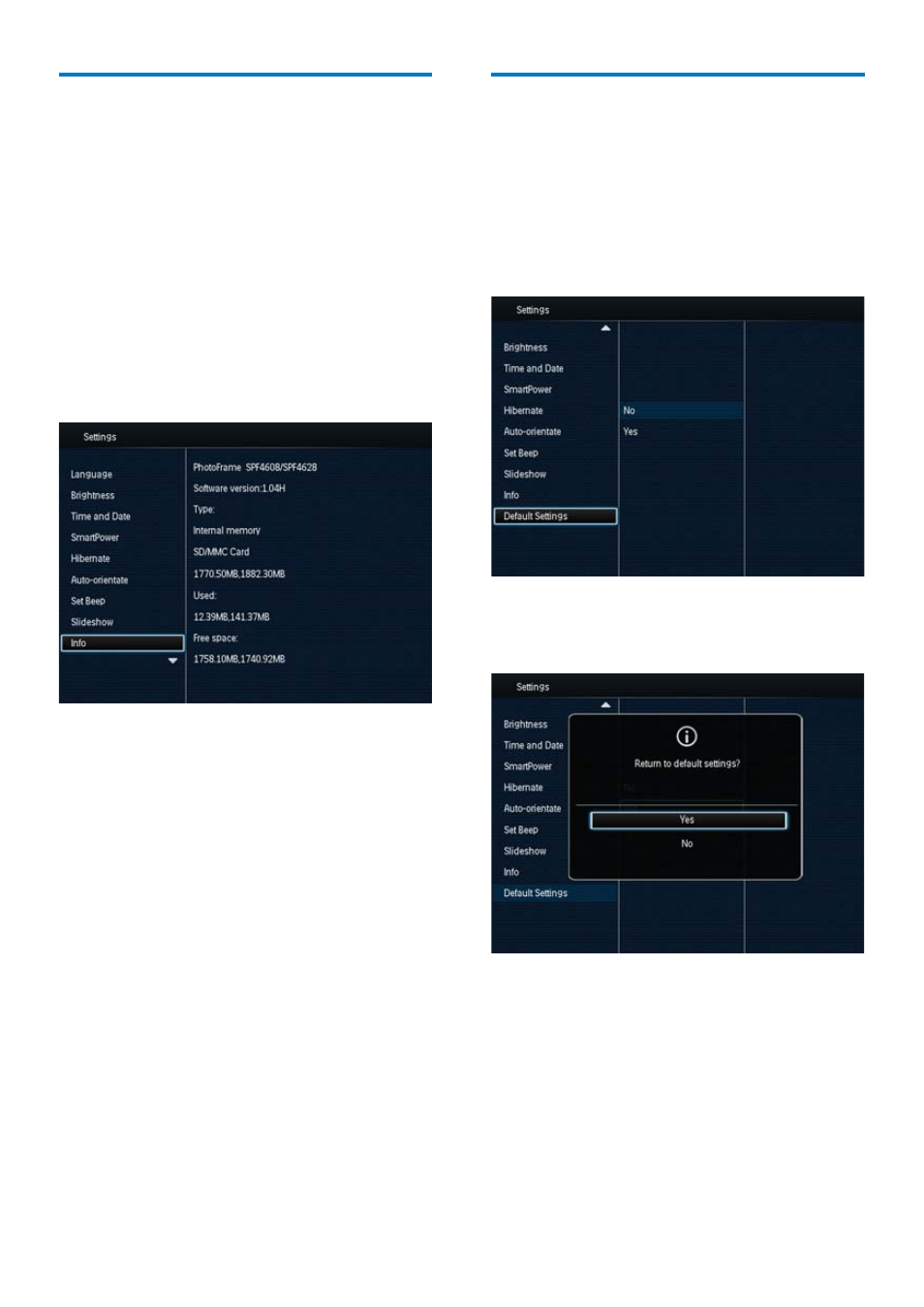
27
EN
View information of the
PhotoFrame
version of the PhotoFrame, and the memory 1 In the home screen, select [Settings] and 2 Select [Info]. » The information of the PhotoFrame is Reset all settings to factory default 1 In the home screen, select [Settings] and 2 Select [Default Settings], and then press 3 Select [Yes], and then press OK. » $FRQÀUPDWLRQPHVVDJHLVGLVSOD\HG 4 Select [Yes], and then press OK. » All settings on the PhotoFrame are set To cancel the operation, select [No] in the prompt message and then press OK.
status of the PhotoFrame and other storage
device available on the PhotoFrame.
then press OK.
displayed on the screen.
then press OK.
OK.
to factory default.
This manual is related to the following products:
