Additional information 10 – Pioneer VSX-41 User Manual
Page 68
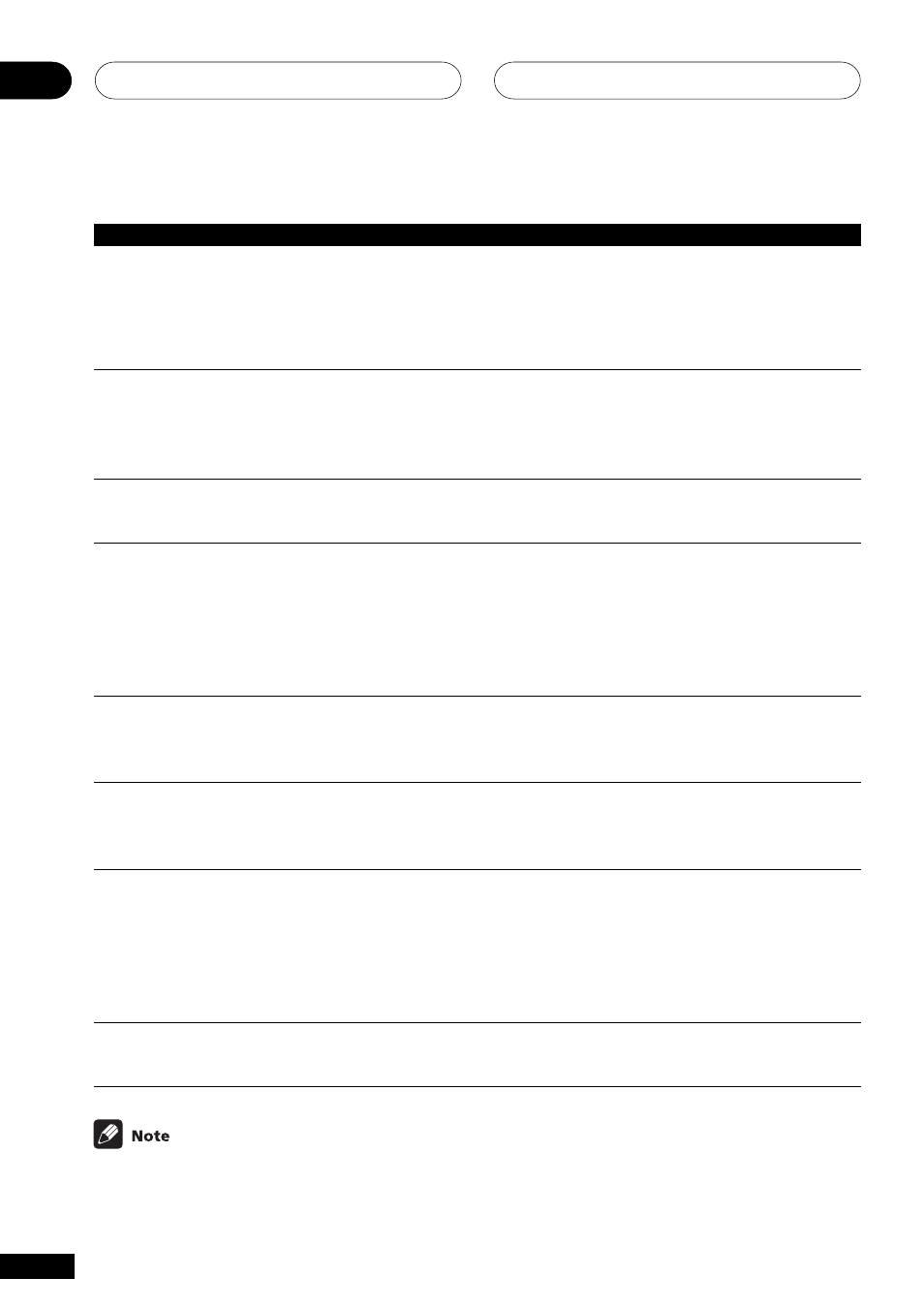
Additional information
10
68
En
If the unit does not operate normally due to external effects such as static electricity disconnect the
power plug from the outlet and insert again to return to normal operating conditions.
Problem
No sound from surround or
center speakers.
No sound from surround back
speakers.
Noise during playback of a
cassette deck.
Sound is produced from other
components, but not from LD or
DVD player.
No sound is output or a noise is
output when software with DTS
is played back.
When a search is performed by
a DTS compatible CD player
during playback, noise is output.
Can’t operate the remote
control.
The display is dark or off.
Remedy
• Refer to Speaker setting on page 37 to check the speaker
settings.
• Refer to Setting the relative volume level of each channel on
page 42to check the speaker levels.
• Connect the speakers properly (refer to page 19–21).
• Refer to Surround back speaker setting on page 40 to check
the surround back speaker settings.
• Refer to the table on page 31 to make sure the 6.1 channel
setting and the sound mode are set for surround back sound.
• Move the cassette deck further from your receiver, until the
noise disappears.
• Set the
SIGNAL SELECT to AUTO, DIGITAL or ANALOG
according to the type of connections made. (refer to page 32).
• Set the digital input settings correctly (refer to page 41).
• Make digital connections (refer to page 14) and set the
SIGNAL SELECT to DIGITAL (refer to page 32).
• Refer to the instruction manual supplied with the DVD player.
• Set the digital volume level of the player to full, or to the
neutral position.
• This is not a malfunction, but be sure to turn the volume
down to prevent the output of loud noise from your speakers.
• Replace the batteries (refer to page 6).
• Operate within 23 feet ( 7 m), 30° of the remote sensor on the
front panel (refer to page 6).
• Remove the obstacle or operate from another position.
• Avoid exposing the remote sensor on the front panel to direct
light.
• Press
FL DIMMER on the remote control repeatedly to return
to the default.
