Menu language, auto channel programming 19 – Philips 24MC4306 User Manual
Page 19
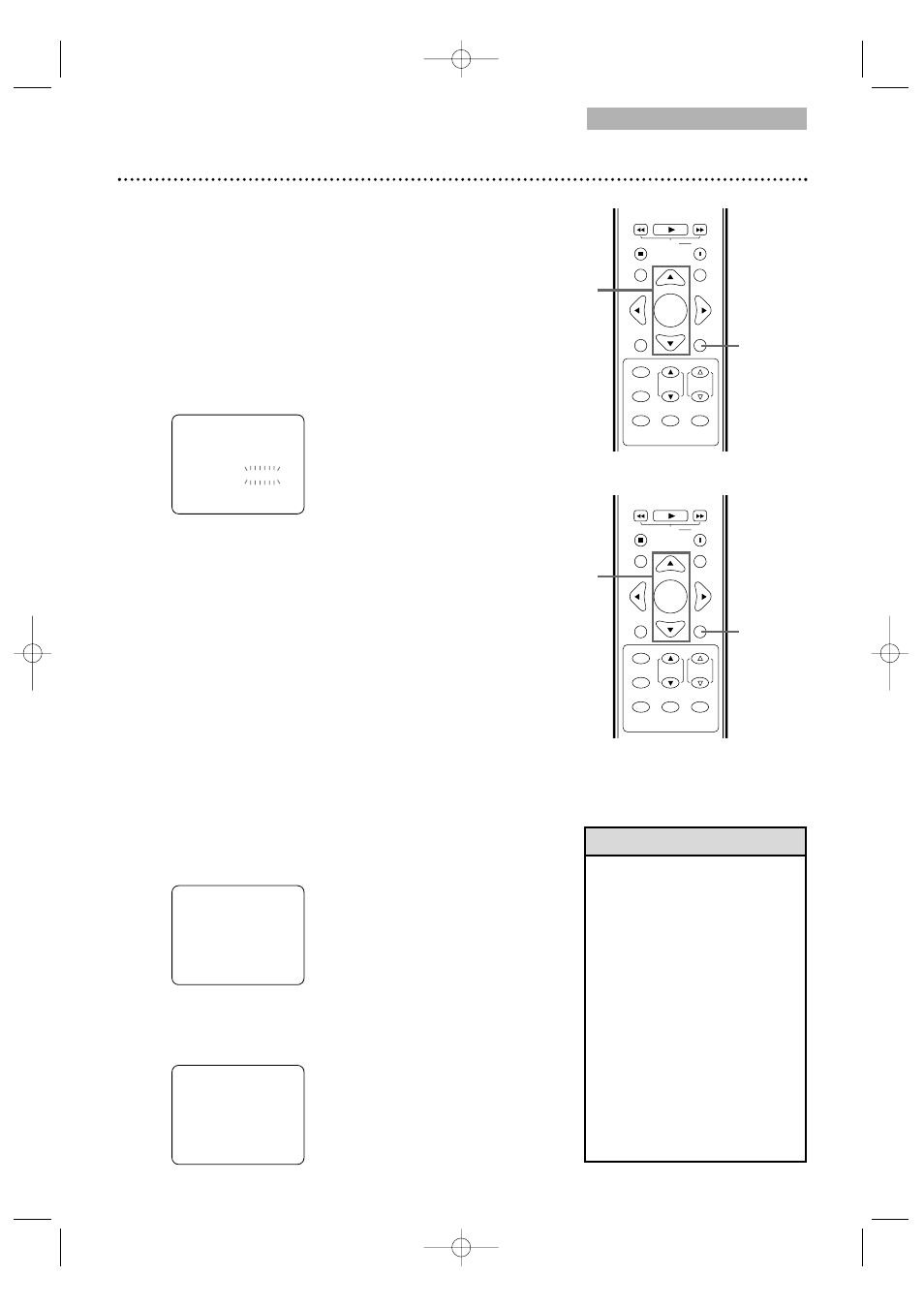
PLAY
H
G
STOP
RETURN
MODE
SELECT
DISPLAY
CH.
VOL.
MUTE
DISC
SET-UP
MENU
SLOW
PAUSE
TITLE
ENTER
PICTURE
/SLEEP
PLAY
H
G
STOP
RETURN
MODE
SELECT
DISPLAY
CH.
VOL.
MUTE
DISC
SET-UP
MENU
SLOW
PAUSE
TITLE
ENTER
PICTURE
/SLEEP
TV/VCR
Menu Language, Auto Channel Programming
19
• The TV/VCR/DVD cannot
change channels at the Cable
Box or Satellite Receiver. Set
the TV/VCR/DVD to 3, 4 or
AUX. Change channels at the
Cable Box/Satellite Receiver.
• Channel Settings will be saved
even if the power fails.
• If you have Spanish or French
Menus and need English, press
SET-UP. Press
▲ or ▼ to
select IDIOMA or LANGAGE.
Press ENTER to select
ENGLISH. Press SET-UP to
remove the menu.
• You cannot reset TV channels
when the unit is in DVD
mode.
Helpful Hints
2-3
Menu Language
This affects the language of the TV/VCR/DVD’s Setup Menus
and On-Screen Display terms. This does not alter the
language of TV programming, videotapes, discs or closed
captioning.
●
Before you begin, press SELECT to put the
TV/VCR/DVD in TV/VCR mode. The red VCR/TV
light will appear.
1
Press SET-UP once so the TV/VCR SETUP
Menu appears.
2
Press
▲ or ▼ to select LANGUAGE.
3
Press ENTER repeatedly to select ENGLISH,
ESPAÑOL or FRANÇAIS. The selected language
will appear inside the [ ].
This will be the language of the TV/VCR/DVD Setup
Menus in both TV/VCR and DVD modes.
4
Press SET-UP to exit the menu.
Auto Channel Programming
To auto program only the channels which are available in
your area, follow the steps below.
●
Before you begin, put the TV/VCR/DVD in TV/VCR mode.
Press SELECT so the red VCR/TV light appears on the
front of the TV/VCR/DVD.
1
Press SET-UP.
2
Press
▲ or ▼ to select CHANNEL SET UP.
Then, press ENTER.
3
Press
▲ or ▼ to select AUTO CH
PROGRAMMING. Press ENTER. The
TV/VCR/DVD memorizes available channels. When
scanning is complete, the TV/VCR/DVD will go to the
lowest available channel. Use
CH.
▲/▼ to scan memorized
channels. You can select non-
memorized channels with the
Number buttons.
– TV/VCR SETUP –
TIMER PROGRAMMING
SETTING CLOCK
CHANNEL SET UP
USER'S SET UP
V-CHIP SET UP
LANGUAGE [ENGLISH]
CAPTION [OFF]
ZERO RETURN
TIME SEARCH
INDEX SEARCH
B
– CHANNEL SET UP –
ADD / DELETE CH (CATV)
AUTO CH PROGRAMMING
B
1,4
– TV/VCR SETUP –
TIMER PROGRAMMING
SETTING CLOCK
CHANNEL SET UP
USER'S SET UP
V-CHIP SET UP
LANGUAGE [ENGLISH]
CAPTION [OFF]
ZERO RETURN
TIME SEARCH
INDEX SEARCH
B
2-3
1
T2221UB_T1201UB_EN1 3/7/06 11:07 AM Page 19
