Clock radio, Setting the clock, Radio – Philips AJ3915/12 User Manual
Page 5
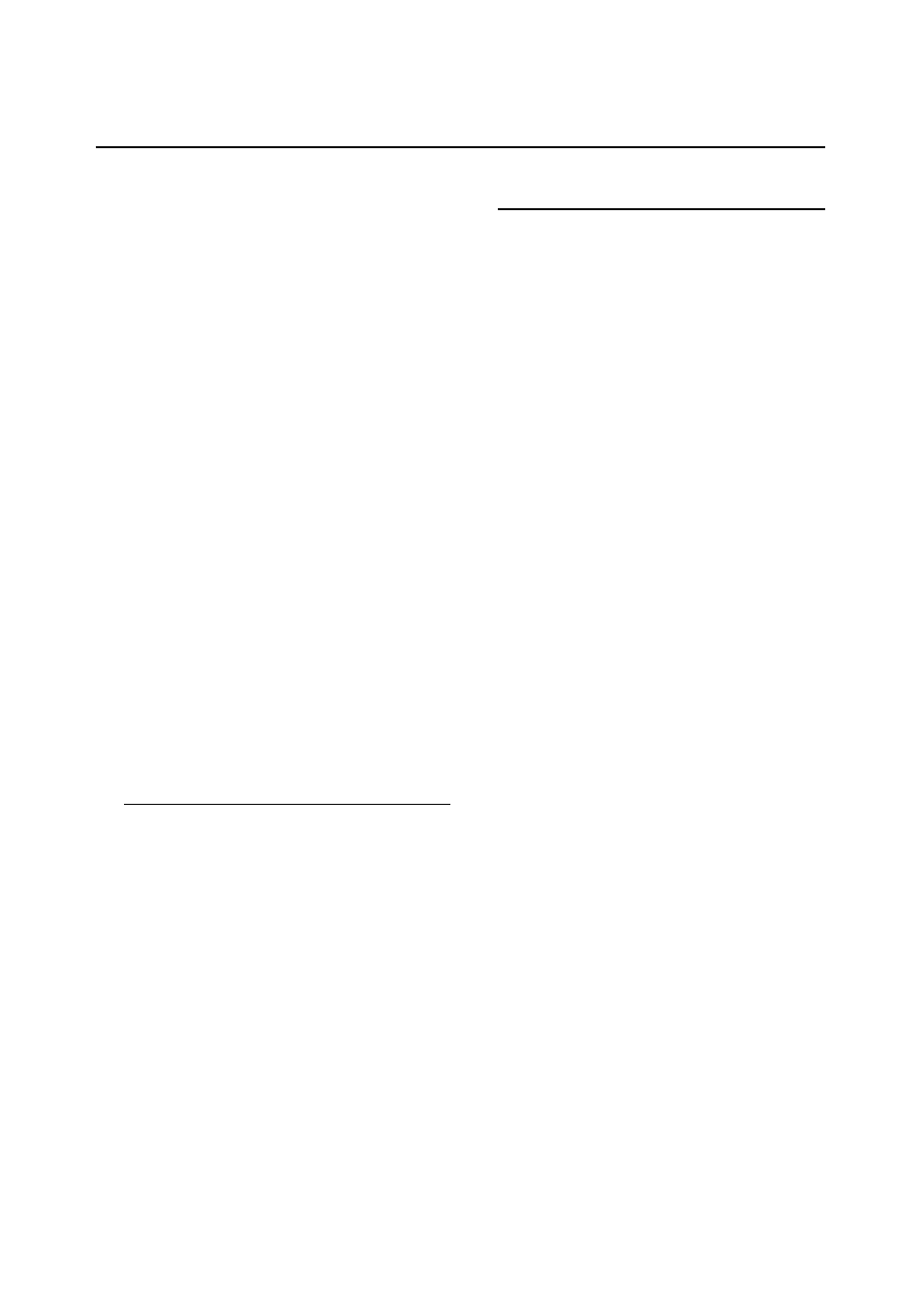
Clock memory backup
When a power failure occurs, the complete
clock radio will be switched off. When the
power supply returns, the time display shows
0:00 and you will need to reset the correct
time on the clock.
To retain the clock time and the set alarm
time(s) in the event of an AC power failure
or disconnection, insert a 9 volt battery, typed
6F22 (not supplied) into the battery
compartment.This will act as a clock memory
backup.
When powered by the battery, the time will
not be illuminated on the clock display, and
operation of the alarms, FM/ MW radio and
CD are also impossible. As soon as the AC
power supply returns, the display will indicate
the correct time.
1
Insert the battery into the battery
compartment for clock memory backup.
2
Connect the power plug to the wall outlet.
•
Replace the battery once a year, or as often
as necessary.
Batteries contain chemical substances, so
they should be disposed of properly.
Setting the clock
The clock uses 24-hour time format.You may
set the clock from 0:00 if the set is
disconnected from the wall outlet.
1
Press and hold CLOCK until clock digit for
hour flashes.
➜ It will exit the clock setting mode without
setting if there is 5-second inactivity.
2
Press repeatedly, or hold down
∞ / § to
adjust the hours.
3
Press CLOCK to confirm the hour setting.
➜ The clock digits for minute flash.
4
Press repeatedly, or hold down
∞ / § to
adjust the minutes.
5
Press CLOCK to confirm the setting.
Radio
1
Press POWER to switch on from standby.
➜ The display lights up.
2
Select RADIO source by pushing
CD•RADIO•BUZZER to RADIO
(located on the side panel).
➜ “TUNER” is displayed.
3
Push BAND to FM or MW to select
desired waveband.
4
Turn TUNING to find your station.
5
To adjust the sound, turn VOLUME.
6
To view radio information, press DISPLAY.
➜ The current waveband and frequency will
be displayed for several seconds (See
2),
then it will switch back to clock display.
7
To switch off radio and back to standby, press
POWER.
➜ The display lights off.
To improve reception:
FM: Extend and adjust the pigtail for optimum
reception.
MW: Uses a built-in antenna. Direct the
antenna by adjusting the position of
your unit.
This set complies with the radio
interference requirements of the
European Community.
Clock
Radio
101
01
200
00
101
01
200
00
