Maintenance and troubleshooting – ProForm XP 115 831.28643.0 User Manual
Page 15
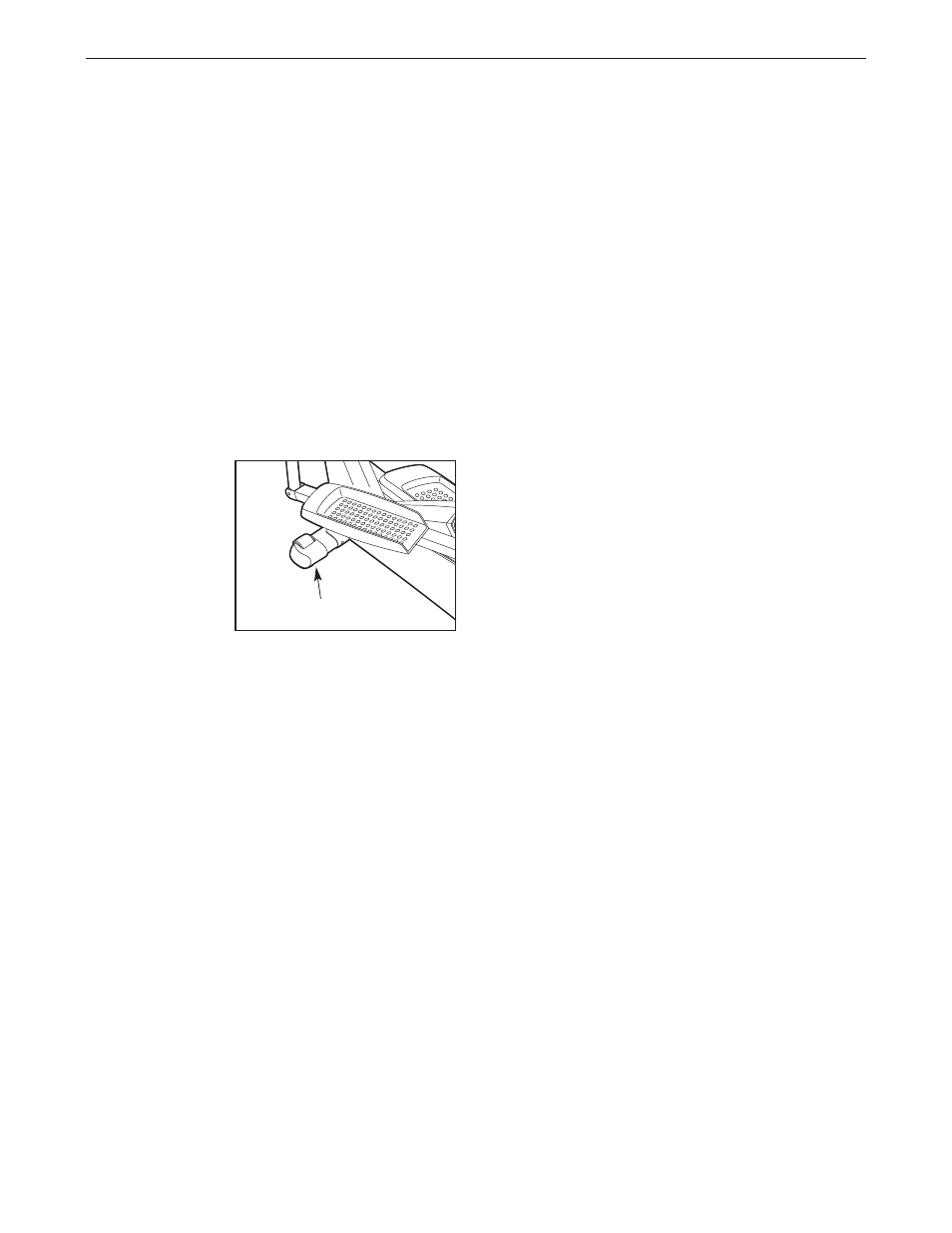
15
Inspect and tighten all parts of the elliptical exerciser
regularly. Replace any worn parts immediately.
To clean the elliptical exerciser, use a damp cloth and
a small amount of mild soap. Important: To avoid
damaging the console, keep liquids away from the
console and keep the console out of direct sun-
light.
BATTERY REPLACEMENT
If the console displays become dim, the batteries
should be replaced; most console problems are the
result of low batteries. See assembly step 4 on page
5 for replacement instructions.
HOW TO LEVEL THE ELLIPTICAL EXERCISER
After moving the
elliptical exercis-
er to the location
where it will be
used, make sure
that the ends of
both stabilizers
are touching the
floor. If the ellipti-
cal exerciser
rocks slightly
during use, turn one or both of the leveling feet under
the front stabilizer until the rocking motion is eliminated.
HANDGRIP PULSE SENSOR TROUBLESHOOTING
• Avoid moving your hands while using the handgrip
pulse sensor. Excessive movement may interfere
with heart rate readings.
• Do not hold the metal contacts too tightly; doing so
may interfere with heart rate readings.
• For the most accurate heart rate reading, hold the
metal contacts for about 30 seconds.
• For optimal performance of the handgrip pulse sen-
sor, keep the metal contacts clean. The contacts
can be cleaned with a soft cloth—never use alcohol,
abrasives, or chemicals.
MAINTENANCE AND TROUBLESHOOTING
Leveling Foot
