Proxima ASA STH-MD1/-C User Manual
Page 13
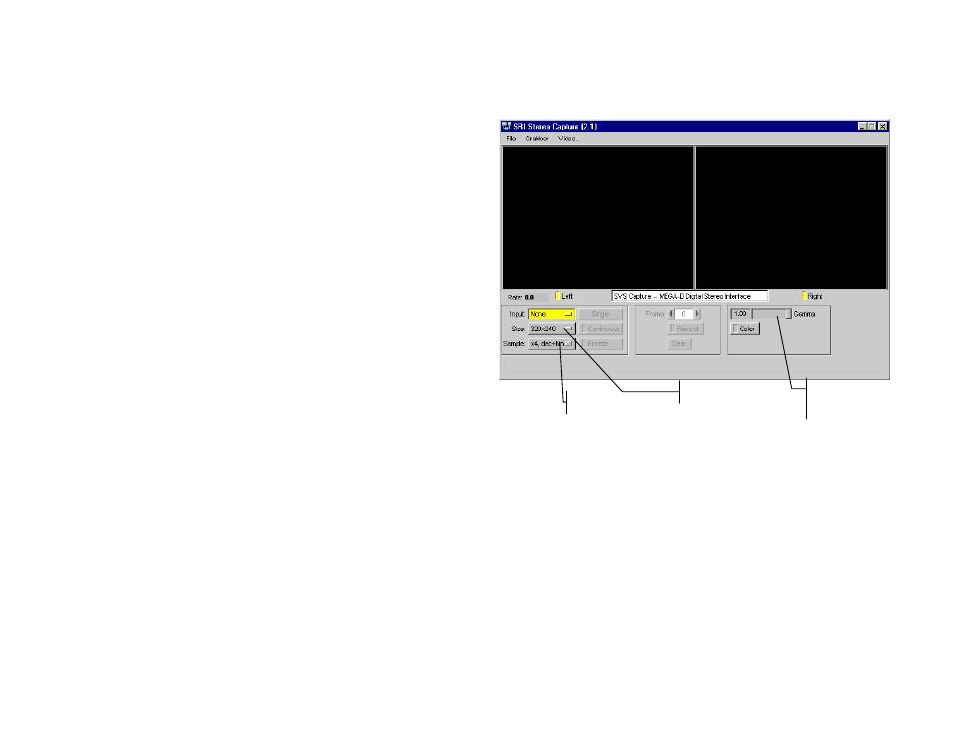
STH-MD1 U
SER
’
S
M
ANUAL
?
2001 V
IDERE
D
ESIGN
13
Figure 6-2 shows the frame size and subsampling controls on the video
capture application. Any x2 or x4 subsampling is allowed, including
combined binning and decimation.
6.5 Subwindowing
Often the area of interest in an image will be a small portion of the whole
image. In this case, there is no need to send all of the image data. The
CMOS imagers support subwindowing, where only the pixels from a
rectangular subwindow of the image are sent back. The imagers support
independent subwindowing in vertical and horizontal directions. The only
constraint is that the number of pixels in a line, or the number of lines in a
subwindow, must be a multiple of 8.
Subwindows are chosen using the Size pulldown menu in the capture
application. For example, 320x240 always outputs a 320x240 subwindow.
How much of the original image is shown depends on the decimation
mode. A decimation of x4, for example, means that the 320x240 subimage
covers almost the entire original image. With a fixed subwindow size, you
can think of subsampling as electronic zoom.
6.6 Electronic Pan and Tilt
Since a subwindow doesn’t occupy the whole image, it can be placed at
different positions within the image. The subwindow position can be set by
user commands, effectively creating an electronic pan/tilt feature as the
subwindow is moved.
The placement of the subwindow is controlled by specifying the location of
its upper left corner, as an X and Y offset in pixels. Figure 6-1 shows the
location of the subwindow offset slider controls in the Video Parameters
dialog.
6.7 Electronic Vergence
Your eyes verge when looking at close objects, that is, they point inwards
from a parallel view. Vergence is important when viewing close objects,
because it allows the object to be centered in each image.
The STH-MD1/-C supports electronic vergence, which simulates
mechanical vergence. In electronic vergence, the horizontal offset of the
left subwindow differs from that of the right. This differential offset
effectively causes the imagers to point inwards towards the close object.
Sampling mode
Frame size
Gamma
correction
Figure 6-2 Frame size and Subsampling controls in the main capture
window.
